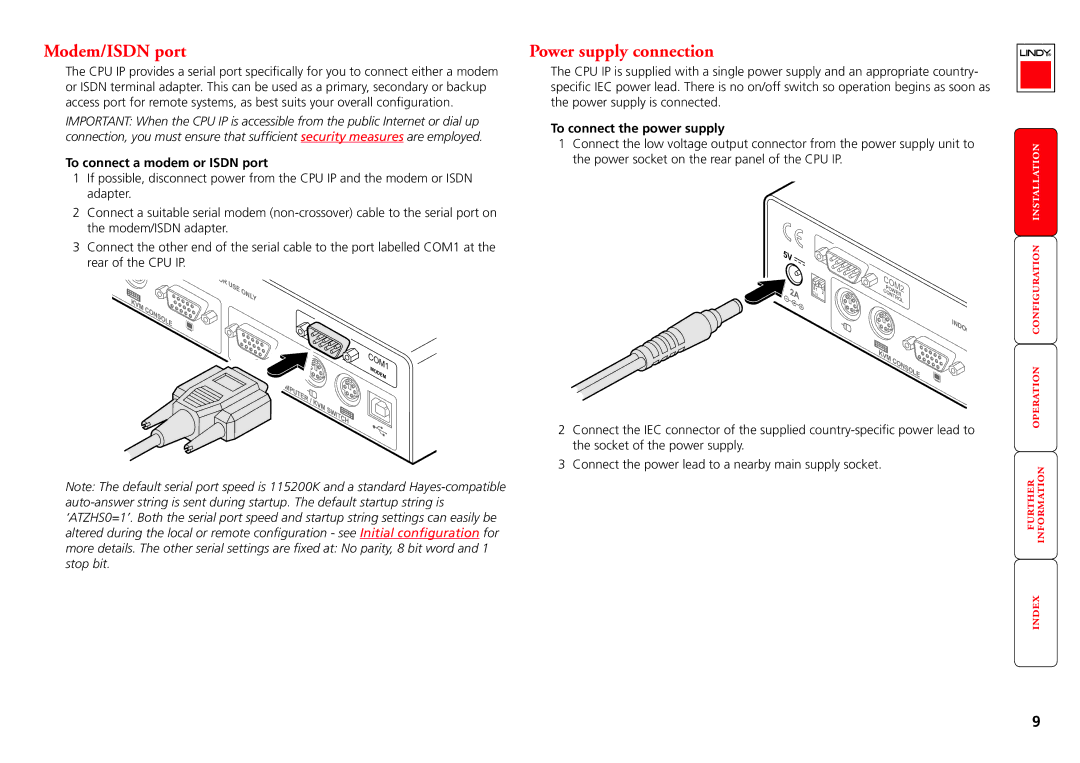Modem/ISDN port
The CPU IP provides a serial port specifically for you to connect either a modem or ISDN terminal adapter. This can be used as a primary, secondary or backup access port for remote systems, as best suits your overall configuration.
IMPORTANT: When the CPU IP is accessible from the public Internet or dial up connection, you must ensure that sufficient security measures are employed.
To connect a modem or ISDN port
1If possible, disconnect power from the CPU IP and the modem or ISDN adapter.
2Connect a suitable serial modem
3Connect the other end of the serial cable to the port labelled COM1 at the rear of the CPU IP.
| OR |
|
| USE | ONLY |
KVM |
| |
CONSOLE |
| |
|
|
COM1
MODEM
/ |
|
KVM | SWITCH |
|
Note: The default serial port speed is 115200K and a standard
Power supply connection
The CPU IP is supplied with a single power supply and an appropriate country- specific IEC power lead. There is no on/off switch so operation begins as soon as the power supply is connected.
To connect the power supply
1Connect the low voltage output connector from the power supply unit to the power socket on the rear panel of the CPU IP.
5V |
|
|
|
|
| ON |
| COM2 | |
2A |
| POWER | ||
| 1 | 2 | CONTROL | |
|
|
|
| |
|
|
|
| INDOO |
|
|
| KVM | CONSOLE |
|
|
|
| |
2Connect the IEC connector of the supplied
3 Connect the power lead to a nearby main supply socket.
9