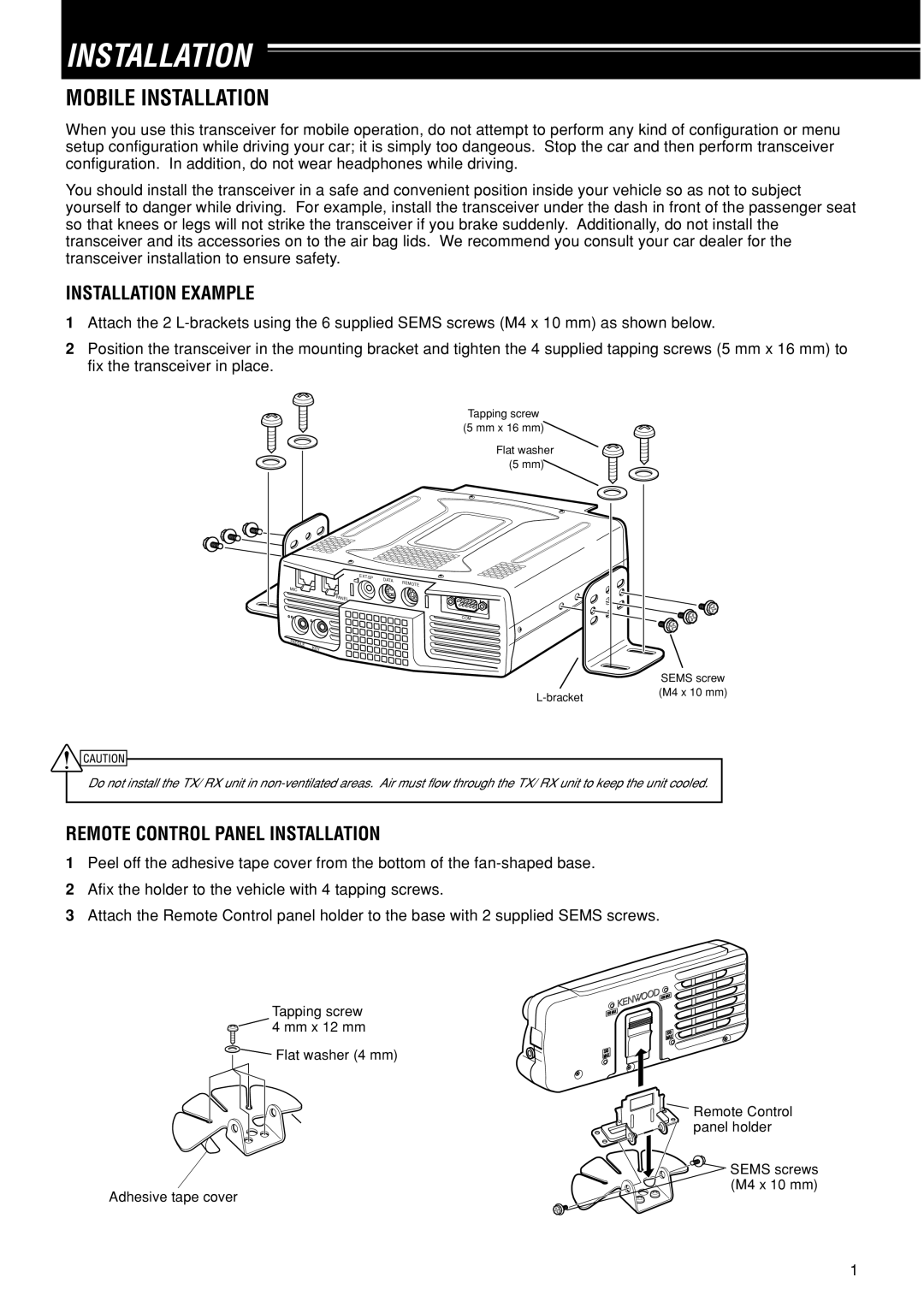INSTALLATION
MOBILE INSTALLATION
When you use this transceiver for mobile operation, do not attempt to perform any kind of configuration or menu setup configuration while driving your car; it is simply too dangeous. Stop the car and then perform transceiver configuration. In addition, do not wear headphones while driving.
You should install the transceiver in a safe and convenient position inside your vehicle so as not to subject yourself to danger while driving. For example, install the transceiver under the dash in front of the passenger seat so that knees or legs will not strike the transceiver if you brake suddenly. Additionally, do not install the transceiver and its accessories on to the air bag lids. We recommend you consult your car dealer for the transceiver installation to ensure safety.
INSTALLATION EXAMPLE
1Attach the 2
2Position the transceiver in the mounting bracket and tighten the 4 supplied tapping screws (5 mm x 16 mm) to fix the transceiver in place.
Tapping screw
(5 mm x 16 mm)
Flat washer ![]() (5 mm)
(5 mm)![]()
EXT.SP | DATA | REMOTE |
| ||
MIC |
| |
|
| |
P |
|
|
ANEL |
|
|
|
| COM |
P |
|
ADDLE | KEY |
|
| SEMS screw |
(M4 x 10 mm) | |
|
Do not install the TX/ RX unit in
REMOTE CONTROL PANEL INSTALLATION
1Peel off the adhesive tape cover from the bottom of the
2Afix the holder to the vehicle with 4 tapping screws.
3Attach the Remote Control panel holder to the base with 2 supplied SEMS screws.
Tapping screw
![]() 4 mm x 12 mm
4 mm x 12 mm
![]() Flat washer (4 mm)
Flat washer (4 mm)
Remote Control panel holder
![]() SEMS screws
SEMS screws
(M4 x 10 mm)
Adhesive tape cover
1