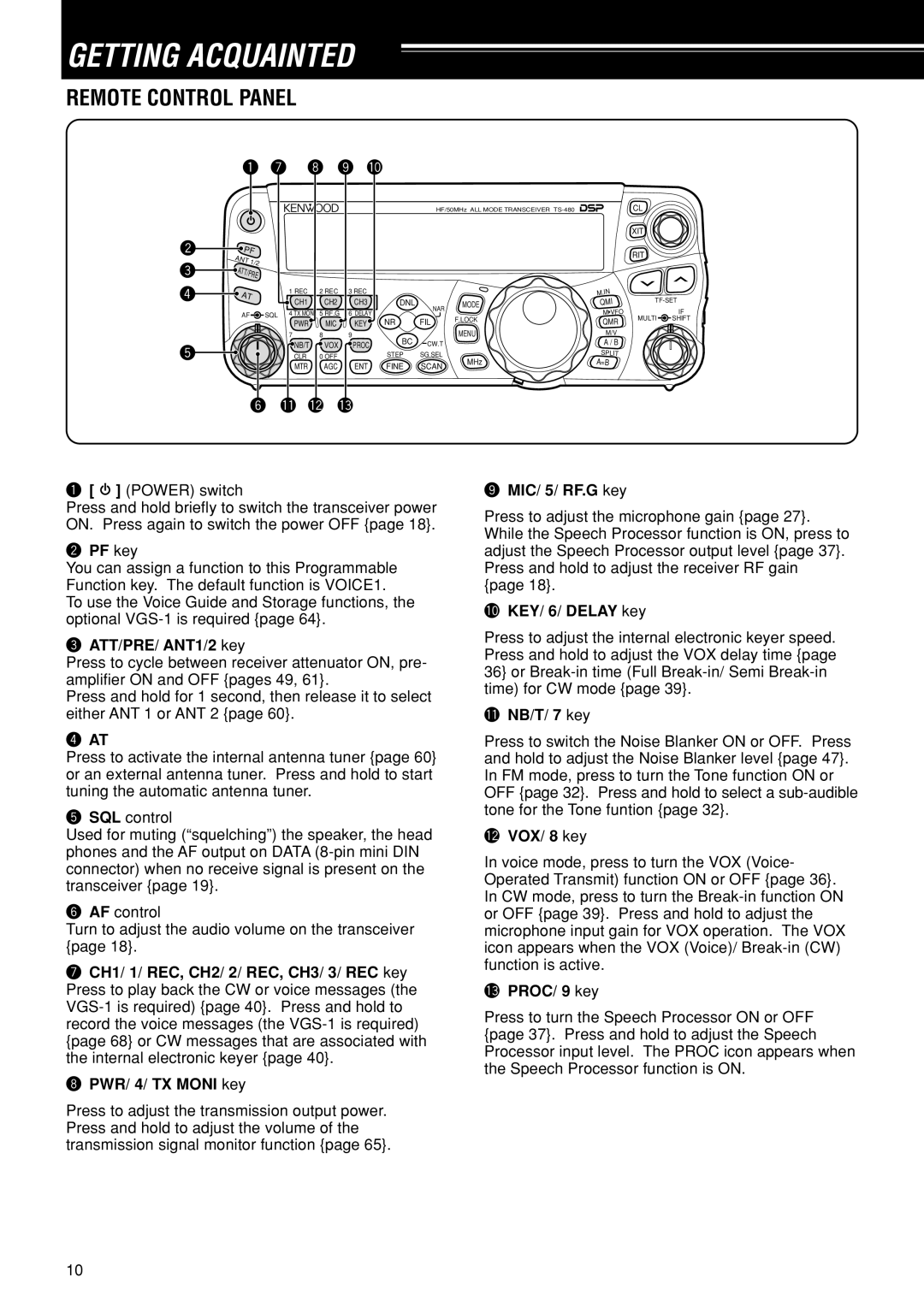GETTING ACQUAINTED
REMOTE CONTROL PANEL
| q u | i o !0 |
|
|
|
|
| |||||
|
|
|
|
|
|
|
| HF/50MHz ALL MODE TRANSCEIVER |
| CL |
| |
|
|
|
|
|
|
|
|
|
|
| XIT |
|
w | PF |
|
|
|
|
|
|
|
| RIT |
| |
| ANT | 1/2 |
|
|
|
|
|
|
|
|
| |
e |
|
|
|
|
|
|
|
|
|
| ||
ATT/PRE |
|
|
|
|
|
|
|
|
|
| ||
r | AT |
| 1 REC | 2 REC | 3 REC |
|
|
| M.IN | |||
| CH1 | CH2 | CH3 | DNL |
| MODE | QMI | |||||
|
|
|
|
| ||||||||
|
|
|
| NAR |
| IF | ||||||
| AF |
| SQL | 4 TX MONI | 5 RF.G | 6 DELAY |
|
| M VFO |
| ||
|
|
|
| F.LOCK | MULTI | |||||||
|
|
|
| PWR | MIC | KEY | NR | FIL | QMR | SHIFT | ||
|
|
|
|
|
|
| ||||||
|
|
|
| 7 | 8 | 9 | BC |
| MENU | M/V |
|
|
t |
|
|
| NB/T | VOX | PROC | CW.T |
| A / B |
|
| |
|
|
| CLR | 0 OFF |
| STEP | SG.SEL |
| SPLIT |
|
| |
|
|
|
| MHz | A=B |
|
| |||||
|
|
|
| MTR | AGC | ENT | FINE | SCAN |
|
| ||
|
|
|
|
|
|
|
| |||||
|
| y !1!2!3 |
|
|
|
|
|
| ||||
q[ ![]() ] (POWER) switch
] (POWER) switch
Press and hold briefly to switch the transceiver power ON. Press again to switch the power OFF {page 18}.
wPF key
You can assign a function to this Programmable Function key. The default function is VOICE1.
To use the Voice Guide and Storage functions, the optional
eATT/PRE/ ANT1/2 key
Press to cycle between receiver attenuator ON, pre- amplifier ON and OFF {pages 49, 61}.
Press and hold for 1 second, then release it to select either ANT 1 or ANT 2 {page 60}.
rAT
Press to activate the internal antenna tuner {page 60} or an external antenna tuner. Press and hold to start tuning the automatic antenna tuner.
tSQL control
Used for muting (ÒsquelchingÓ) the speaker, the head phones and the AF output on DATA
yAF control
Turn to adjust the audio volume on the transceiver {page 18}.
uCH1/ 1/ REC, CH2/ 2/ REC, CH3/ 3/ REC key Press to play back the CW or voice messages (the
iPWR/ 4/ TX MONI key
Press to adjust the transmission output power. Press and hold to adjust the volume of the transmission signal monitor function {page 65}.
oMIC/ 5/ RF.G key
Press to adjust the microphone gain {page 27}. While the Speech Processor function is ON, press to adjust the Speech Processor output level {page 37}. Press and hold to adjust the receiver RF gain {page 18}.
!0KEY/ 6/ DELAY key
Press to adjust the internal electronic keyer speed. Press and hold to adjust the VOX delay time {page 36} or
!1NB/T/ 7 key
Press to switch the Noise Blanker ON or OFF. Press and hold to adjust the Noise Blanker level {page 47}. In FM mode, press to turn the Tone function ON or OFF {page 32}. Press and hold to select a
!2VOX/ 8 key
In voice mode, press to turn the VOX (Voice- Operated Transmit) function ON or OFF {page 36}. In CW mode, press to turn the
!3PROC/ 9 key
Press to turn the Speech Processor ON or OFF {page 37}. Press and hold to adjust the Speech Processor input level. The PROC icon appears when the Speech Processor function is ON.
10