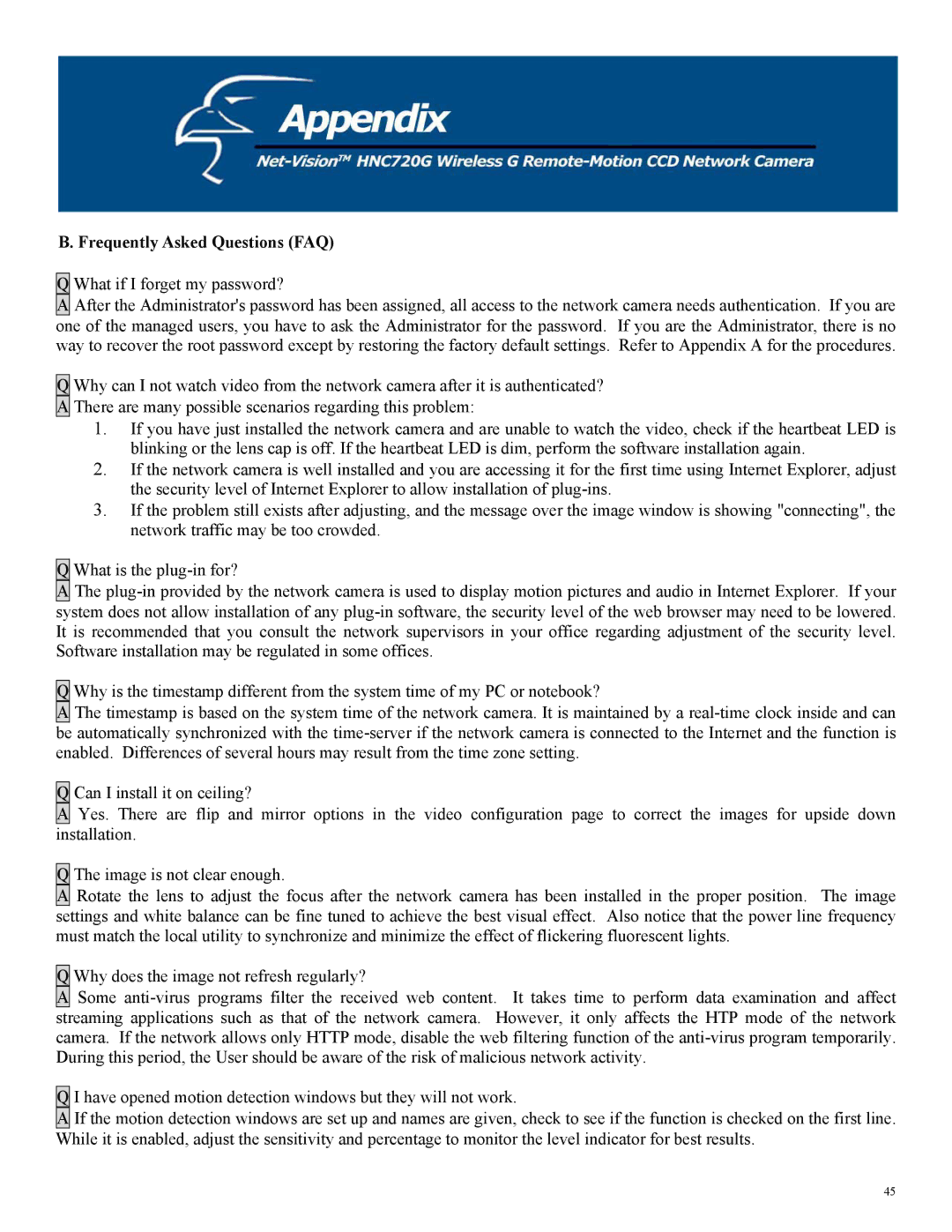B. Frequently Asked Questions (FAQ)
Q What if I forget my password?
A After the Administrator's password has been assigned, all access to the network camera needs authentication. If you are one of the managed users, you have to ask the Administrator for the password. If you are the Administrator, there is no way to recover the root password except by restoring the factory default settings. Refer to Appendix A for the procedures.
Q Why can I not watch video from the network camera after it is authenticated?
A There are many possible scenarios regarding this problem:
1.If you have just installed the network camera and are unable to watch the video, check if the heartbeat LED is blinking or the lens cap is off. If the heartbeat LED is dim, perform the software installation again.
2.If the network camera is well installed and you are accessing it for the first time using Internet Explorer, adjust the security level of Internet Explorer to allow installation of
3.If the problem still exists after adjusting, and the message over the image window is showing "connecting", the network traffic may be too crowded.
Q What is the
A The
Q Why is the timestamp different from the system time of my PC or notebook?
AThe timestamp is based on the system time of the network camera. It is maintained by a
Q Can I install it on ceiling?
A Yes. There are flip and mirror options in the video configuration page to correct the images for upside down installation.
Q The image is not clear enough.
A Rotate the lens to adjust the focus after the network camera has been installed in the proper position. The image settings and white balance can be fine tuned to achieve the best visual effect. Also notice that the power line frequency must match the local utility to synchronize and minimize the effect of flickering fluorescent lights.
Q Why does the image not refresh regularly?
A Some
Q I have opened motion detection windows but they will not work.
A If the motion detection windows are set up and names are given, check to see if the function is checked on the first line. While it is enabled, adjust the sensitivity and percentage to monitor the level indicator for best results.
45