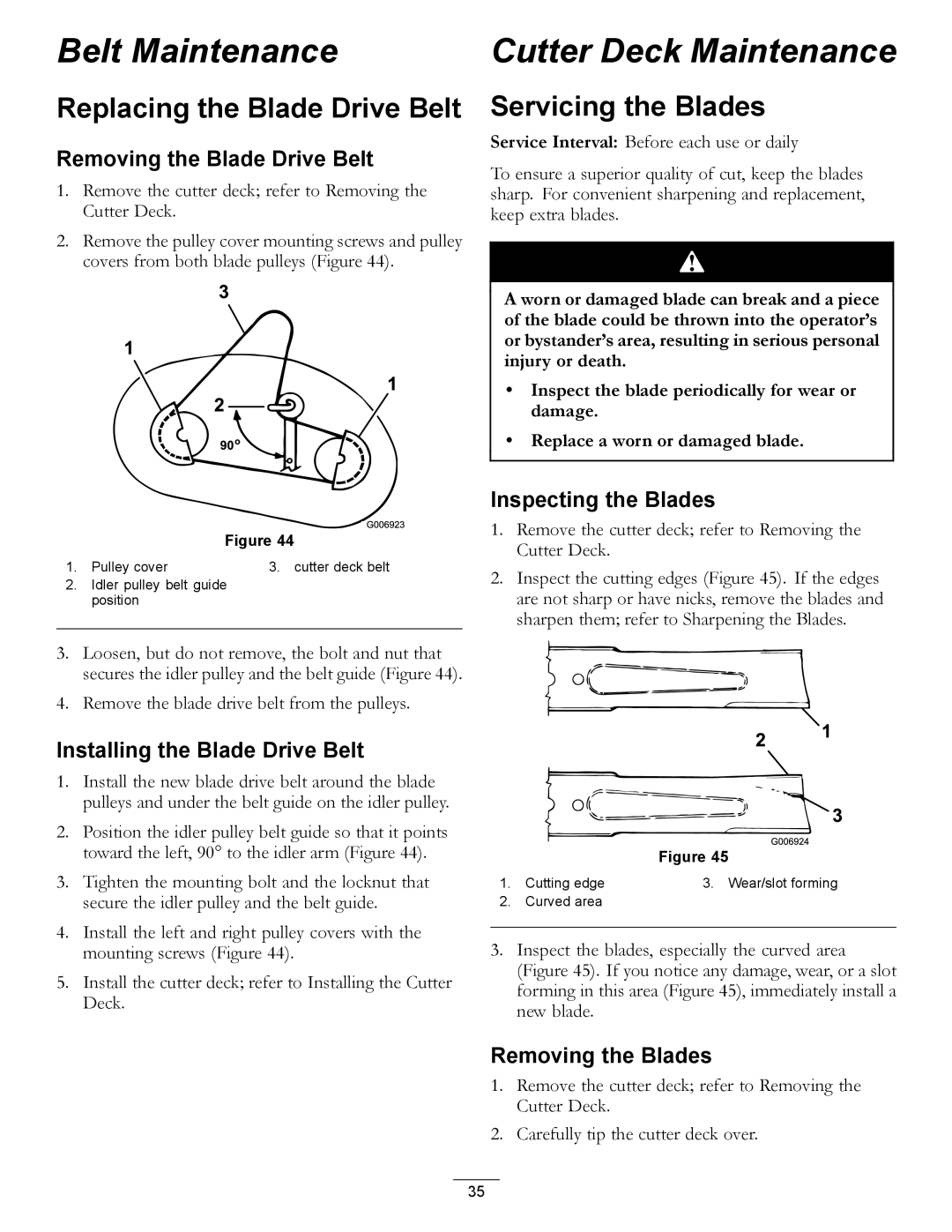Belt Maintenance | Cutter Deck Maintenance |
Replacing the Blade Drive Belt
Removing the Blade Drive Belt
1.Remove the cutter deck; refer to Removing the Cutter Deck.
2.Remove the pulley cover mounting screws and pulley covers from both blade pulleys (Figure 44).
Figure 44
1. Pulley cover | 3. cutter deck belt |
2.Idler pulley belt guide position
3.Loosen, but do not remove, the bolt and nut that secures the idler pulley and the belt guide (Figure 44).
4.Remove the blade drive belt from the pulleys.
Servicing the Blades
Service Interval: Before each use or daily
To ensure a superior quality of cut, keep the blades sharp. For convenient sharpening and replacement, keep extra blades.
A worn or damaged blade can break and a piece of the blade could be thrown into the operator’s or bystander’s area, resulting in serious personal injury or death.
•Inspect the blade periodically for wear or damage.
•Replace a worn or damaged blade.
Inspecting the Blades
1.Remove the cutter deck; refer to Removing the Cutter Deck.
2.Inspect the cutting edges (Figure 45). If the edges are not sharp or have nicks, remove the blades and sharpen them; refer to Sharpening the Blades.
Installing the Blade Drive Belt
1.Install the new blade drive belt around the blade pulleys and under the belt guide on the idler pulley.
2.Position the idler pulley belt guide so that it points toward the left, 90° to the idler arm (Figure 44).
3.Tighten the mounting bolt and the locknut that secure the idler pulley and the belt guide.
4.Install the left and right pulley covers with the mounting screws (Figure 44).
5.Install the cutter deck; refer to Installing the Cutter Deck.
Figure 45
1. Cutting edge | 3. Wear/slot forming |
2.Curved area
3.Inspect the blades, especially the curved area (Figure 45). If you notice any damage, wear, or a slot forming in this area (Figure 45), immediately install a new blade.
Removing the Blades
1.Remove the cutter deck; refer to Removing the Cutter Deck.
2.Carefully tip the cutter deck over.
35