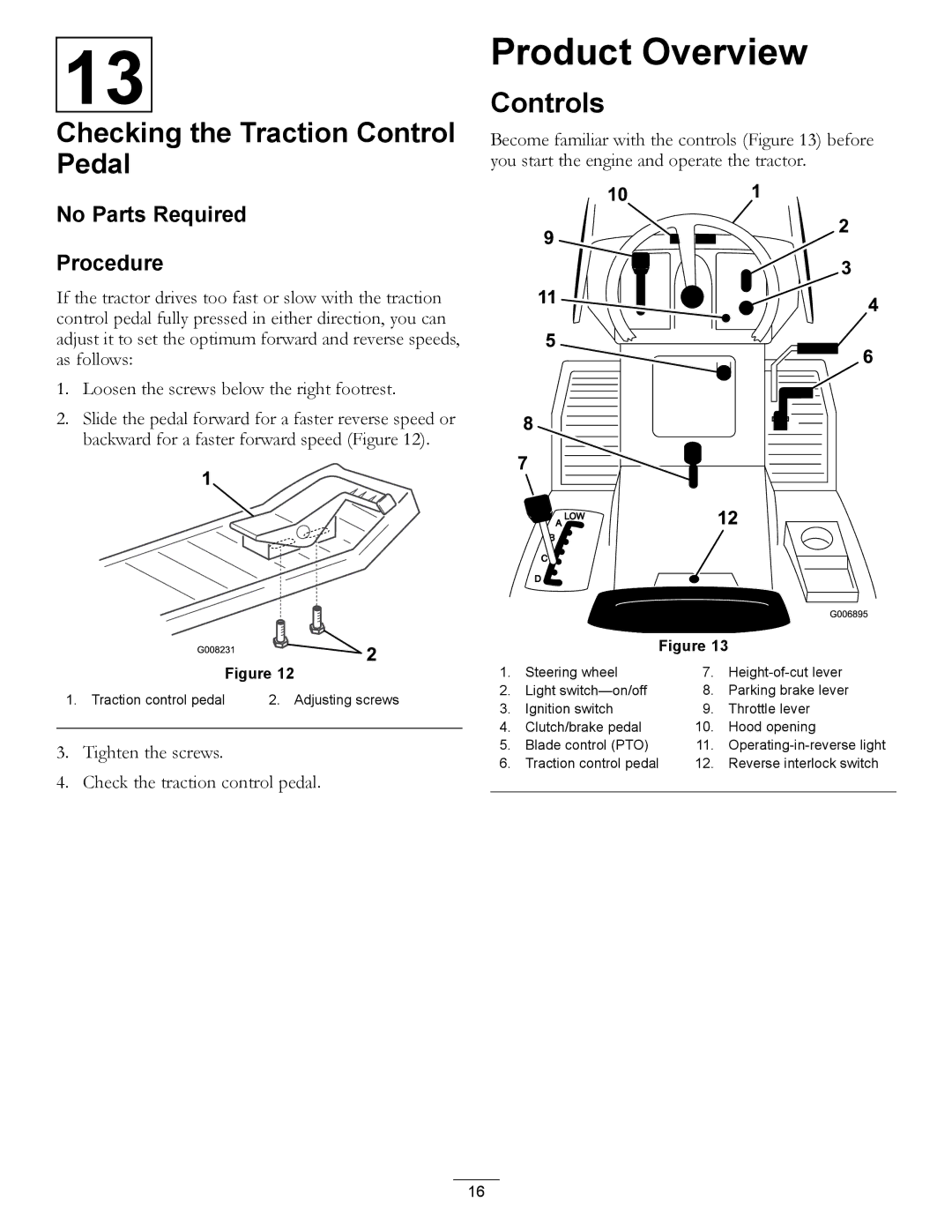13
Checking the Traction Control Pedal
No Parts Required
Procedure
If the tractor drives too fast or slow with the traction control pedal fully pressed in either direction, you can adjust it to set the optimum forward and reverse speeds, as follows:
1.Loosen the screws below the right footrest.
2.Slide the pedal forward for a faster reverse speed or backward for a faster forward speed (Figure 12).
Figure 12
1. Traction control pedal | 2. Adjusting screws |
3.Tighten the screws.
4.Check the traction control pedal.
Product Overview
Controls
Become familiar with the controls (Figure 13) before you start the engine and operate the tractor.
Figure 13
1. | Steering wheel | 7. | |
2. | Light | 8. | Parking brake lever |
3. | Ignition switch | 9. | Throttle lever |
4. | Clutch/brake pedal | 10. | Hood opening |
5. | Blade control (PTO) | 11. | |
6. | Traction control pedal | 12. | Reverse interlock switch |
|
|
|
|
16