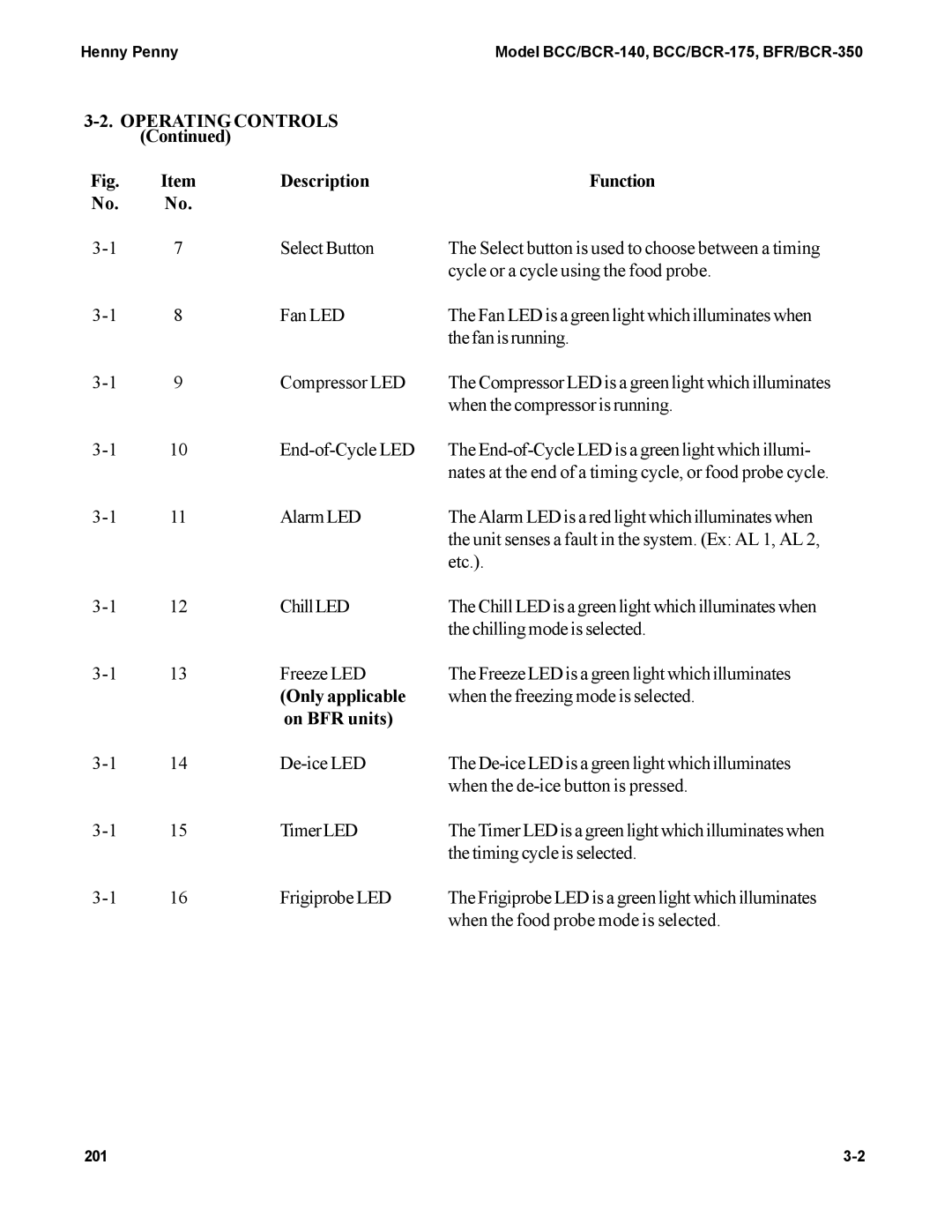Henny Penny | Model |
|
| ||
| (Continued) |
|
|
Fig. | Item | Description | Function |
No. | No. |
|
|
7 | Select Button | The Select button is used to choose between a timing | |
|
|
| cycle or a cycle using the food probe. |
8 | Fan LED | The Fan LED is a green light which illuminates when | |
|
|
| the fan is running. |
9 | Compressor LED | The Compressor LED is a green light which illuminates | |
|
|
| when the compressor is running. |
10 | The | ||
|
|
| nates at the end of a timing cycle, or food probe cycle. |
11 | Alarm LED | The Alarm LED is a red light which illuminates when | |
|
|
| the unit senses a fault in the system. (Ex: AL 1, AL 2, |
|
|
| etc.). |
12 | ChillLED | The Chill LED is a green light which illuminates when | |
|
|
| the chilling mode is selected. |
13 | Freeze LED | The Freeze LED is a green light which illuminates | |
|
| (Only applicable | when the freezing mode is selected. |
|
| on BFR units) |
|
14 | The | ||
|
|
| when the |
15 | TimerLED | The Timer LED is a green light which illuminates when | |
|
|
| the timing cycle is selected. |
16 | Frigiprobe LED | The Frigiprobe LED is a green light which illuminates | |
|
|
| when the food probe mode is selected. |
201 |