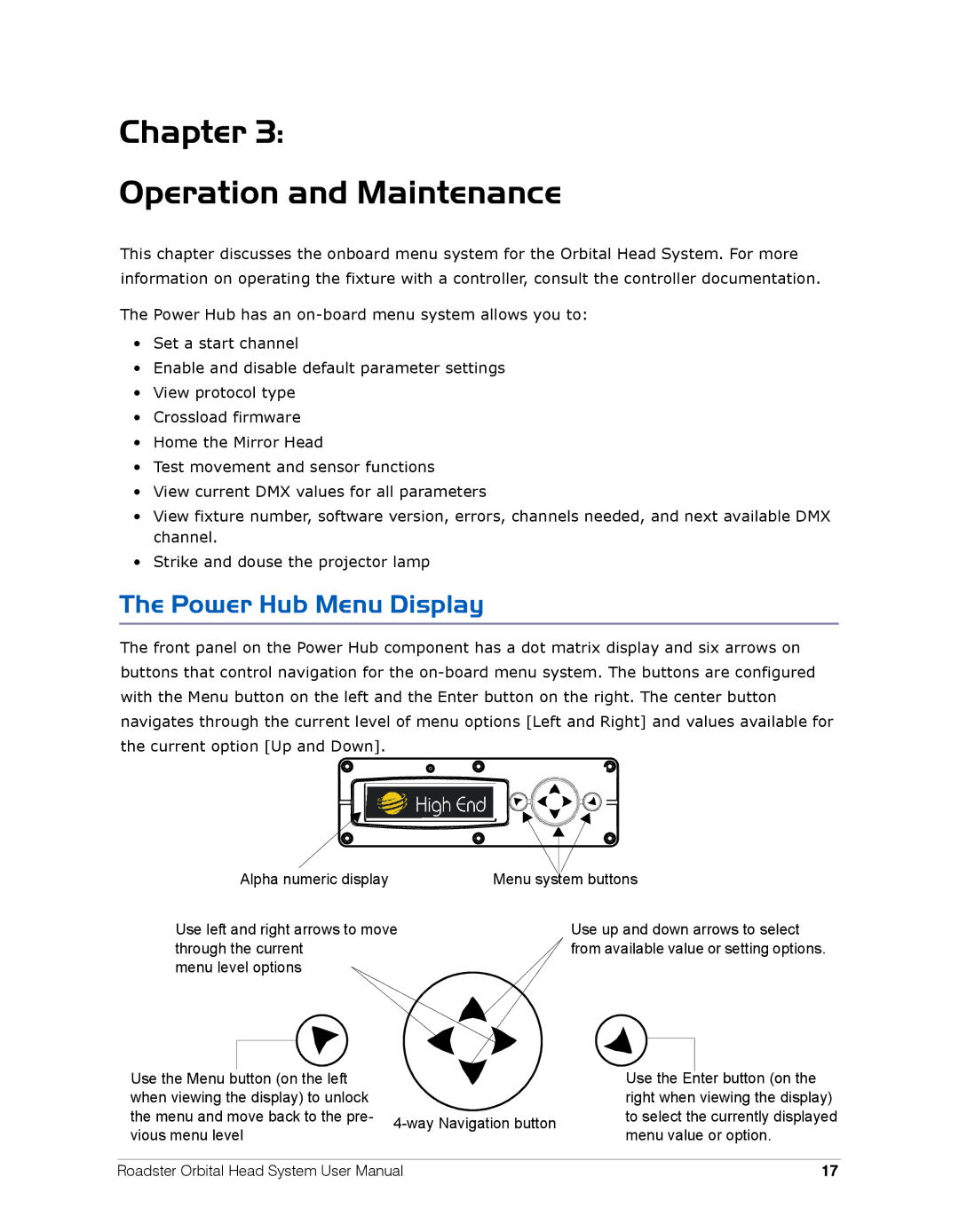Chapter 3:
Operation and Maintenance
This chapter discusses the onboard menu system for the Orbital Head System. For more information on operating the fixture with a controller, consult the controller documentation.
The Power Hub has an
•Set a start channel
•Enable and disable default parameter settings
•View protocol type
•Crossload firmware
•Home the Mirror Head
•Test movement and sensor functions
•View current DMX values for all parameters
•View fixture number, software version, errors, channels needed, and next available DMX channel.
•Strike and douse the projector lamp
The Power Hub Menu Display
The front panel on the Power Hub component has a dot matrix display and six arrows on buttons that control navigation for the
Alpha numeric display | Menu system buttons |
Use left and right arrows to move | Use up and down arrows to select |
through the current | from available value or setting options. |
menu level options |
|
|
|
|
|
|
|
| |
Use the Menu button (on the left |
| Use the Enter button (on the | |||||
when viewing the display) to unlock |
| right when viewing the display) | |||||
the menu and move back to the pre- | to select the currently displayed | ||||||
vious menu level | menu value or option. | ||||||
| |||||||
|
|
|
|
|
| ||
Roadster Orbital Head System User Manual | 17 | ||||||