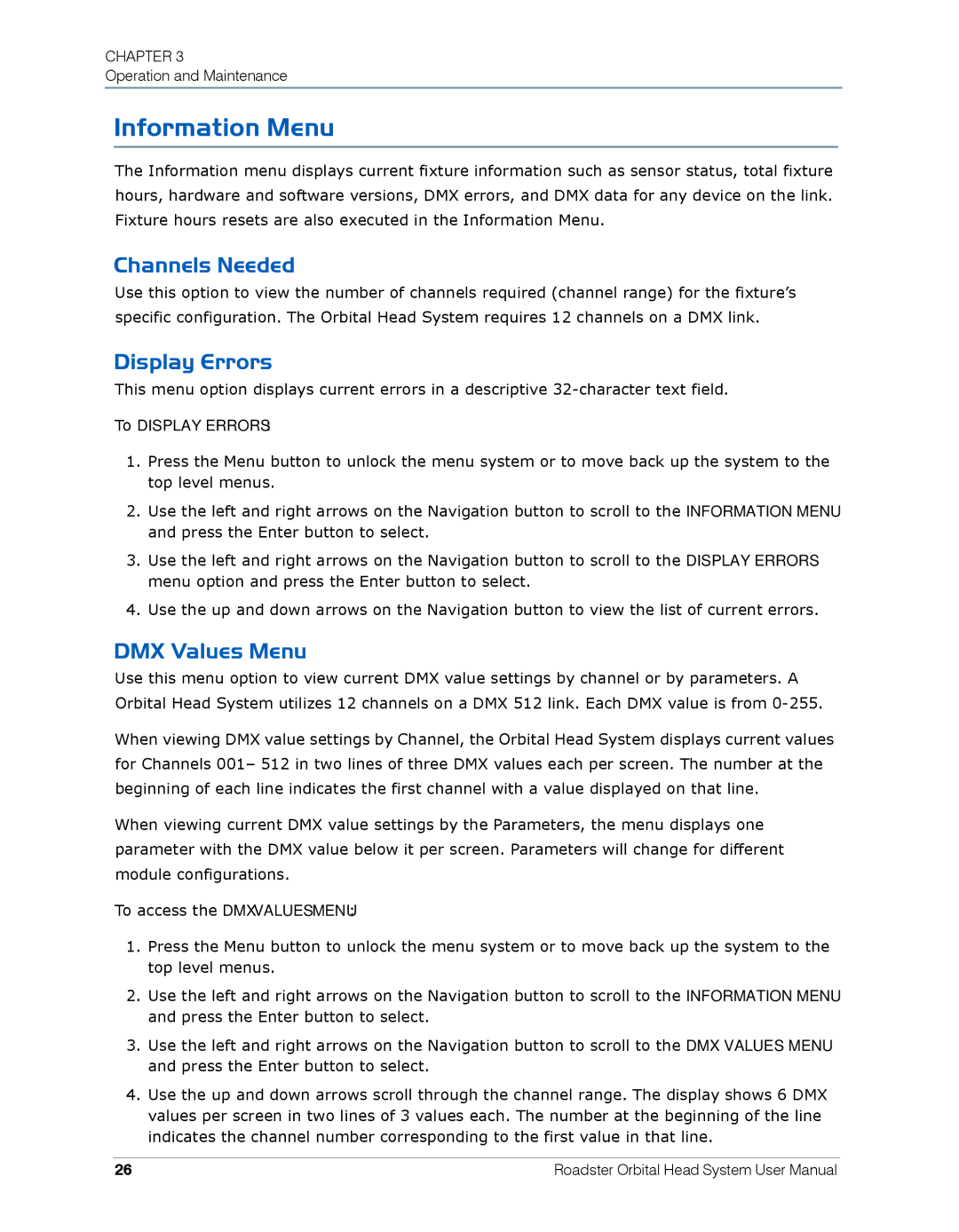CHAPTER 3
Operation and Maintenance
Information Menu
The Information menu displays current fixture information such as sensor status, total fixture hours, hardware and software versions, DMX errors, and DMX data for any device on the link. Fixture hours resets are also executed in the Information Menu.
Channels Needed
Use this option to view the number of channels required (channel range) for the fixture’s specific configuration. The Orbital Head System requires 12 channels on a DMX link.
Display Errors
This menu option displays current errors in a descriptive
To DISPLAY ERRORS:
1.Press the Menu button to unlock the menu system or to move back up the system to the top level menus.
2.Use the left and right arrows on the Navigation button to scroll to the INFORMATION MENU and press the Enter button to select.
3.Use the left and right arrows on the Navigation button to scroll to the DISPLAY ERRORS menu option and press the Enter button to select.
4.Use the up and down arrows on the Navigation button to view the list of current errors.
DMX Values Menu
Use this menu option to view current DMX value settings by channel or by parameters. A Orbital Head System utilizes 12 channels on a DMX 512 link. Each DMX value is from
When viewing DMX value settings by Channel, the Orbital Head System displays current values for Channels 001– 512 in two lines of three DMX values each per screen. The number at the beginning of each line indicates the first channel with a value displayed on that line.
When viewing current DMX value settings by the Parameters, the menu displays one parameter with the DMX value below it per screen. Parameters will change for different module configurations.
To access the DMX VALUES MENU:
1.Press the Menu button to unlock the menu system or to move back up the system to the top level menus.
2.Use the left and right arrows on the Navigation button to scroll to the INFORMATION MENU and press the Enter button to select.
3.Use the left and right arrows on the Navigation button to scroll to the DMX VALUES MENU and press the Enter button to select.
4.Use the up and down arrows scroll through the channel range. The display shows 6 DMX values per screen in two lines of 3 values each. The number at the beginning of the line indicates the channel number corresponding to the first value in that line.
26 | Roadster Orbital Head System User Manual |