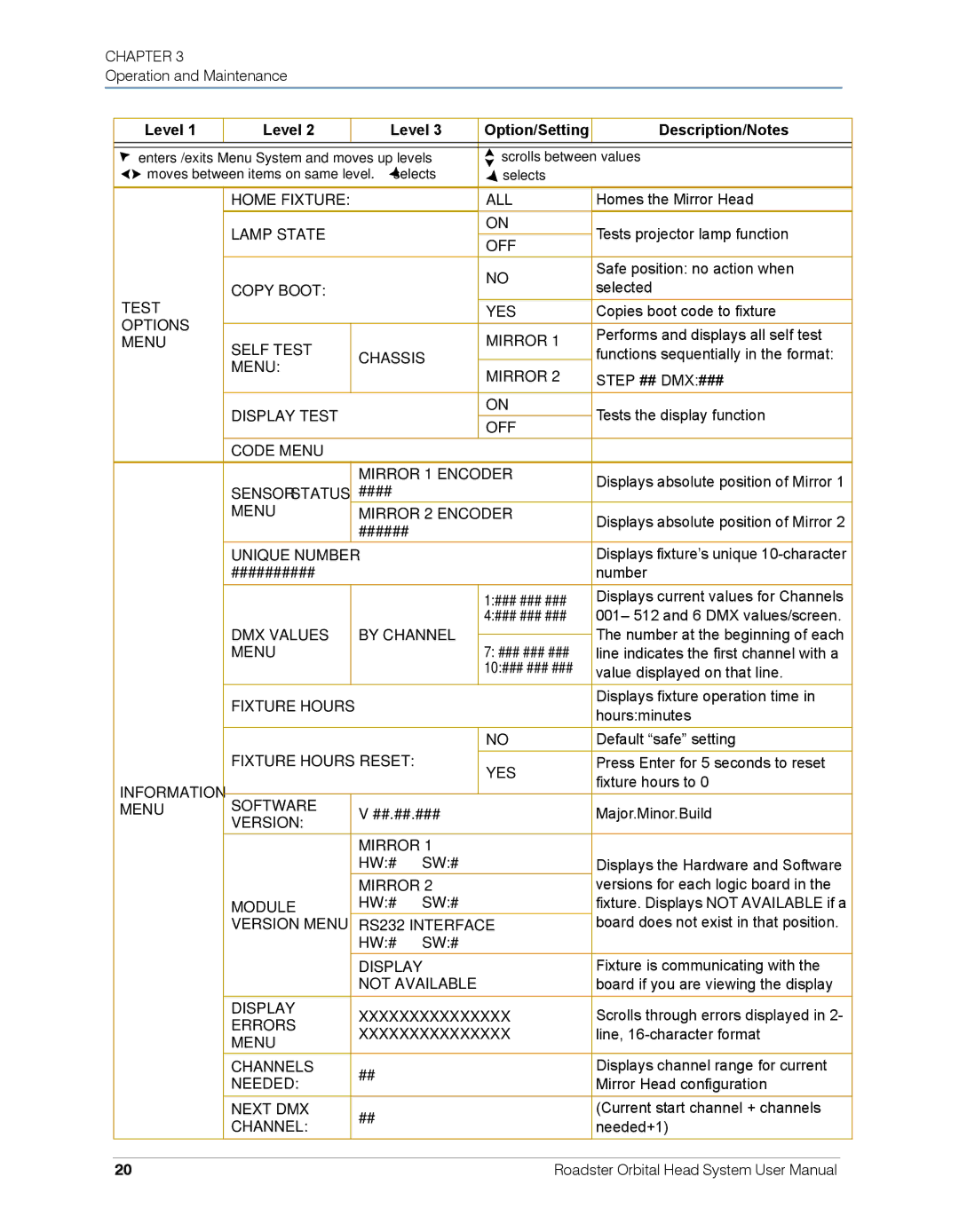CHAPTER 3
Operation and Maintenance
Level 1 | Level 2 | Level 3 |
| Option/Setting | Description/Notes | |
enters /exits Menu System and moves up levels |
| scrolls between values | ||||
moves between items on same level. selects |
| selects |
|
| ||
|
|
|
|
|
| |
| HOME FIXTURE: |
|
| ALL | Homes the Mirror Head | |
| LAMP STATE |
|
| ON | Tests projector lamp function | |
|
|
|
| |||
|
|
| OFF | |||
|
|
|
|
|
| |
|
|
|
|
|
| |
|
|
|
| NO | Safe position: no action when | |
| COPY BOOT: |
|
| selected | ||
TEST |
|
|
| |||
|
|
| YES | Copies boot code to fixture | ||
OPTIONS |
|
|
|
|
|
|
|
|
| MIRROR 1 | Performs and displays all self test | ||
MENU | SELF TEST |
|
| |||
CHASSIS |
| functions sequentially in the format: | ||||
|
|
| ||||
| MENU: |
|
| MIRROR 2 | STEP ## DMX:### | |
|
|
|
| |||
| DISPLAY TEST |
|
| ON | Tests the display function | |
|
|
| OFF | |||
|
|
|
|
|
| |
| CODE MENU |
|
|
|
|
|
|
| MIRROR 1 ENCODER | Displays absolute position of Mirror 1 | |||
| SENSOR STATUS | #### |
|
| ||
|
|
|
|
| ||
| MENU | MIRROR 2 ENCODER | Displays absolute position of Mirror 2 | |||
|
| ###### |
|
| ||
|
|
|
|
|
| |
| UNIQUE NUMBER |
|
|
| Displays fixture’s unique | |
| ########## |
|
|
| number | |
|
|
|
| 1:### ### ### | Displays current values for Channels | |
|
|
|
| 4:### ### ### | 001– 512 and 6 DMX values/screen. | |
| DMX VALUES | BY CHANNEL |
|
| The number at the beginning of each | |
|
|
| ||||
| MENU |
|
| 7: ### ### ### | line indicates the first channel with a | |
|
|
|
| 10:### ### ### | value displayed on that line. | |
| FIXTURE HOURS |
|
|
| Displays fixture operation time in | |
|
|
|
| hours:minutes | ||
|
|
|
|
| ||
|
|
|
| NO | Default “safe” setting | |
| FIXTURE HOURS RESET: |
| YES | Press Enter for 5 seconds to reset | ||
|
|
|
| fixture hours to 0 | ||
INFORMATION |
|
|
|
| ||
SOFTWARE | V ##.##.### | Major.Minor.Build | ||||
MENU | VERSION: | |||||
|
|
|
|
|
| |
|
| MIRROR 1 |
|
|
|
|
|
| HW:# | SW:# | Displays the Hardware and Software | ||
|
| MIRROR 2 |
|
| versions for each logic board in the | |
| MODULE | HW:# | SW:# | fixture. Displays NOT AVAILABLE if a | ||
| VERSION MENU | RS232 INTERFACE | board does not exist in that position. | |||
|
| HW:# | SW:# |
|
| |
|
| DISPLAY |
|
| Fixture is communicating with the | |
|
| NOT AVAILABLE | board if you are viewing the display | |||
| DISPLAY | XXXXXXXXXXXXXXX | Scrolls through errors displayed in 2- | |||
| ERRORS | |||||
| XXXXXXXXXXXXXXX | line, | ||||
| MENU | |||||
|
|
|
|
|
| |
| CHANNELS | ## |
|
| Displays channel range for current | |
| NEEDED: |
|
| Mirror Head configuration | ||
|
|
|
| |||
| NEXT DMX | ## |
|
| (Current start channel + channels | |
| CHANNEL: |
|
| needed+1) | ||
|
|
|
| |||
|
|
|
|
|
|
|
20 |
|
|
| Roadster Orbital Head System User Manual | ||