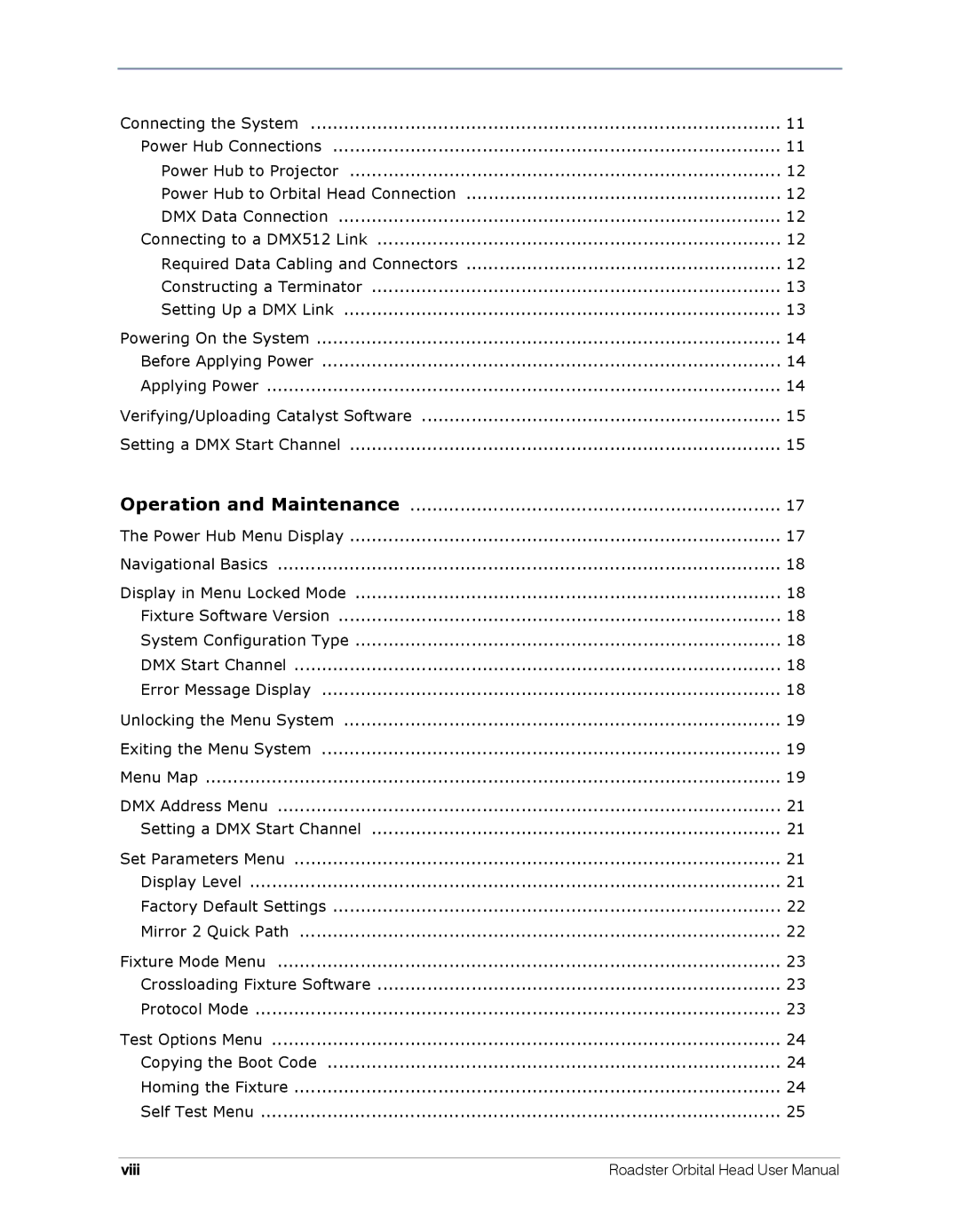Connecting the System | 11 |
Power Hub Connections | 11 |
Power Hub to Projector | 12 |
Power Hub to Orbital Head Connection | 12 |
DMX Data Connection | 12 |
Connecting to a DMX512 Link | 12 |
Required Data Cabling and Connectors | 12 |
Constructing a Terminator | 13 |
Setting Up a DMX Link | 13 |
Powering On the System | 14 |
Before Applying Power | 14 |
Applying Power | 14 |
Verifying/Uploading Catalyst Software | 15 |
Setting a DMX Start Channel | 15 |
Operation and Maintenance | 17 |
The Power Hub Menu Display | 17 |
Navigational Basics | 18 |
Display in Menu Locked Mode | 18 |
Fixture Software Version | 18 |
System Configuration Type | 18 |
DMX Start Channel | 18 |
Error Message Display | 18 |
Unlocking the Menu System | 19 |
Exiting the Menu System | 19 |
Menu Map | 19 |
DMX Address Menu | 21 |
Setting a DMX Start Channel | 21 |
Set Parameters Menu | 21 |
Display Level | 21 |
Factory Default Settings | 22 |
Mirror 2 Quick Path | 22 |
Fixture Mode Menu | 23 |
Crossloading Fixture Software | 23 |
Protocol Mode | 23 |
Test Options Menu | 24 |
Copying the Boot Code | 24 |
Homing the Fixture | 24 |
Self Test Menu | 25 |
viii | Roadster Orbital Head User Manual |