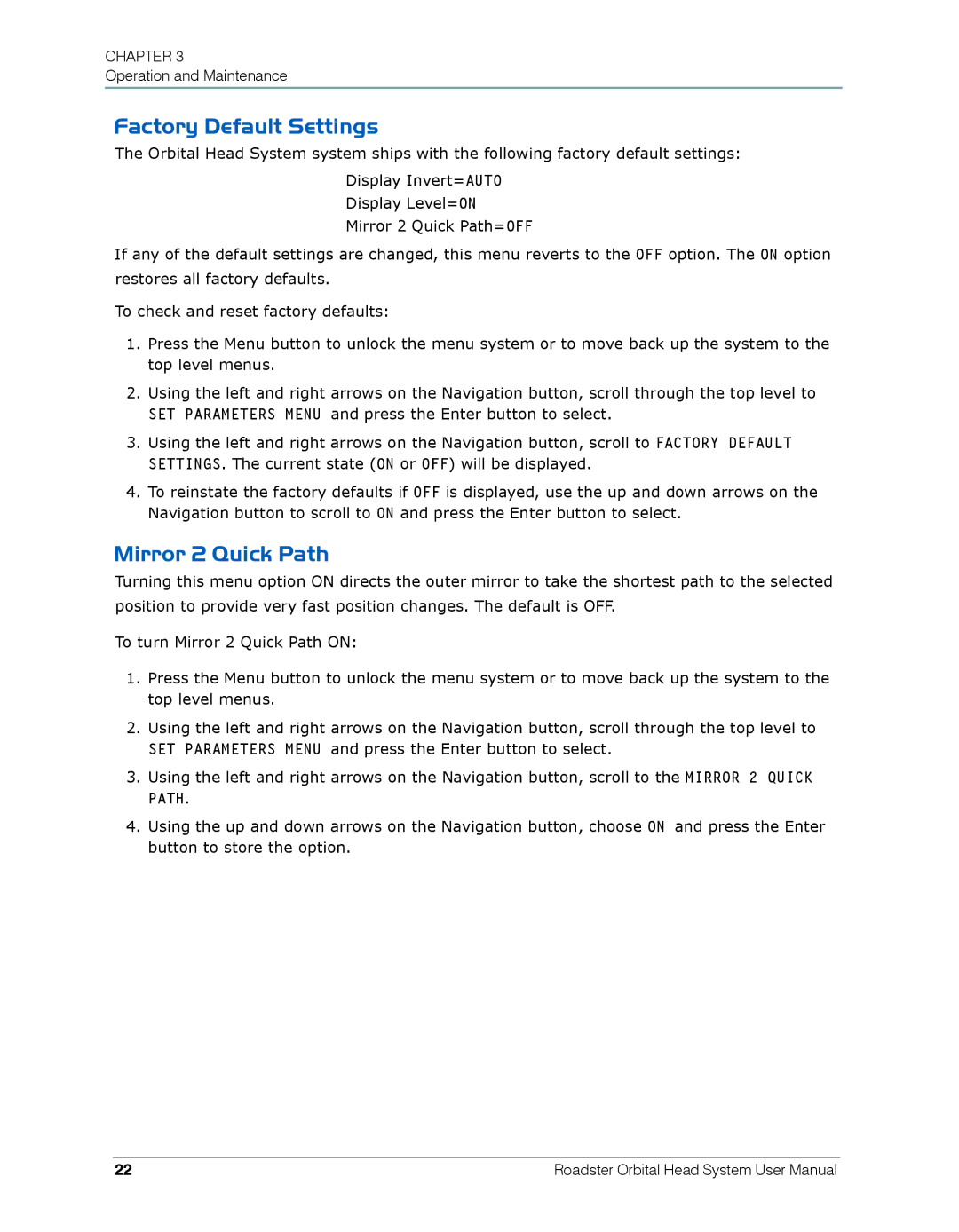CHAPTER 3
Operation and Maintenance
Factory Default Settings
The Orbital Head System system ships with the following factory default settings:
Display Invert=AUTO Display Level=ON Mirror 2 Quick Path=OFF
If any of the default settings are changed, this menu reverts to the OFF option. The ON option restores all factory defaults.
To check and reset factory defaults:
1.Press the Menu button to unlock the menu system or to move back up the system to the top level menus.
2.Using the left and right arrows on the Navigation button, scroll through the top level to SET PARAMETERS MENU and press the Enter button to select.
3.Using the left and right arrows on the Navigation button, scroll to FACTORY DEFAULT SETTINGS. The current state (ON or OFF) will be displayed.
4.To reinstate the factory defaults if OFF is displayed, use the up and down arrows on the Navigation button to scroll to ON and press the Enter button to select.
Mirror 2 Quick Path
Turning this menu option ON directs the outer mirror to take the shortest path to the selected position to provide very fast position changes. The default is OFF.
To turn Mirror 2 Quick Path ON:
1.Press the Menu button to unlock the menu system or to move back up the system to the top level menus.
2.Using the left and right arrows on the Navigation button, scroll through the top level to SET PARAMETERS MENU and press the Enter button to select.
3.Using the left and right arrows on the Navigation button, scroll to the MIRROR 2 QUICK PATH.
4.Using the up and down arrows on the Navigation button, choose ON and press the Enter button to store the option.
22 | Roadster Orbital Head System User Manual |