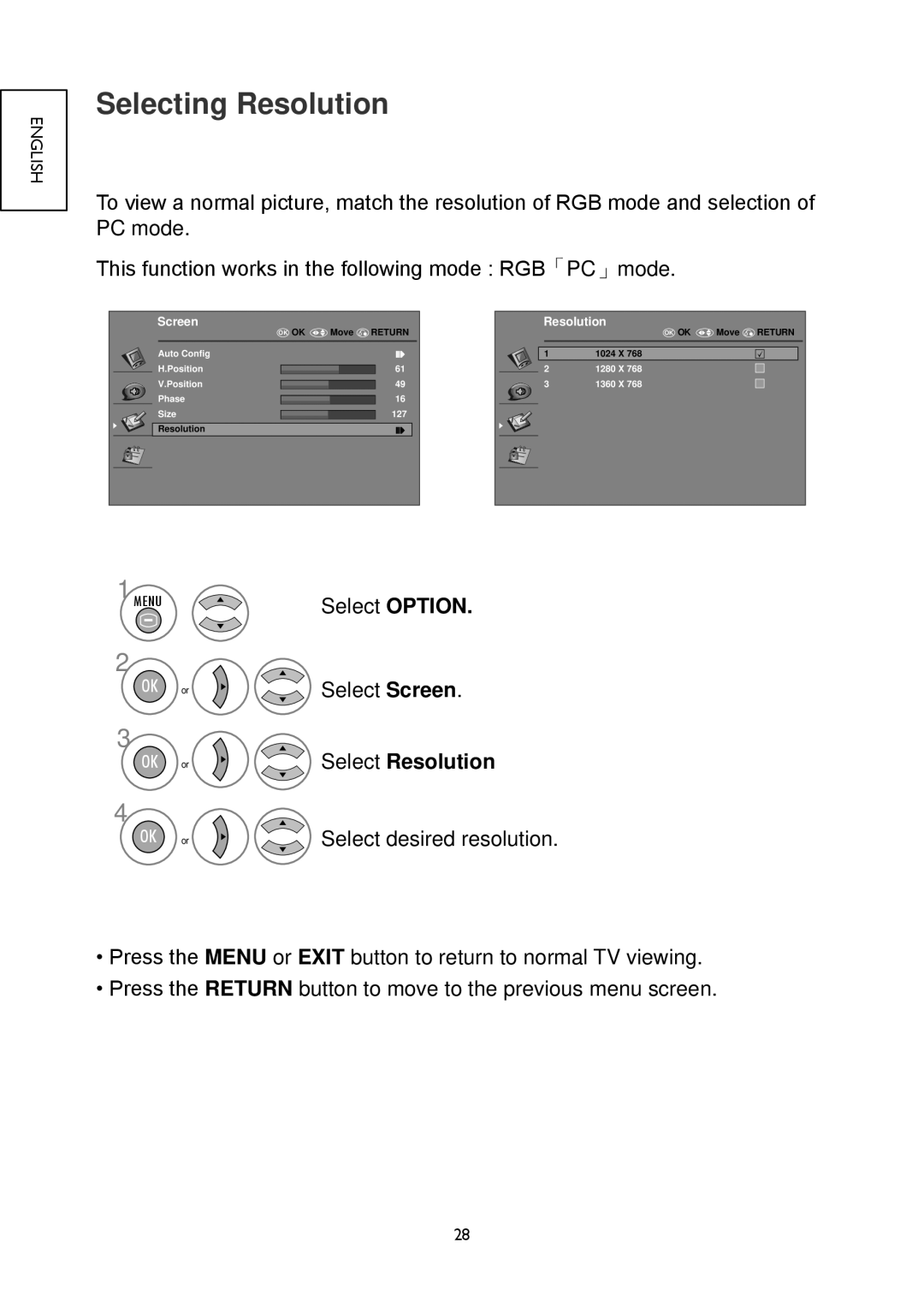English
Selecting Resolution
To view a normal picture, match the resolution of RGB mode and selection of PC mode.
This function works in the following mode : RGB「PC」mode.
Screen | Move | RETURN |
OK OK | ||
Auto Config |
|
|
H.Position |
| 61 |
V.Position |
| 49 |
Phase |
| 16 |
Size |
| 127 |
Resolution |
|
|
Resolution | Move | RETURN | |
| OK OK | ||
1 | 1024 X 768 |
|
|
2 | 1280 X 768 |
|
|
3 | 1360 X 768 |
|
|
1 MENU |
| Select OPTION. |
|
| |
2 |
|
|
OK | or | Select Screen. |
3 |
| Select Resolution |
OK | or | |
4 |
| Select desired resolution. |
OK | or |
•Press the MENU or EXIT button to return to normal TV viewing.
•Press the RETURN button to move to the previous menu screen.
28