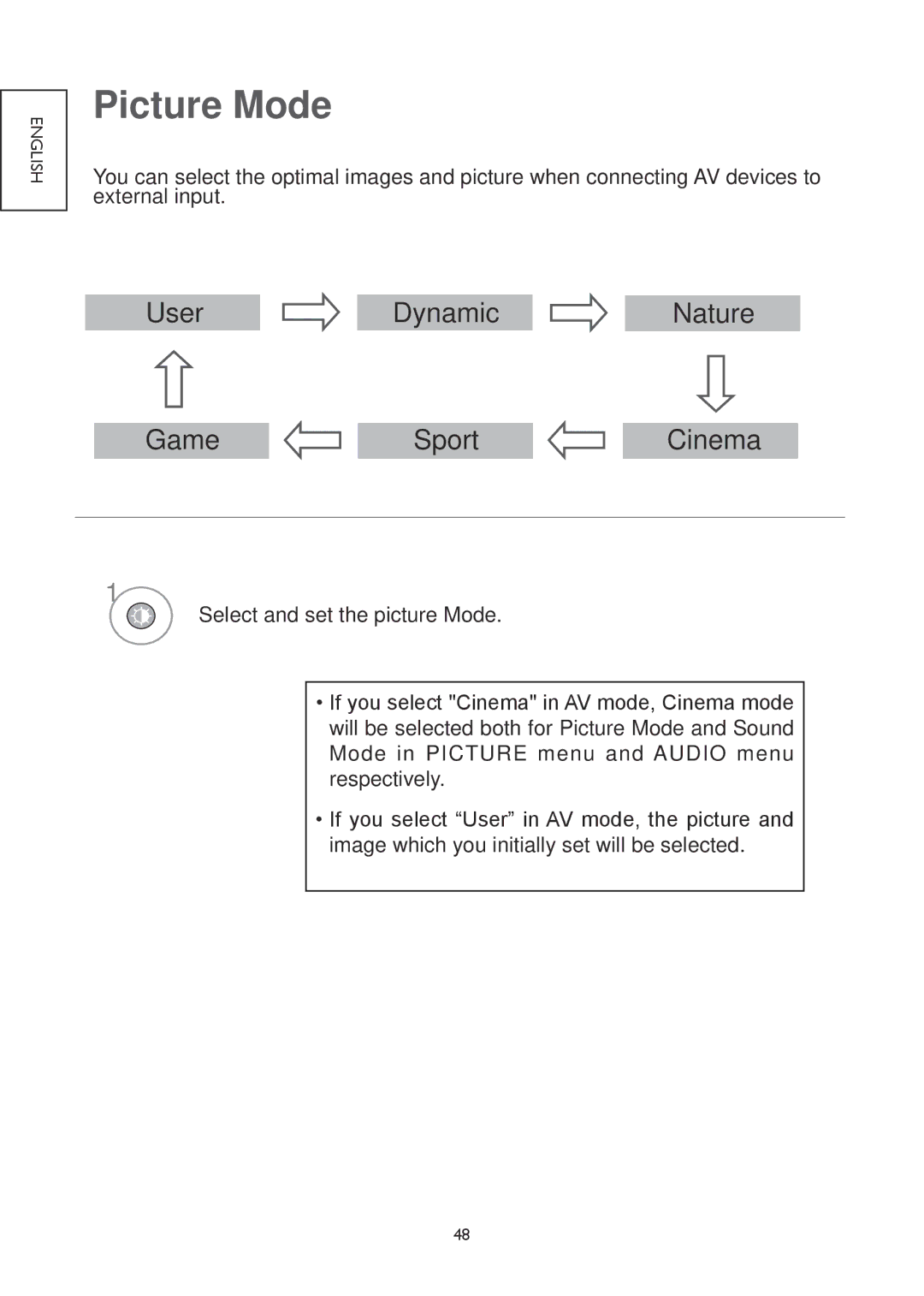English
Picture Mode
You can select the optimal images and picture when connecting AV devices to external input.
User | Dynamic | Nature |
Game | Sport | Cinema |
1
Select and set the picture Mode.
•If you select "Cinema" in AV mode, Cinema mode will be selected both for Picture Mode and Sound Mode in PICTURE menu and AUDIO menu respectively.
•If you select “User” in AV mode, the picture and image which you initially set will be selected.
48