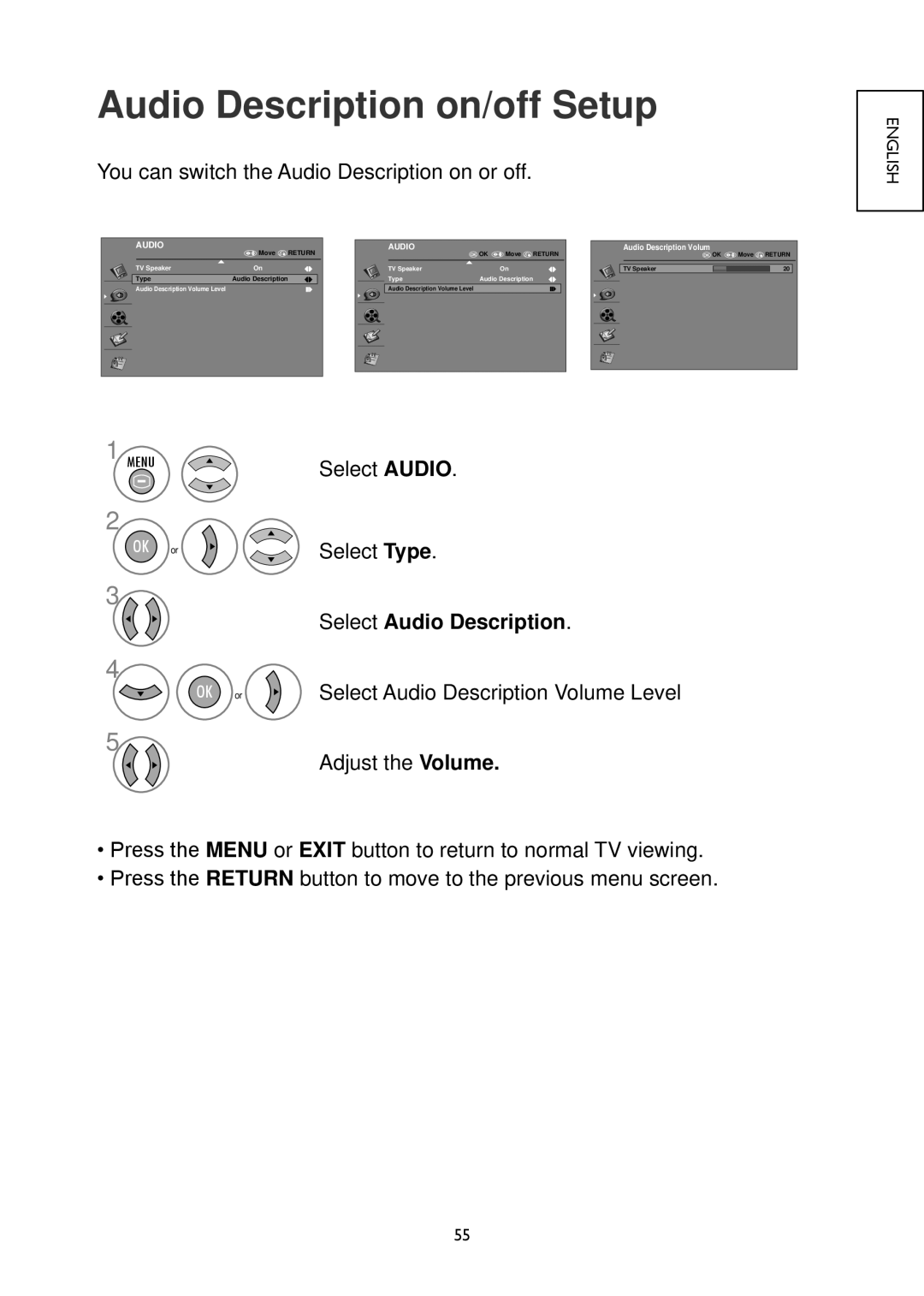Audio Description on/off Setup
You can switch the Audio Description on or off.
English
AUDIO | Move | RETURN |
| ||
TV Speaker | On |
|
Type | Audio Description |
|
Audio Description Volume Level |
|
|
AUDIO | OK OK | Move | RETURN |
| |||
TV Speaker |
| On |
|
Type | Audio Description |
| |
Audio Description Volume Level |
|
| |
Audio Description Volum | Move | RETURN |
OK OK | ||
TV Speaker |
| 20 |
1 MENU | Select AUDIO. |
| |
2 |
|
OK or | Select Type. |
3 | Select Audio Description. |
| |
4 | Select Audio Description Volume Level |
OK or | |
5 | Adjust the Volume. |
|
•Press the MENU or EXIT button to return to normal TV viewing.
•Press the RETURN button to move to the previous menu screen.
55