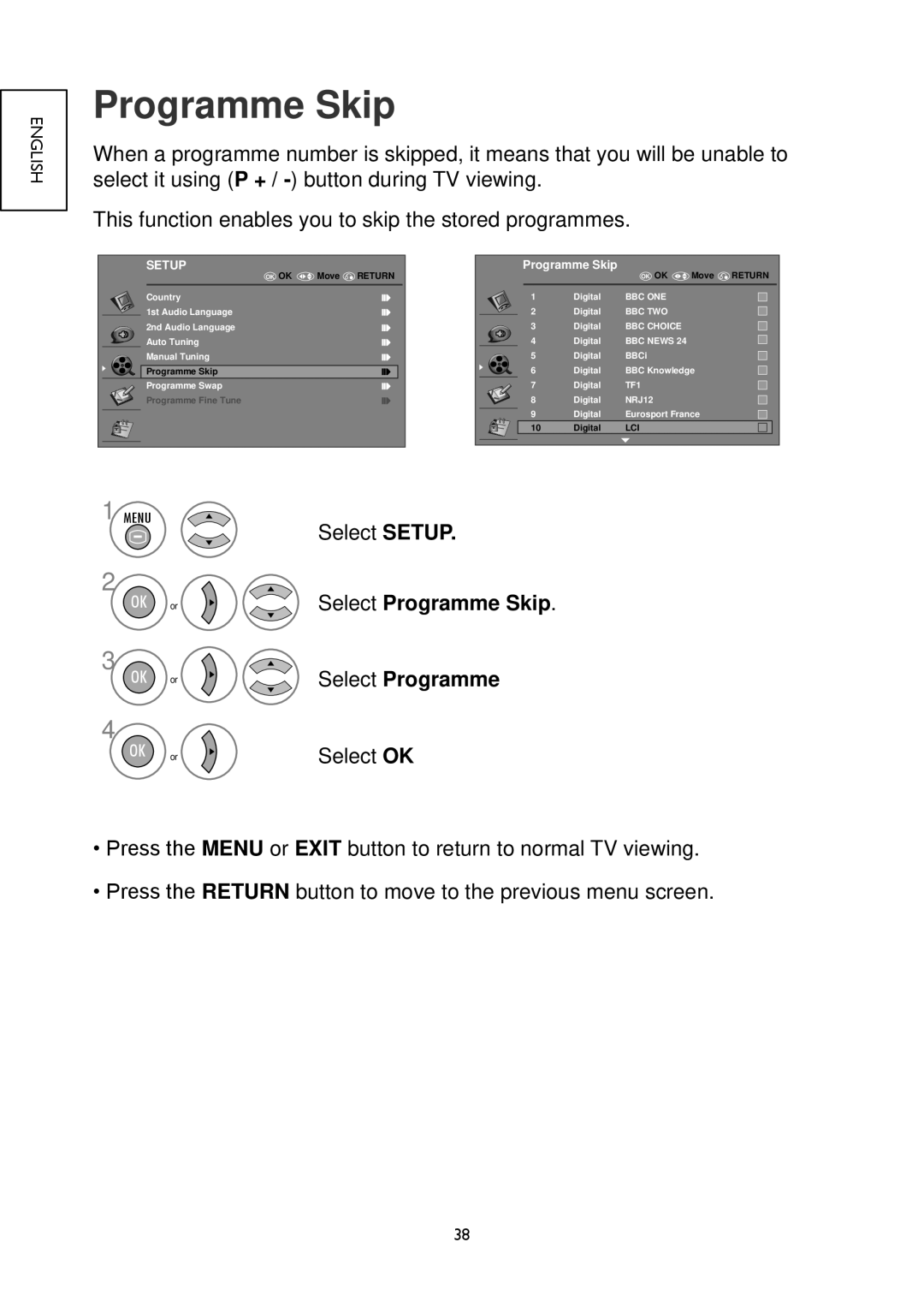English
Programme Skip
When a programme number is skipped, it means that you will be unable to select it using (P + /
This function enables you to skip the stored programmes.
SETUP | Move | RETURN |
OK OK | ||
Country |
|
|
1st Audio Language |
|
|
2nd Audio Language |
|
|
Auto Tuning |
|
|
Manual Tuning |
|
|
Programme Skip |
|
|
Programme Swap |
|
|
Programme Fine Tune |
|
|
Programme Skip
|
|
| OK OK | Move RETURN | |||
| 1 | Digital | BBC ONE |
|
|
|
|
|
|
|
|
| |||
| 2 | Digital | BBC TWO |
|
|
|
|
|
|
|
|
| |||
| 3 | Digital | BBC CHOICE |
|
|
|
|
|
|
|
|
| |||
| 4 | Digital | BBC NEWS 24 |
|
|
|
|
|
|
|
|
| |||
| 5 | Digital | BBCi |
|
|
|
|
|
|
|
|
| |||
| 6 | Digital | BBC Knowledge |
|
| ||
|
| ||||||
| 7 | Digital | TF1 |
|
|
|
|
|
|
|
|
| |||
|
|
|
|
| |||
| 8 | Digital | NRJ12 |
|
|
|
|
|
|
|
|
| |||
| 9 | Digital | Eurosport France |
|
| ||
|
|
| |||||
|
|
|
|
|
|
|
|
| 10 | Digital | LCI |
|
|
|
|
|
|
|
|
|
|
|
|
1 MENU |
| Select SETUP. | |
|
|
| |
2 | OK |
| Select Programme Skip. |
| or | ||
3 | OK | or | Select Programme |
4 | OK |
| Select OK |
| or | ||
•Press the MENU or EXIT button to return to normal TV viewing.
•Press the RETURN button to move to the previous menu screen.
38