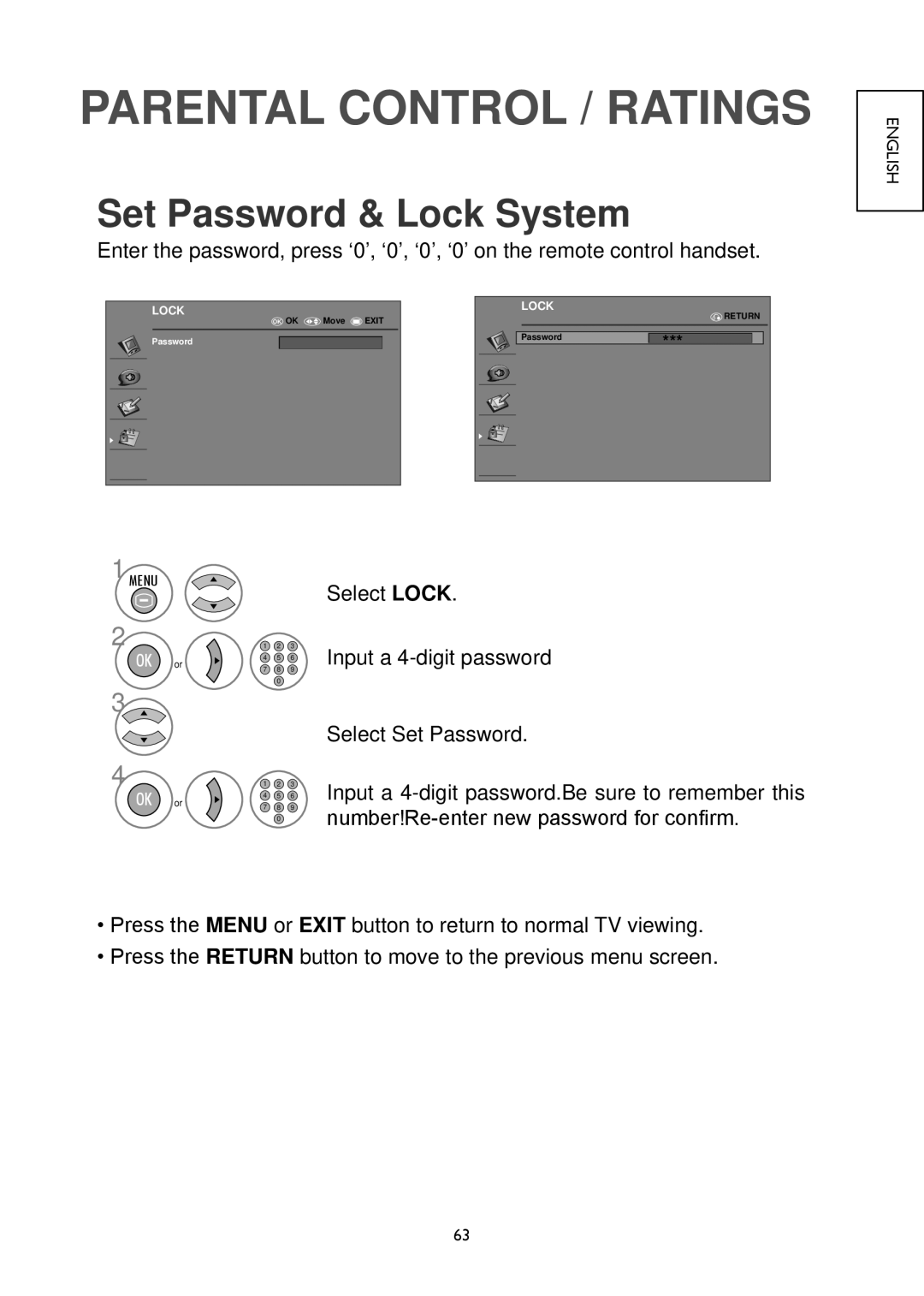PARENTAL CONTROL / RATINGS
Set Password & Lock System
Enter the password, press ‘0’, ‘0’, ‘0’, ‘0’ on the remote control handset.
English
LOCK | Move | EXIT |
OK OK | ||
Password |
|
|
LOCK | RETURN |
| |
Password | *** |
|
1 MENU
2 | or | 1 | 2 | 3 |
OK | 4 | 5 | 6 | |
|
| |||
|
| 7 | 8 | 9 |
3 |
|
| 0 |
|
|
|
|
| |
4 | or | 1 | 2 | 3 |
OK | 4 | 5 | 6 | |
|
| |||
|
| 7 | 8 | 9 |
|
|
| 0 |
|
Select LOCK.
Input a
Select Set Password.
Input a
•Press the MENU or EXIT button to return to normal TV viewing.
•Press the RETURN button to move to the previous menu screen.
63