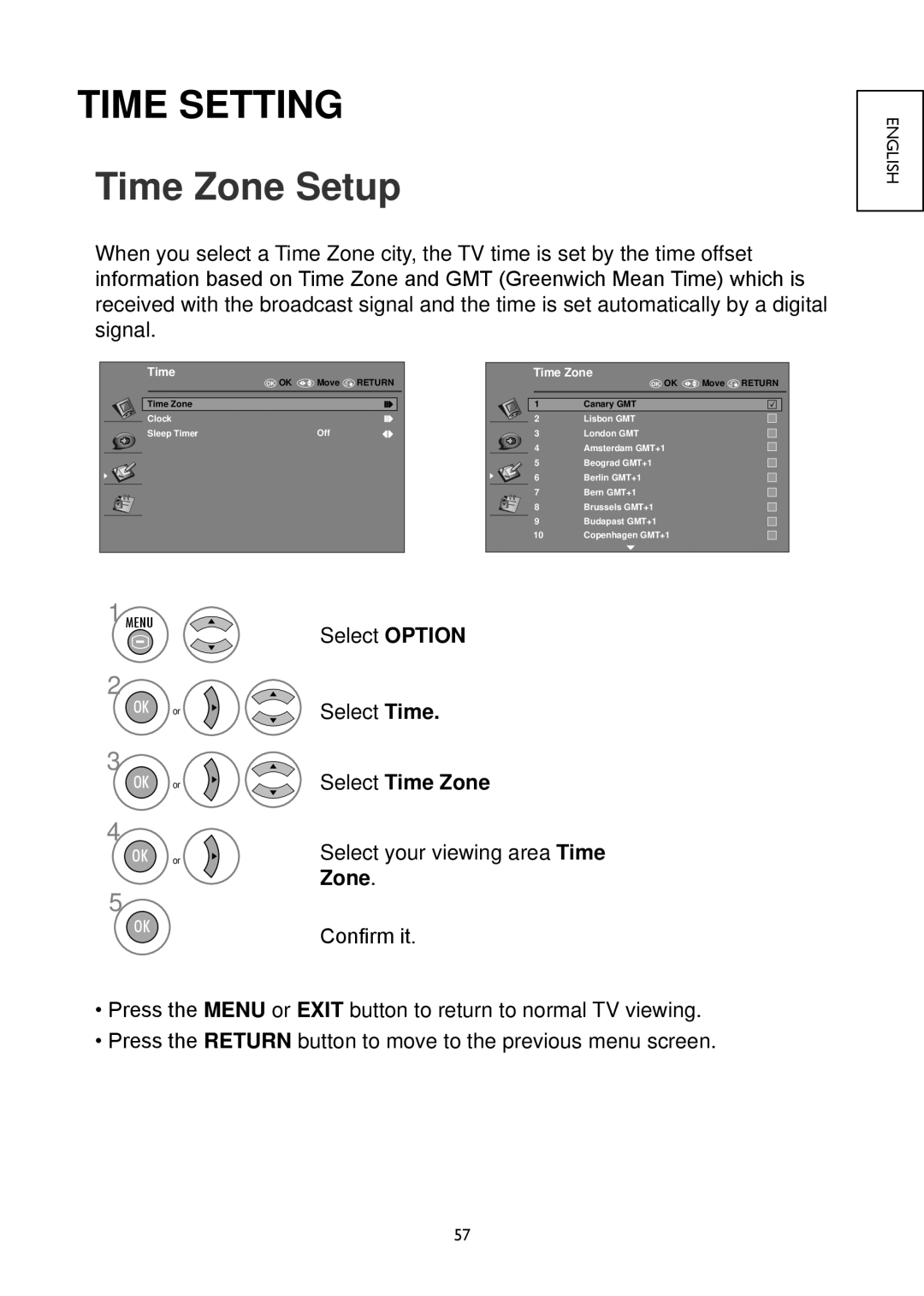TIME SETTING
Time Zone Setup
When you select a Time Zone city, the TV time is set by the time offset information based on Time Zone and GMT (Greenwich Mean Time) which is received with the broadcast signal and the time is set automatically by a digital signal.
English
Time | Move | RETURN |
OK OK | ||
Time Zone |
|
|
Clock |
|
|
Sleep Timer | Off |
|
Time Zone | Move | RETURN | |
| OK OK | ||
1 | Canary GMT |
|
|
2 | Lisbon GMT |
|
|
3 | London GMT |
|
|
4 | Amsterdam GMT+1 |
|
|
5 | Beograd GMT+1 |
|
|
6 | Berlin GMT+1 |
|
|
7 | Bern GMT+1 |
|
|
8 | Brussels GMT+1 |
|
|
9 | Budapast GMT+1 |
|
|
10 | Copenhagen GMT+1 |
|
|
1 MENU |
| Select OPTION |
|
| |
2 |
|
|
OK | or | Select Time. |
3 |
| Select Time Zone |
OK | or | |
4 |
| Select your viewing area Time |
OK | or | |
5 |
| Zone. |
|
| |
OK |
| Confirm it. |
|
|
•Press the MENU or EXIT button to return to normal TV viewing.
•Press the RETURN button to move to the previous menu screen.
57