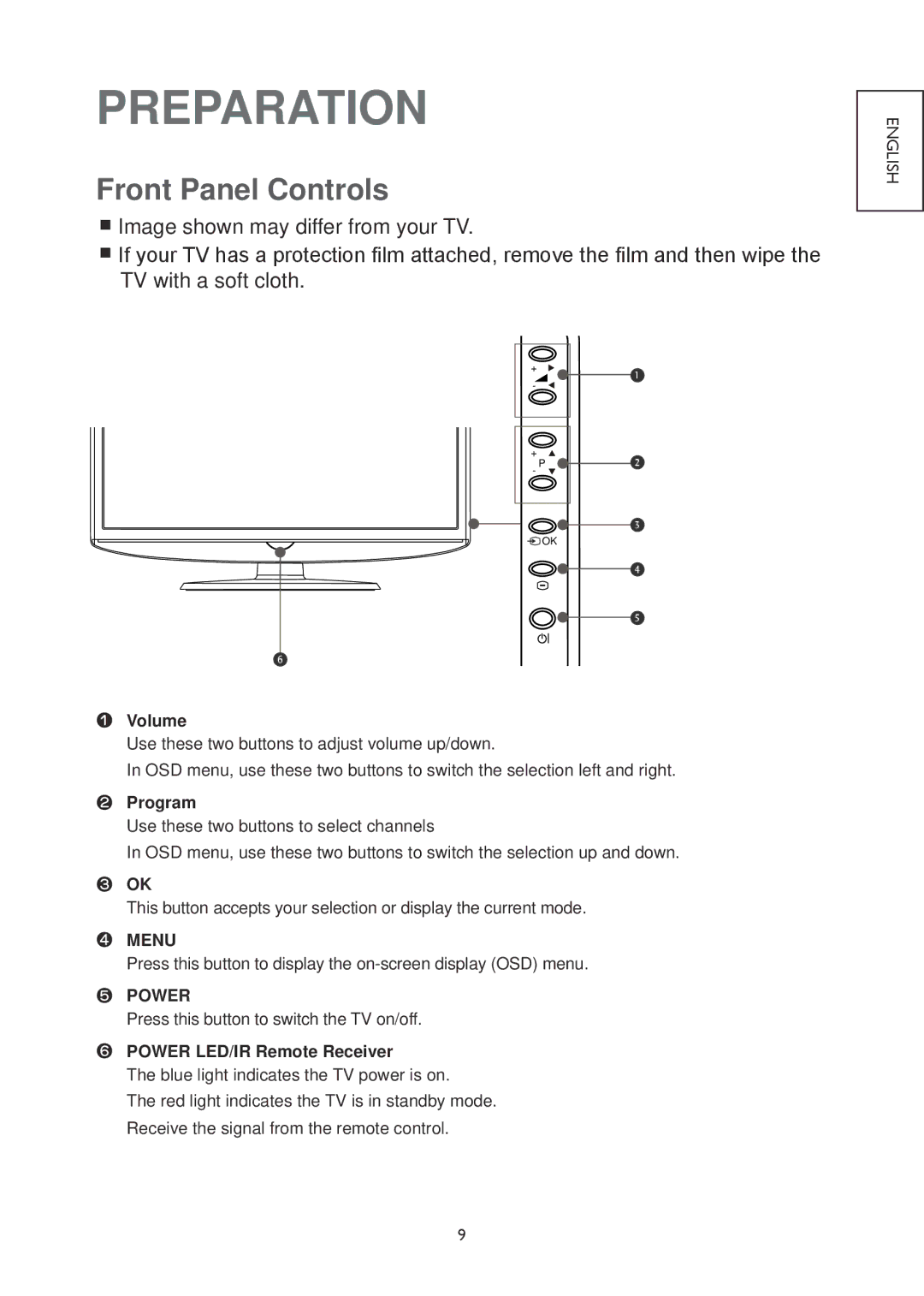PREPARATION
Front Panel Controls
■Image shown may differ from your TV.
■If your TV has a protection film attached, remove the film and then wipe the
TV with a soft cloth.
English
+
-
1
+ |
|
- P | 2 |
| 3 |
OK |
|
| 4 |
| 5 |
6
1Volume
Use these two buttons to adjust volume up/down.
In OSD menu, use these two buttons to switch the selection left and right.
2Program
Use these two buttons to select channels
In OSD menu, use these two buttons to switch the selection up and down.
3OK
This button accepts your selection or display the current mode.
4MENU
Press this button to display the
5POWER
Press this button to switch the TV on/off.
6POWER LED/IR Remote Receiver
The blue light indicates the TV power is on.
The red light indicates the TV is in standby mode. Receive the signal from the remote control.
9