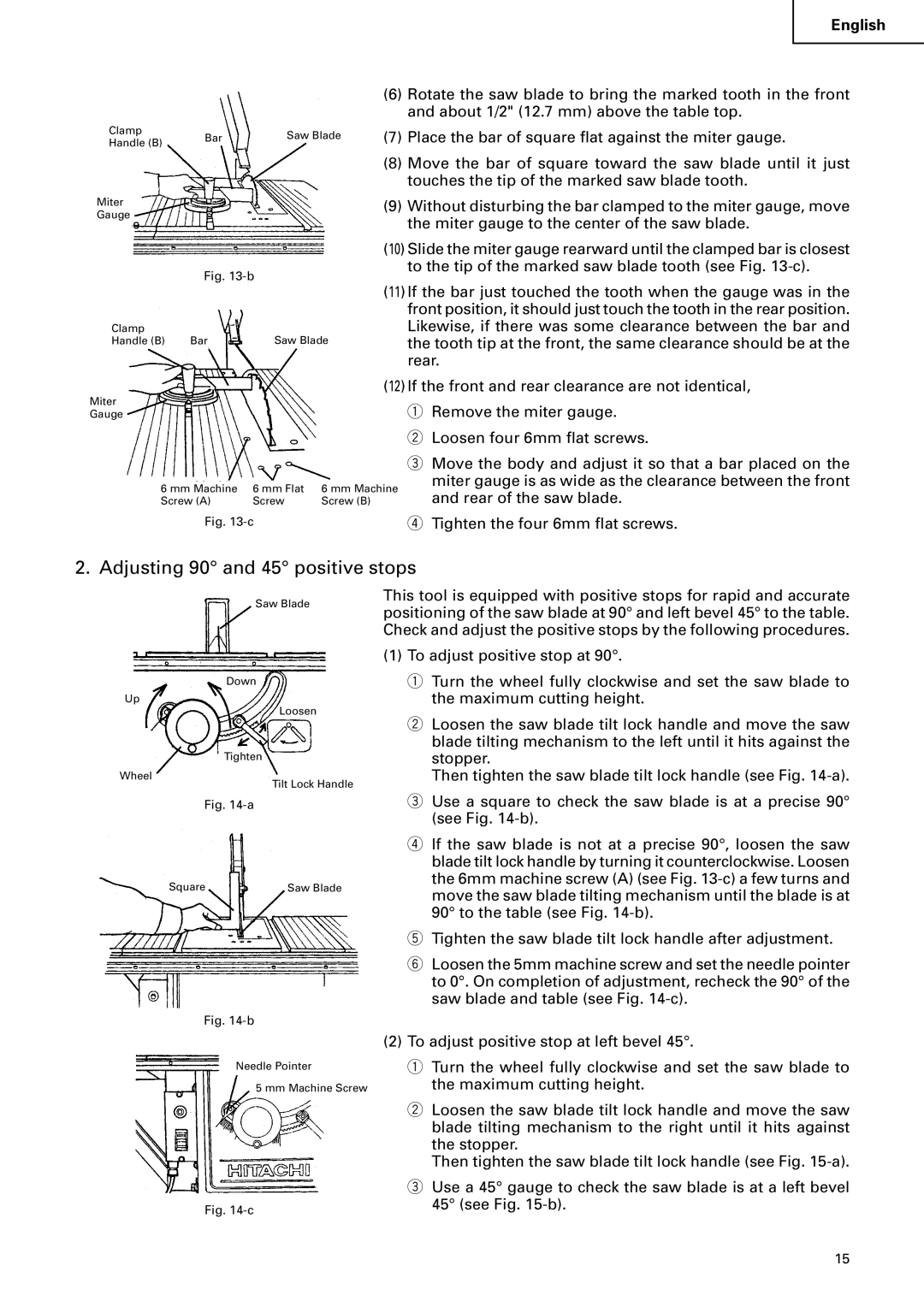English
Clamp | Bar | Saw Blade | |
Handle (B) | |||
|
|
Miter
Gauge
Fig.
(6)Rotate the saw blade to bring the marked tooth in the front and about 1/2" (12.7 mm) above the table top.
(7)Place the bar of square flat against the miter gauge.
(8)Move the bar of square toward the saw blade until it just touches the tip of the marked saw blade tooth.
(9)Without disturbing the bar clamped to the miter gauge, move the miter gauge to the center of the saw blade.
(10)Slide the miter gauge rearward until the clamped bar is closest to the tip of the marked saw blade tooth (see Fig.
Clamp |
| Saw Blade |
Handle (B) | Bar |
(11)If the bar just touched the tooth when the gauge was in the front position, it should just touch the tooth in the rear position. Likewise, if there was some clearance between the bar and the tooth tip at the front, the same clearance should be at the rear.
(12)If the front and rear clearance are not identical,
Miter Gauge
6 mm Machine | 6 mm Flat | 6 mm Machine |
Screw (A) | Screw | Screw (B) |
Fig.
qRemove the miter gauge.
wLoosen four 6mm flat screws.
eMove the body and adjust it so that a bar placed on the miter gauge is as wide as the clearance between the front and rear of the saw blade.
rTighten the four 6mm flat screws.
2. Adjusting 90° and 45° positive stops
Saw Blade
Down
Up
Loosen
Tighten
Wheel
Tilt Lock Handle
This tool is equipped with positive stops for rapid and accurate positioning of the saw blade at 90° and left bevel 45° to the table. Check and adjust the positive stops by the following procedures.
(1)To adjust positive stop at 90°.
q Turn the wheel fully clockwise and set the saw blade to the maximum cutting height.
w Loosen the saw blade tilt lock handle and move the saw blade tilting mechanism to the left until it hits against the stopper.
Then tighten the saw blade tilt lock handle (see Fig.
Fig.
Square | Saw Blade |
Fig.
eUse a square to check the saw blade is at a precise 90° (see Fig.
rIf the saw blade is not at a precise 90°, loosen the saw blade tilt lock handle by turning it counterclockwise. Loosen the 6mm machine screw (A) (see Fig.
tTighten the saw blade tilt lock handle after adjustment.
yLoosen the 5mm machine screw and set the needle pointer to 0°. On completion of adjustment, recheck the 90° of the saw blade and table (see Fig.
Needle Pointer
5 mm Machine Screw
Fig.
(2)To adjust positive stop at left bevel 45°.
q Turn the wheel fully clockwise and set the saw blade to the maximum cutting height.
w Loosen the saw blade tilt lock handle and move the saw blade tilting mechanism to the right until it hits against the stopper.
Then tighten the saw blade tilt lock handle (see Fig.
e Use a 45° gauge to check the saw blade is at a left bevel 45° (see Fig.
15