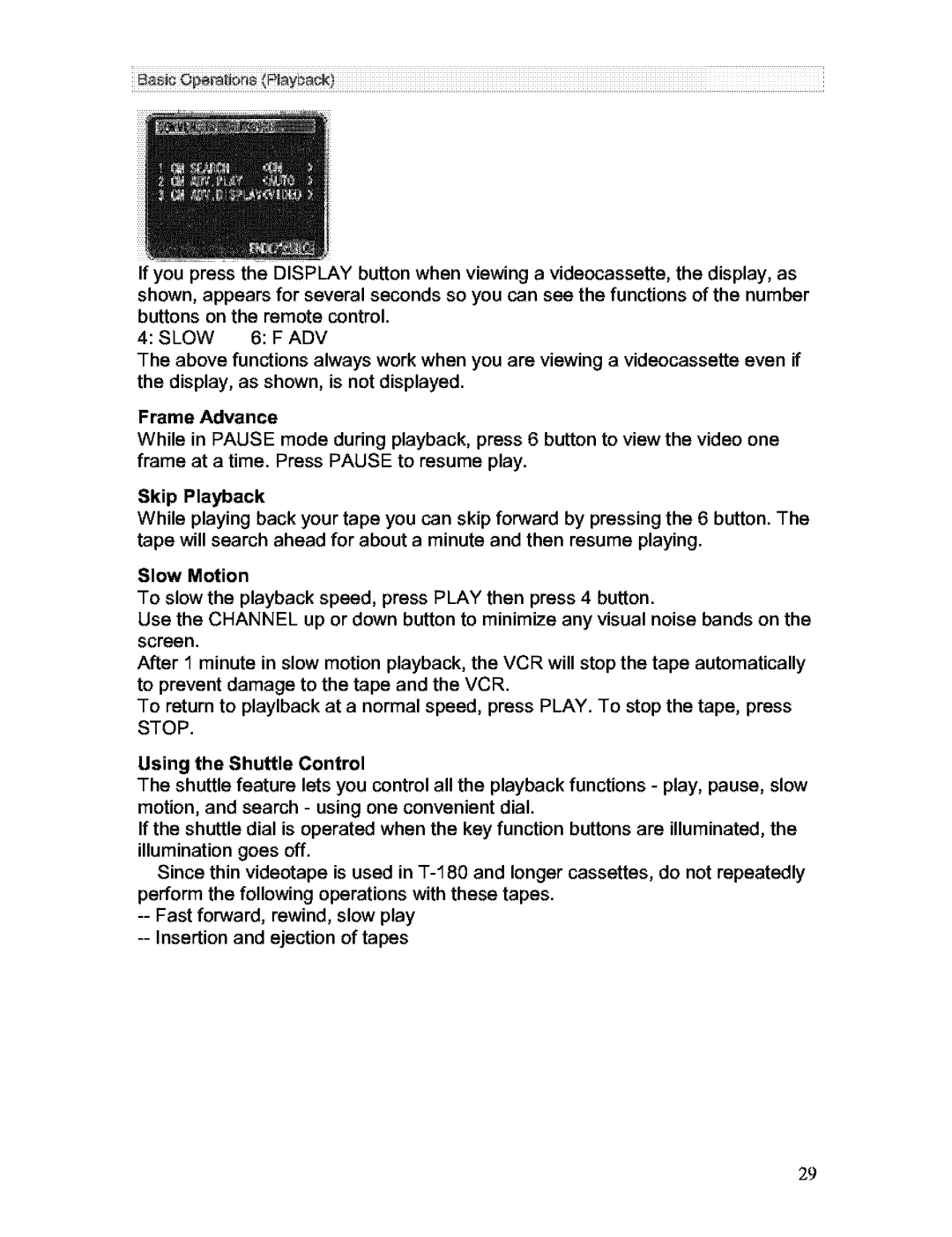If you press the DISPLAY button when viewing a videocassette, the display, as shown, appears for several seconds so you can see the functions of the number buttons on the remote control.
4: SLOW 6: F ADV
The above functions always work when you are viewing a videocassette even if the display, as shown, is not displayed.
Frame Advance
While in PAUSE mode during playback, press 6 button to view the video one frame at a time. Press PAUSE to resume play.
Skip Playback
While playing back your tape you can skip forward by pressing the 6 button. The tape will search ahead for about a minute and then resume playing.
Slow Motion
To slow the playback speed, press PLAY then press 4 button.
Use the CHANNEL up or down button to minimize any visual noise bands on the screen.
After 1 minute in slow motion playback, the VCR will stop the tape automatically to prevent damage to the tape and the VCR.
To return to playlback at a normal speed, press PLAY. To stop the tape, press STOP.
Using the Shuttle Control
The shuttle feature lets you control all the playback functions - play, pause, slow motion, and search - using one convenient dial.
If the shuttle dial is operated when the key function buttons are illuminated, the illumination goes off.
Since thin videotape is used in
--Fast forward, rewind, slow play
--Insertion and ejection of tapes
29