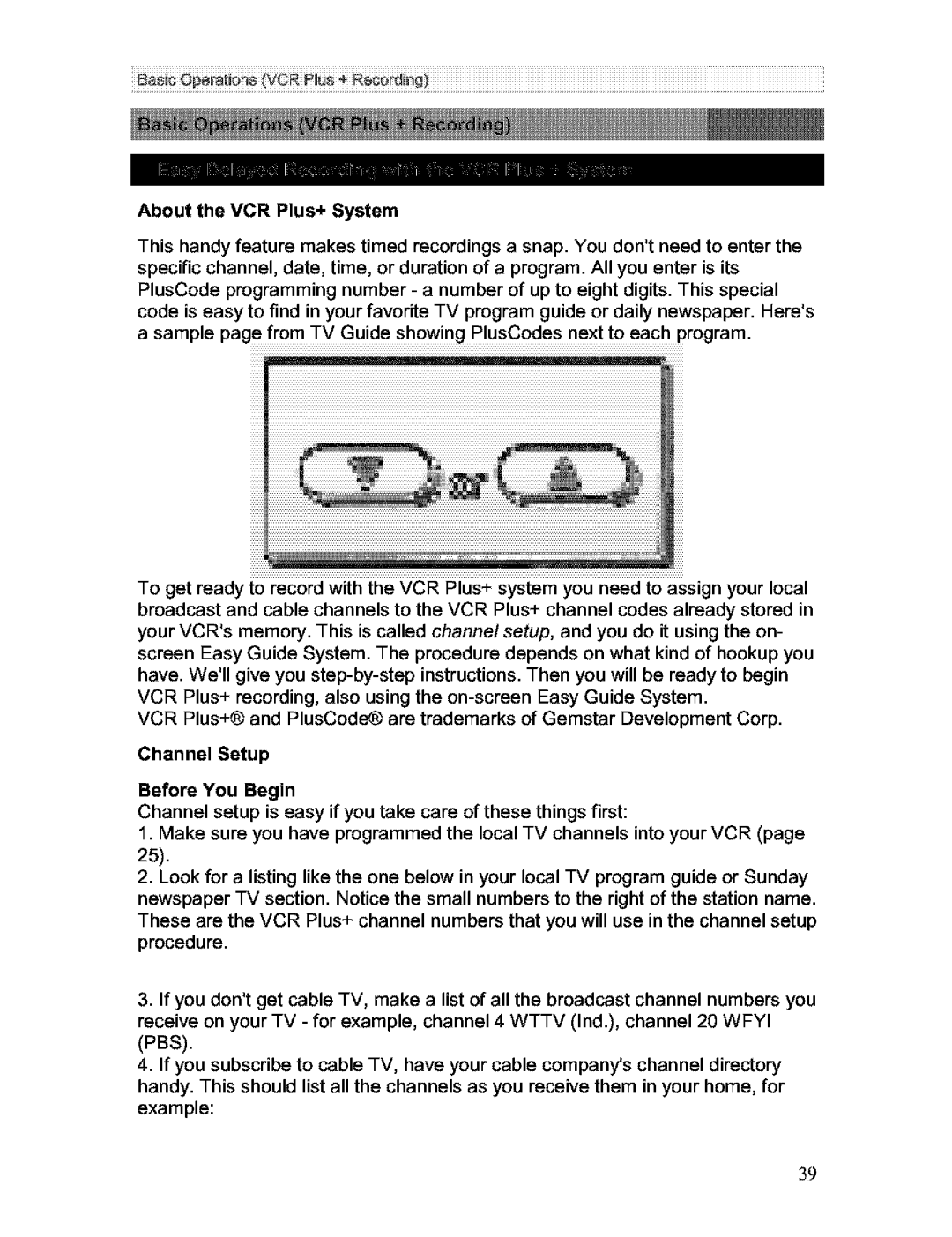i
About the VCR Plus+ System
This handy feature makes timed recordings a snap. You don't need to enter the specific channel, date, time, or duration of a program. All you enter is its PlusCode programming number - a number of up to eight digits. This special code is easy to find in your favorite
To get ready to record with the VCR Plus+ system you need to assign your local broadcast and cable channels to the VCR Plus+ channel codes already stored in your VCR's memory. This is called channel setup, and you do it using the on- screen Easy Guide System. The procedure depends on what kind of hookup you have. We'll give you
VCR Plus+® and PlusCode_ are trademarks of Gemstar Development Corp.
Channel Setup
Before You Begin
Channel setup is easy if you take care of these things first:
1.Make sure you have programmed the local TV channels into your VCR (page
25).
2.Look for a listing like the one below in your local
3.If you don't get cable
4.If you subscribe to cable
39