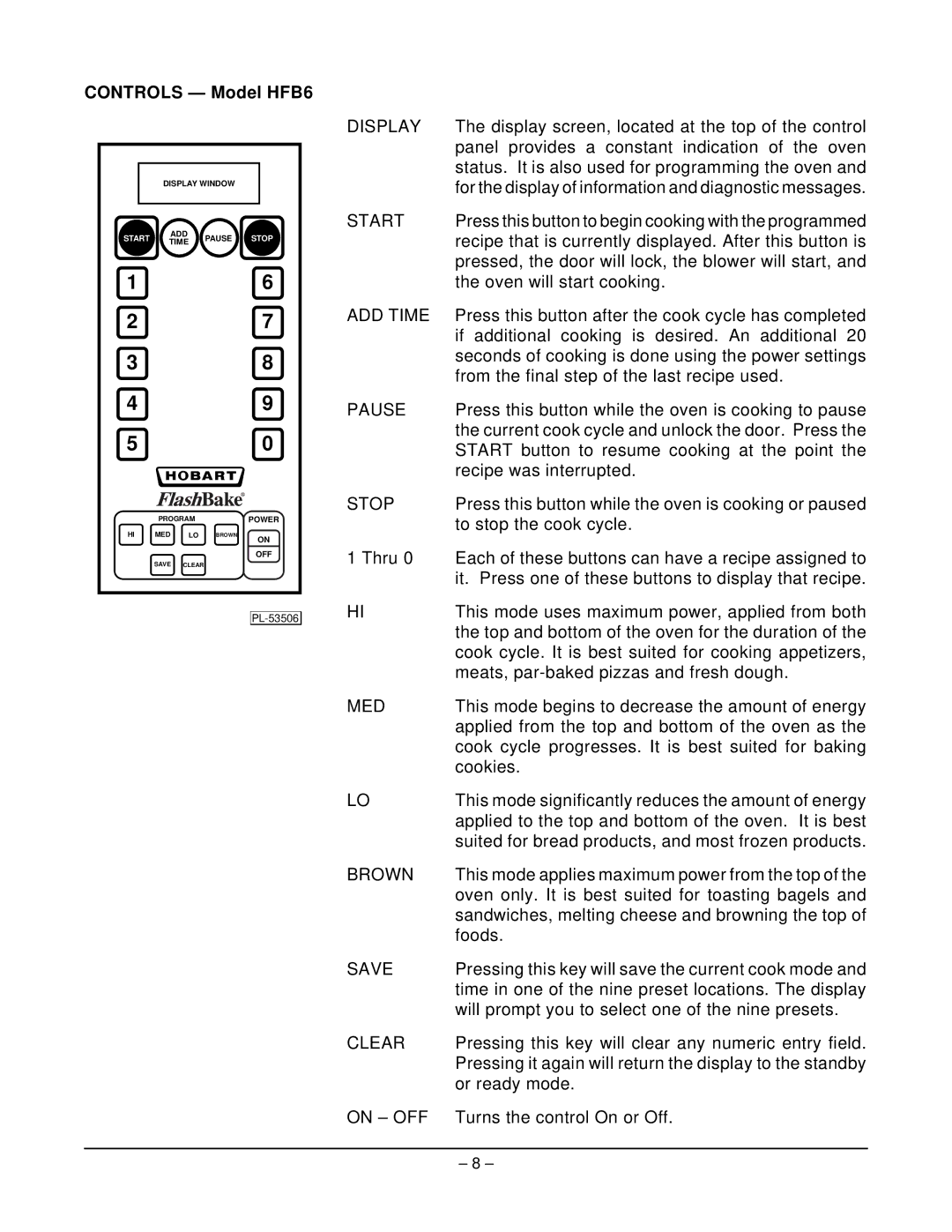HFB6 specifications
The Hobart HFB6 is an industrial-grade mixer that has earned a reputation for its robust design and exceptional performance in various commercial kitchens. Known for its reliability and efficiency, the HFB6 is particularly favored by restaurants, bakeries, and catering businesses that require consistent mixing capabilities.One of the primary features of the Hobart HFB6 is its powerful motor. The mixer is equipped with a 1.5 HP motor, providing efficient performance even under heavy loads. This versatility makes it suitable for a wide range of mixing tasks, from kneading dough to whipping cream. The two-speed options allow operators to select the optimal speed for different mixing processes, ensuring ideal results every time.
The HFB6's construction is designed for durability. It boasts a stainless-steel bowl with a massive capacity of six quarts, making it perfect for both small and large batches. The bowl is effortlessly operated with a tilt-back design, providing easy access for loading ingredients, removing finished products, and cleaning. The mixer features a heavy-duty base that minimizes vibrations during operation, ensuring stability and safety while mixing.
In terms of technology, the Hobart HFB6 includes a variety of attachments that can be easily swapped out to accommodate different mixing tasks. Standard accessories include a dough hook, flat beater, and wire whip, allowing chefs to tackle a diversity of recipes. Each attachment is designed for optimal performance, enhancing mixing efficiency regardless of the consistency of the ingredients.
Safety features are also a highlight of the HFB6. The mixer is equipped with a safety guard that prevents accidental contact with the moving components, ensuring a safe working environment. Moreover, its design promotes ease of use, with user-friendly controls that facilitate smooth operation.
Finally, the Hobart brand is synonymous with quality and integrity, and the HFB6 is no exception. Backed by a legacy of craftsmanship, the mixer is built to last, providing commercial kitchens with years of reliable service. With its combination of power, capacity, and innovative design, the Hobart HFB6 is an invaluable tool for any culinary professional committed to delivering high-quality dishes efficiently.