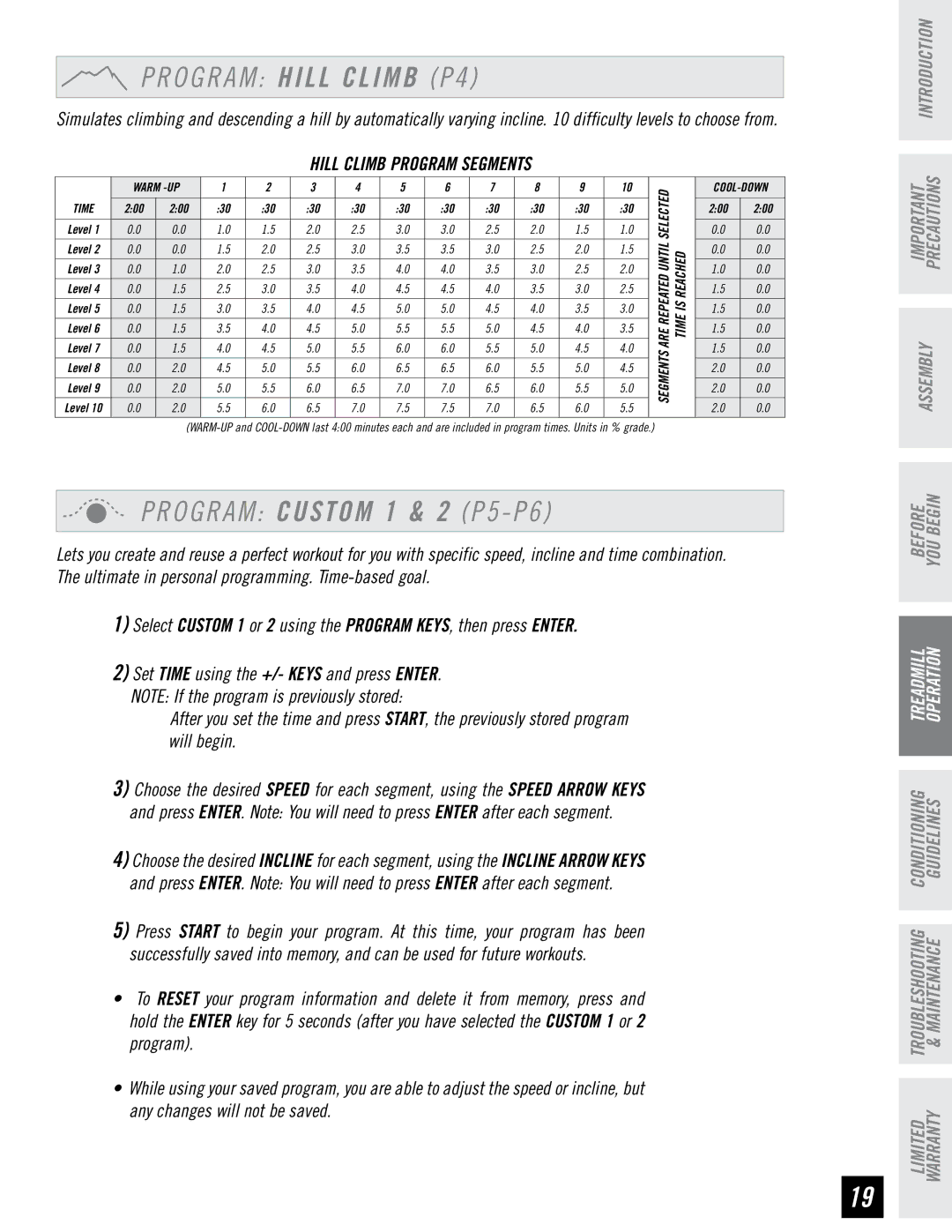P R O G R A M : HILL CLIMB (P4)
Simulates climbing and descending a hill by automatically varying incline. 10 difficulty levels to choose from.
HILL CLIMB PROGRAM SEGMENTS
INTRODUCTION
INCLINE | WARM | 1 | 2 | 3 | 4 | 5 | 6 | 7 | 8 | 9 | 10 | |
|
|
|
|
|
|
|
|
|
|
|
|
|
TIME | 2:00 | 2:00 | :30 | :30 | :30 | :30 | :30 | :30 | :30 | :30 | :30 | :30 |
|
|
|
|
|
|
|
|
|
|
|
|
|
Level 1 | 0.0 | 0.0 | 1.0 | 1.5 | 2.0 | 2.5 | 3.0 | 3.0 | 2.5 | 2.0 | 1.5 | 1.0 |
|
|
|
|
|
|
|
|
|
|
|
|
|
Level 2 | 0.0 | 0.0 | 1.5 | 2.0 | 2.5 | 3.0 | 3.5 | 3.5 | 3.0 | 2.5 | 2.0 | 1.5 |
|
|
|
|
|
|
|
|
|
|
|
|
|
Level 3 | 0.0 | 1.0 | 2.0 | 2.5 | 3.0 | 3.5 | 4.0 | 4.0 | 3.5 | 3.0 | 2.5 | 2.0 |
|
|
|
|
|
|
|
|
|
|
|
|
|
Level 4 | 0.0 | 1.5 | 2.5 | 3.0 | 3.5 | 4.0 | 4.5 | 4.5 | 4.0 | 3.5 | 3.0 | 2.5 |
|
|
|
|
|
|
|
|
|
|
|
|
|
Level 5 | 0.0 | 1.5 | 3.0 | 3.5 | 4.0 | 4.5 | 5.0 | 5.0 | 4.5 | 4.0 | 3.5 | 3.0 |
|
|
|
|
|
|
|
|
|
|
|
|
|
Level 6 | 0.0 | 1.5 | 3.5 | 4.0 | 4.5 | 5.0 | 5.5 | 5.5 | 5.0 | 4.5 | 4.0 | 3.5 |
|
|
|
|
|
|
|
|
|
|
|
|
|
Level 7 | 0.0 | 1.5 | 4.0 | 4.5 | 5.0 | 5.5 | 6.0 | 6.0 | 5.5 | 5.0 | 4.5 | 4.0 |
|
|
|
|
|
|
|
|
|
|
|
|
|
Level 8 | 0.0 | 2.0 | 4.5 | 5.0 | 5.5 | 6.0 | 6.5 | 6.5 | 6.0 | 5.5 | 5.0 | 4.5 |
|
|
|
|
|
|
|
|
|
|
|
|
|
Level 9 | 0.0 | 2.0 | 5.0 | 5.5 | 6.0 | 6.5 | 7.0 | 7.0 | 6.5 | 6.0 | 5.5 | 5.0 |
|
|
|
|
|
|
|
|
|
|
|
|
|
Level 10 | 0.0 | 2.0 | 5.5 | 6.0 | 6.5 | 7.0 | 7.5 | 7.5 | 7.0 | 6.5 | 6.0 | 5.5 |
|
|
|
|
|
|
|
|
|
|
|
|
|
ARE REPEATED UNTIL SELECTED | TIME IS REACHED |
SEGMENTS |
|
2:00 2:00
0.00.0
0.00.0
1.00.0
1.50.0
1.50.0
1.50.0
1.50.0
2.00.0
2.00.0
2.00.0
IMPORTANT PRECAUTIONS
ASSEMBLY
PROGRAM: CUSTOM 1 & 2 (P5 - P6)
Lets you create and reuse a perfect workout for you with specific speed, incline and time combination. The ultimate in personal programming.
1)Select CUSTOM 1 or 2 using the program keys, then press enter.
2)Set time using the +/- KEYS and press enter.
NOTE: If the program is previously stored:
After you set the time and press START, the previously stored program will begin.
3)Choose the desired speed for each segment, using the speed arrow keys and press enter. Note: You will need to press enter after each segment.
4)Choose the desired incline for each segment, using the incline arrow keys and press enter. Note: You will need to press enter after each segment.
5)Press Start to begin your program. At this time, your program has been successfully saved into memory, and can be used for future workouts.
•To reset your program information and delete it from memory, press and hold the enter key for 5 seconds (after you have selected the CUSTOM 1 or 2 program).
BEFORE YOU BEGIN
TREADMILL OPERATION
TROUBLESHOOTING CONDITIONING & MAINTENANCE GUIDELINES
•While using your saved program, you are able to adjust the speed or incline, but any changes will not be saved.
19
LIMITED WARRANTY