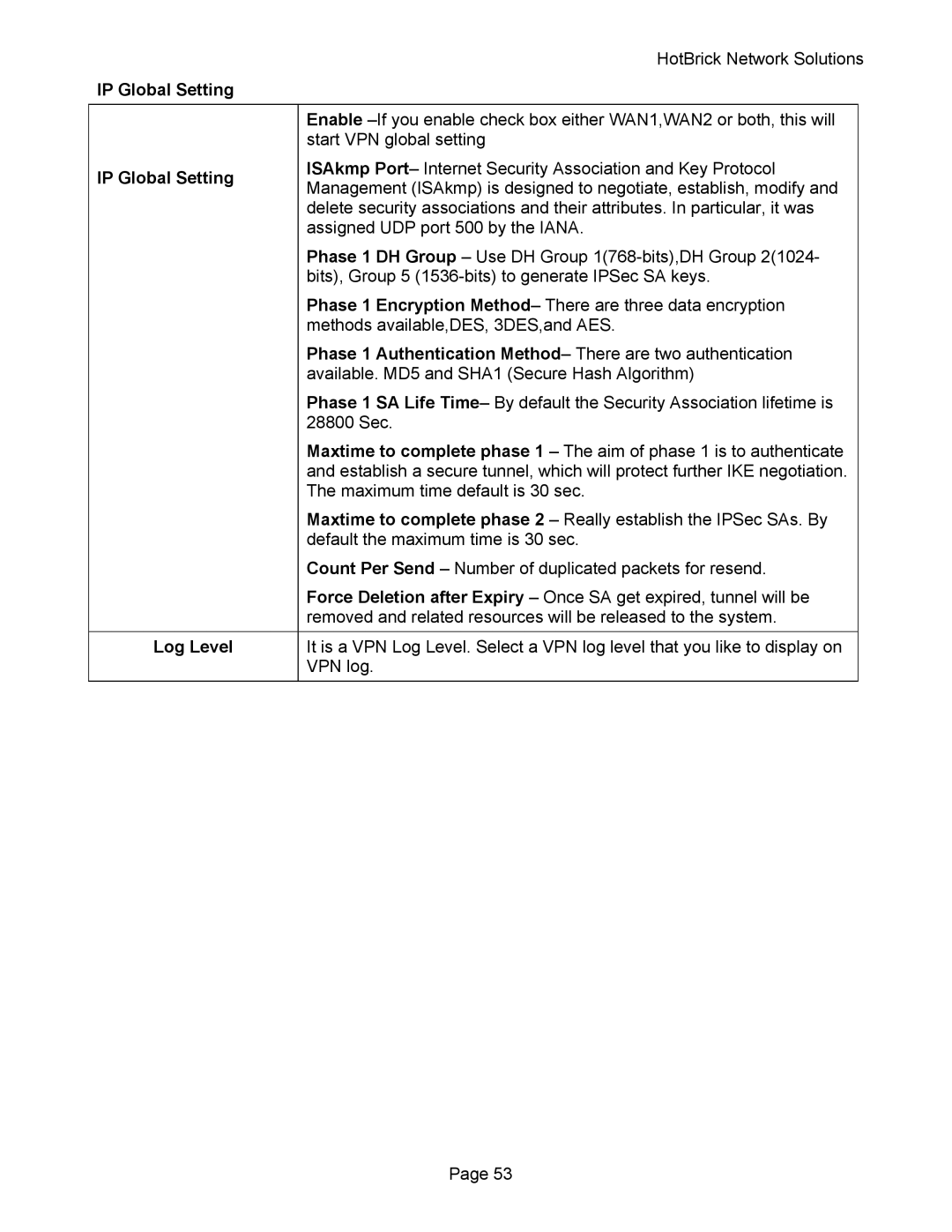HotBrick Network Solutions
IP Global Setting
| Enable | |
| start VPN global setting | |
IP Global Setting | ISAkmp Port– Internet Security Association and Key Protocol | |
Management (ISAkmp) is designed to negotiate, establish, modify and | ||
| ||
| delete security associations and their attributes. In particular, it was | |
| assigned UDP port 500 by the IANA. | |
| Phase 1 DH Group – Use DH Group | |
| bits), Group 5 | |
| Phase 1 Encryption Method– There are three data encryption | |
| methods available,DES, 3DES,and AES. | |
| Phase 1 Authentication Method– There are two authentication | |
| available. MD5 and SHA1 (Secure Hash Algorithm) | |
| Phase 1 SA Life Time– By default the Security Association lifetime is | |
| 28800 Sec. | |
| Maxtime to complete phase 1 – The aim of phase 1 is to authenticate | |
| and establish a secure tunnel, which will protect further IKE negotiation. | |
| The maximum time default is 30 sec. | |
| Maxtime to complete phase 2 – Really establish the IPSec SAs. By | |
| default the maximum time is 30 sec. | |
| Count Per Send – Number of duplicated packets for resend. | |
| Force Deletion after Expiry – Once SA get expired, tunnel will be | |
| removed and related resources will be released to the system. | |
Log Level | It is a VPN Log Level. Select a VPN log level that you like to display on | |
| VPN log. |
Page 53