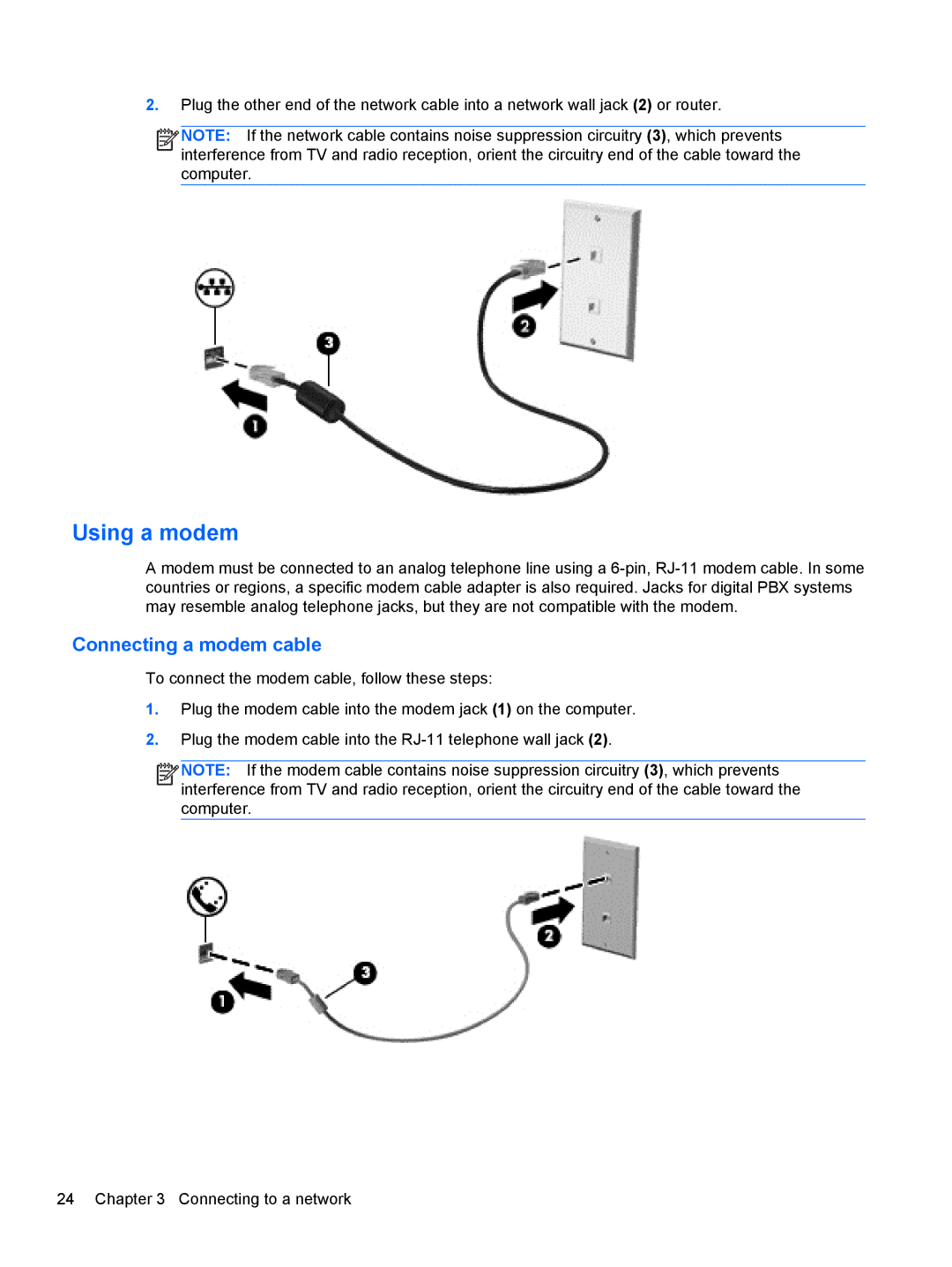2.Plug the other end of the network cable into a network wall jack (2) or router.
![]()
![]()
![]()
![]() NOTE: If the network cable contains noise suppression circuitry (3), which prevents interference from TV and radio reception, orient the circuitry end of the cable toward the computer.
NOTE: If the network cable contains noise suppression circuitry (3), which prevents interference from TV and radio reception, orient the circuitry end of the cable toward the computer.
Using a modem
A modem must be connected to an analog telephone line using a
Connecting a modem cable
To connect the modem cable, follow these steps:
1.Plug the modem cable into the modem jack (1) on the computer.
2.Plug the modem cable into the
![]()
![]()
![]()
![]() NOTE: If the modem cable contains noise suppression circuitry (3), which prevents interference from TV and radio reception, orient the circuitry end of the cable toward the computer.
NOTE: If the modem cable contains noise suppression circuitry (3), which prevents interference from TV and radio reception, orient the circuitry end of the cable toward the computer.
24 Chapter 3 Connecting to a network