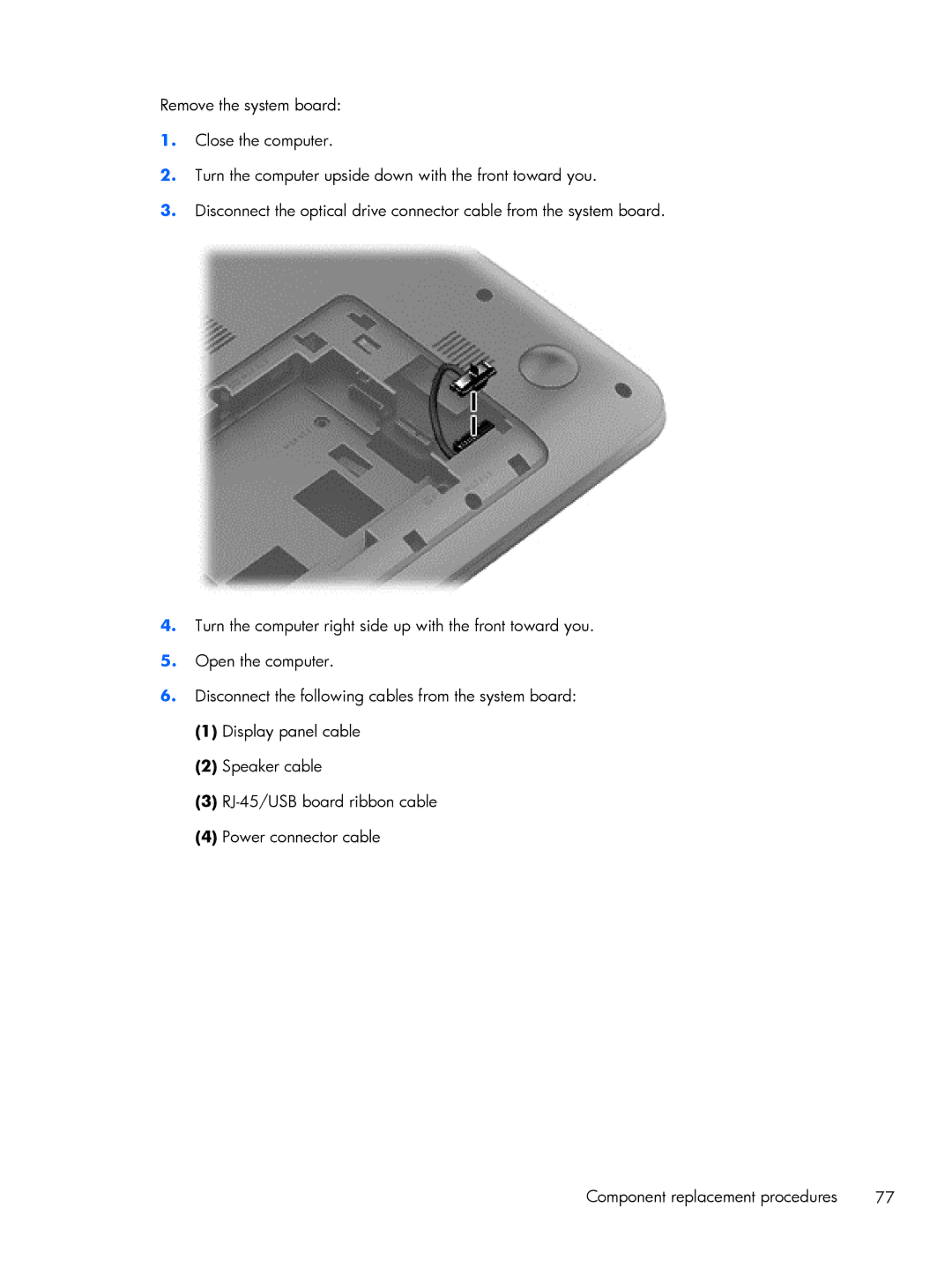Remove the system board:
1.Close the computer.
2.Turn the computer upside down with the front toward you.
3.Disconnect the optical drive connector cable from the system board.
4.Turn the computer right side up with the front toward you.
5.Open the computer.
6.Disconnect the following cables from the system board:
(1)Display panel cable
(2)Speaker cable
(3)
(4)Power connector cable
Component replacement procedures | 77 |