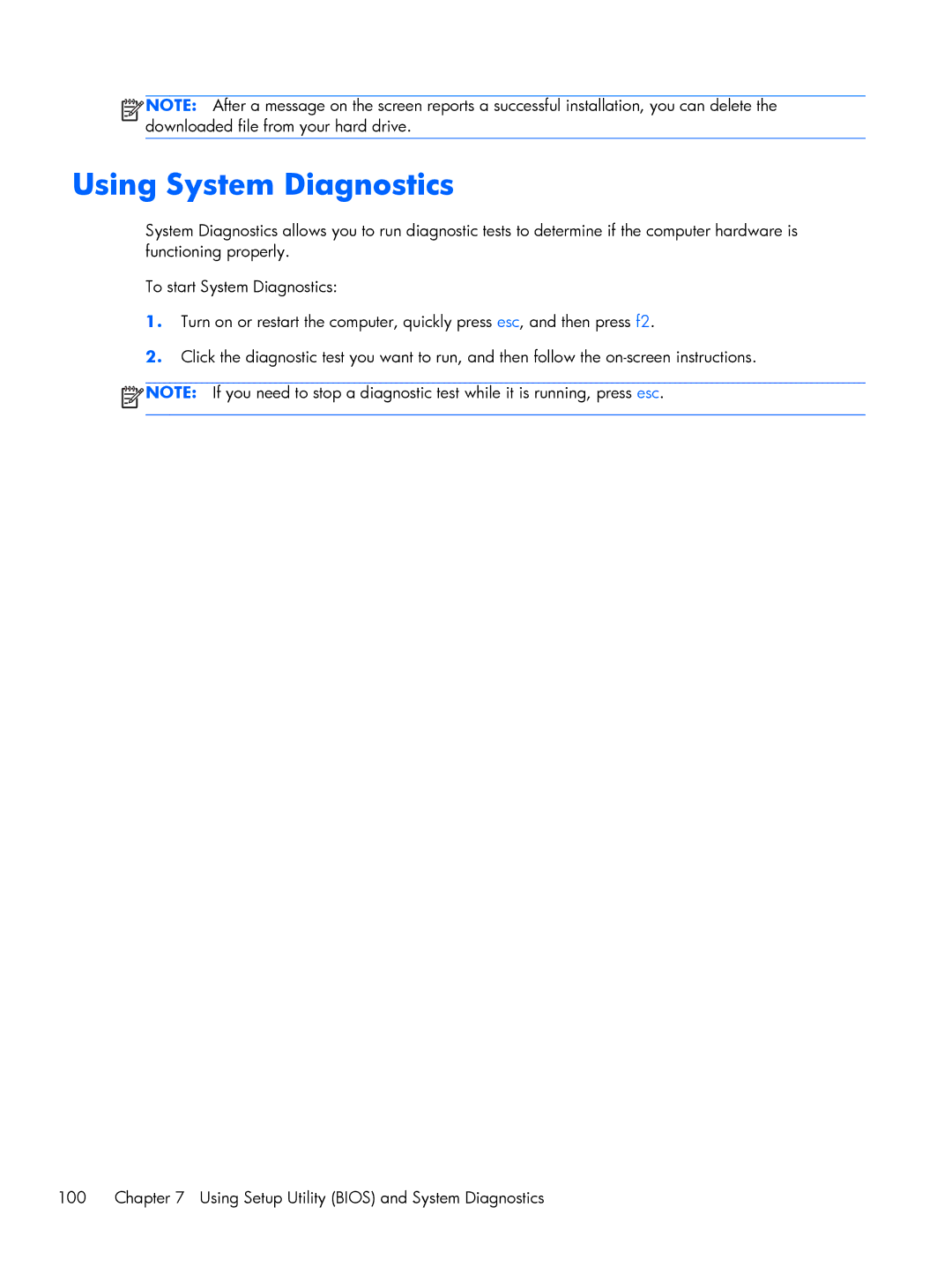![]()
![]()
![]()
![]() NOTE: After a message on the screen reports a successful installation, you can delete the downloaded file from your hard drive.
NOTE: After a message on the screen reports a successful installation, you can delete the downloaded file from your hard drive.
Using System Diagnostics
System Diagnostics allows you to run diagnostic tests to determine if the computer hardware is functioning properly.
To start System Diagnostics:
1.Turn on or restart the computer, quickly press esc, and then press f2.
2.Click the diagnostic test you want to run, and then follow the
![]() NOTE: If you need to stop a diagnostic test while it is running, press esc.
NOTE: If you need to stop a diagnostic test while it is running, press esc.
100 | Chapter 7 Using Setup Utility (BIOS) and System Diagnostics |