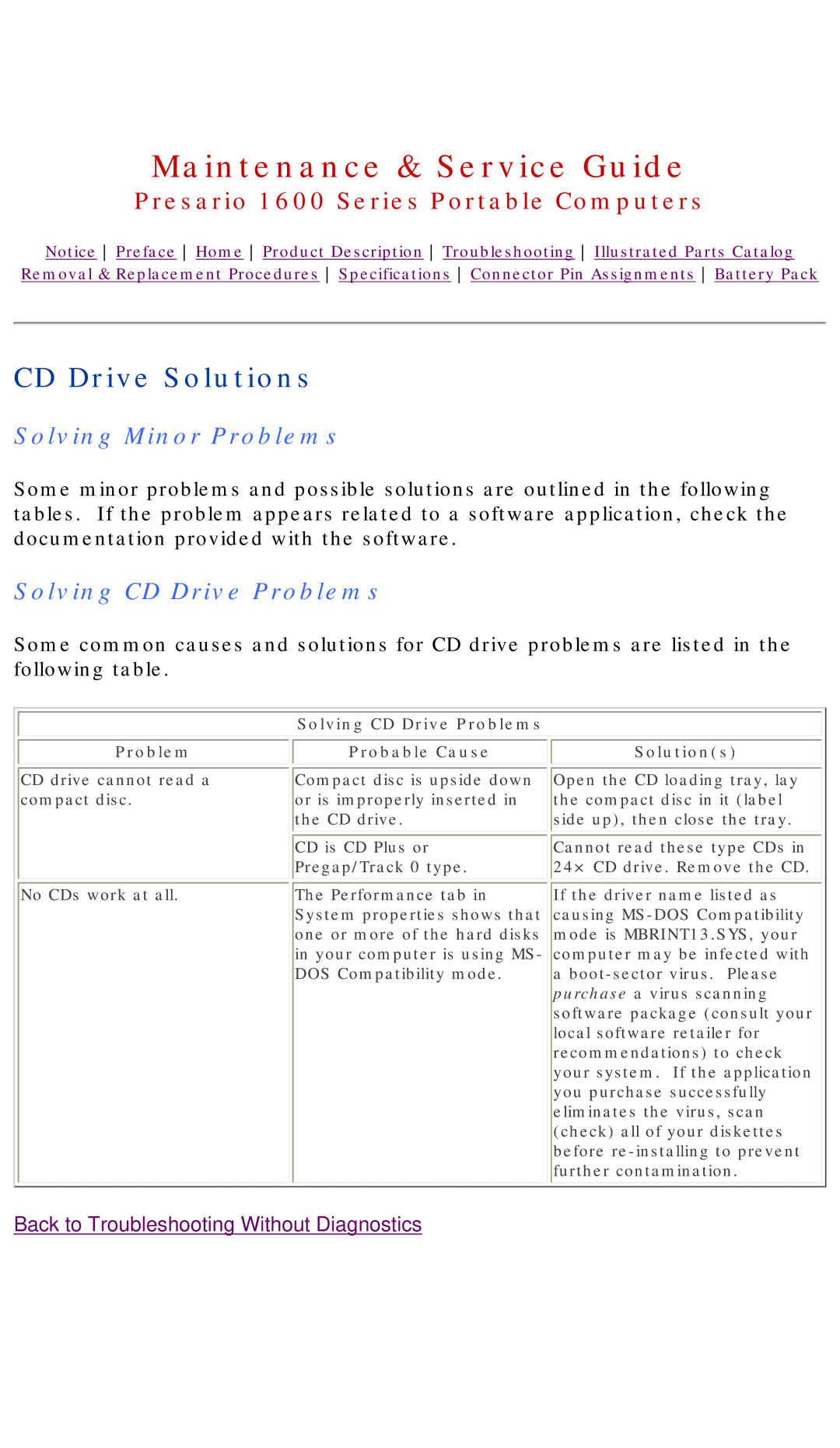Maintenance & Service Guide
Presario 1600 Series Portable Computers
Notice Preface Home Product Description Troubleshooting Illustrated Parts Catalog
Removal & Replacement Procedures Specifications Connector Pin Assignments Battery Pack
CD Drive Solutions
Solving Minor Problems
Some minor problems and possible solutions are outlined in the following tables. If the problem appears related to a software application, check the documentation provided with the software.
Solving CD Drive Problems
Some common causes and solutions for CD drive problems are listed in the following table.
| Solving CD Drive Problems |
|
Problem | Probable Cause | Solution(s) |
CD drive cannot read a compact disc.
No CDs work at all.
Compact disc is upside down or is improperly inserted in the CD drive.
CD is CD Plus or Pregap/Track 0 type.
The Performance tab in System properties shows that one or more of the hard disks in your computer is using MS- DOS Compatibility mode.
Open the CD loading tray, lay the compact disc in it (label side up), then close the tray.
Cannot read these type CDs in 24× CD drive. Remove the CD.
If the driver name listed as causing
Back to Troubleshooting Without Diagnostics