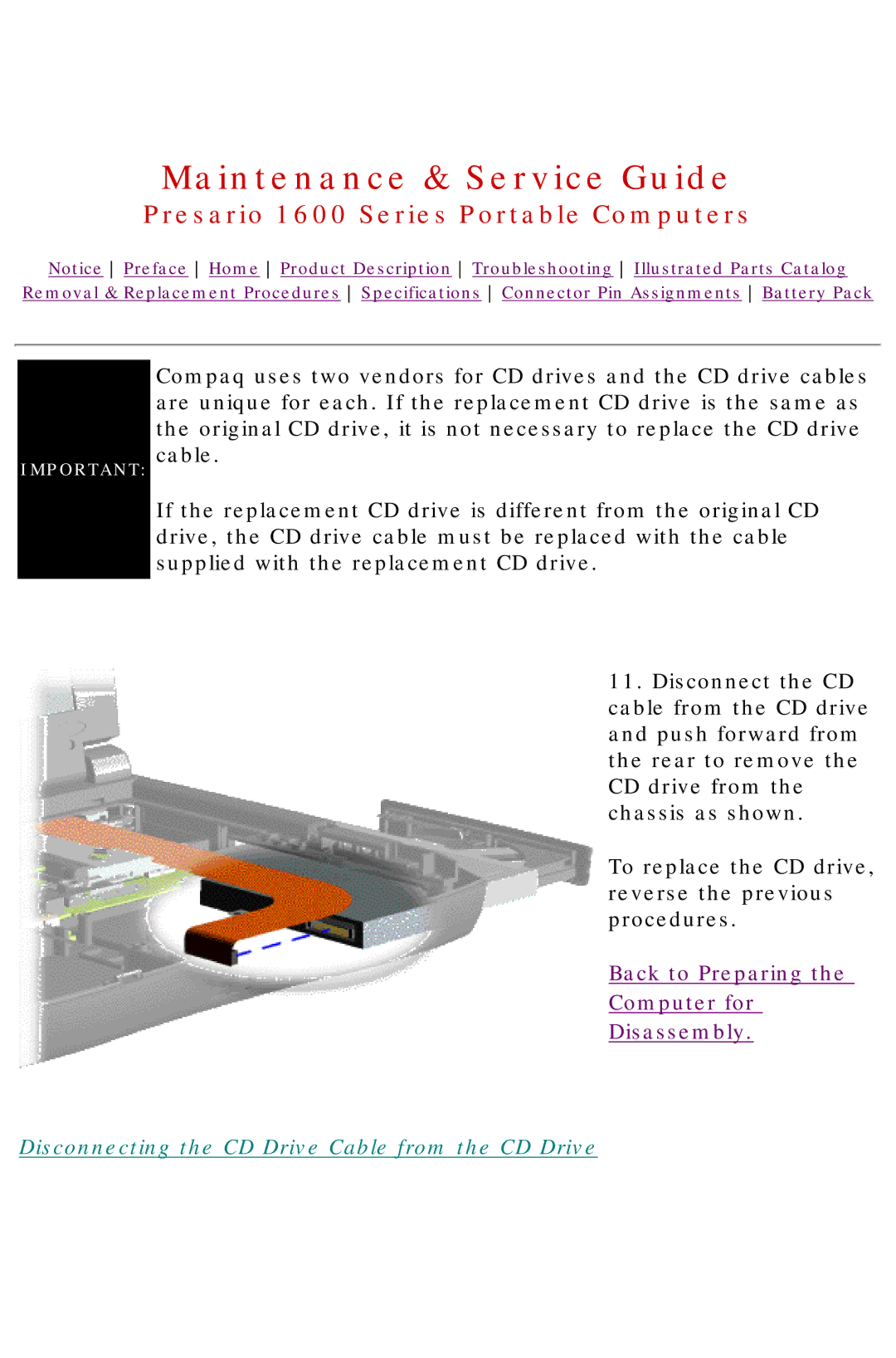Maintenance & Service Guide
Presario 1600 Series Portable Computers
Notice Preface Home Product Description Troubleshooting Illustrated Parts Catalog
Removal & Replacement Procedures Specifications Connector Pin Assignments Battery Pack
Compaq uses two vendors for CD drives and the CD drive cables are unique for each. If the replacement CD drive is the same as the original CD drive, it is not necessary to replace the CD drive
IMPORTANT: cable.
If the replacement CD drive is different from the original CD drive, the CD drive cable must be replaced with the cable supplied with the replacement CD drive.
11. Disconnect the CD cable from the CD drive and push forward from the rear to remove the CD drive from the chassis as shown.
To replace the CD drive, reverse the previous procedures.
Back to Preparing the
Computer for
Disassembly.