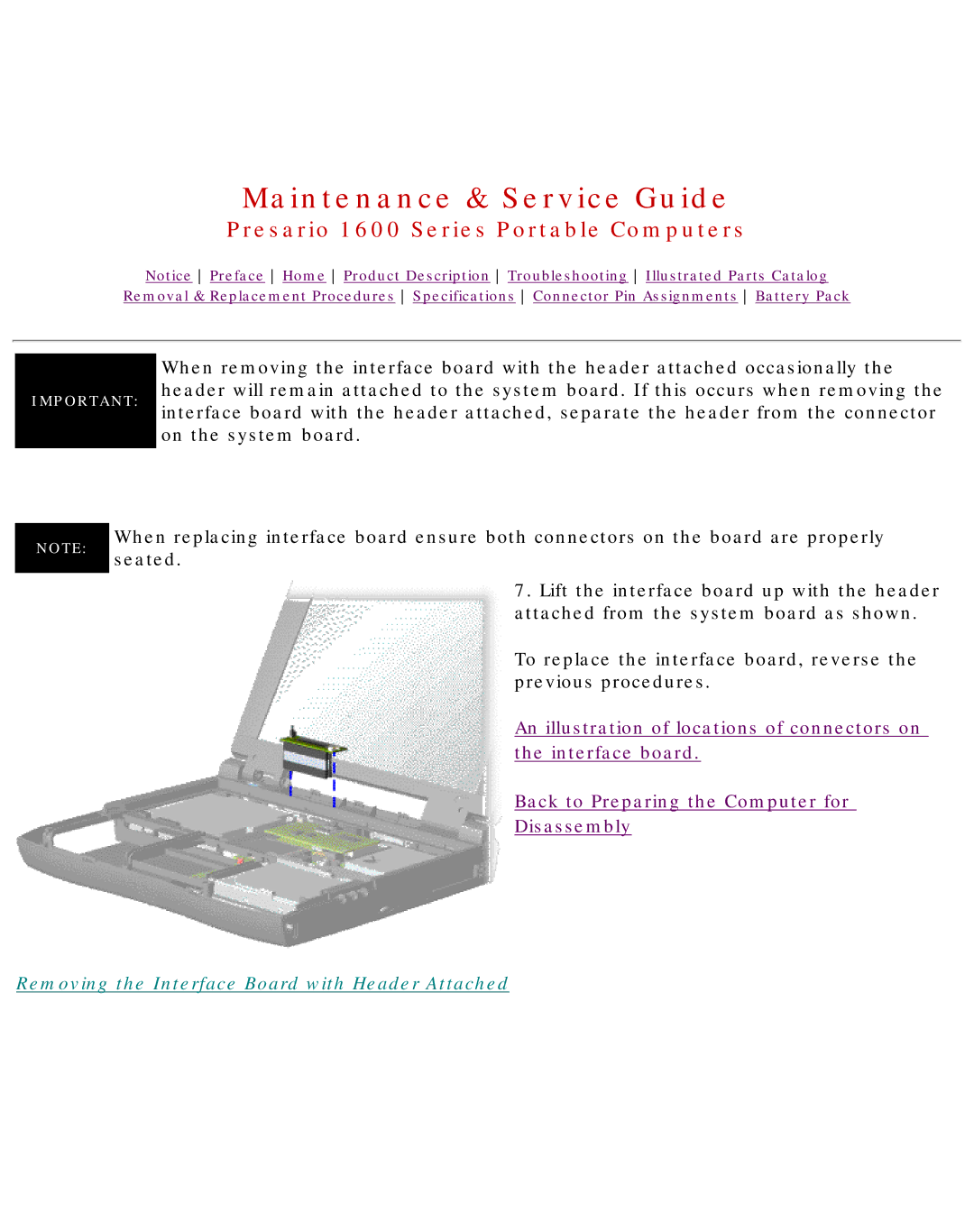Maintenance & Service Guide
Presario 1600 Series Portable Computers
Notice Preface Home Product Description Troubleshooting Illustrated Parts Catalog
Removal & Replacement Procedures Specifications Connector Pin Assignments Battery Pack
When removing the interface board with the header attached occasionally the IMPORTANT: header will remain attached to the system board. If this occurs when removing the
interface board with the header attached, separate the header from the connector on the system board.
NOTE: When replacing interface board ensure both connectors on the board are properly seated.
7. Lift the interface board up with the header attached from the system board as shown.
To replace the interface board, reverse the previous procedures.
An illustration of locations of connectors on the interface board.
Back to Preparing the Computer for
Disassembly