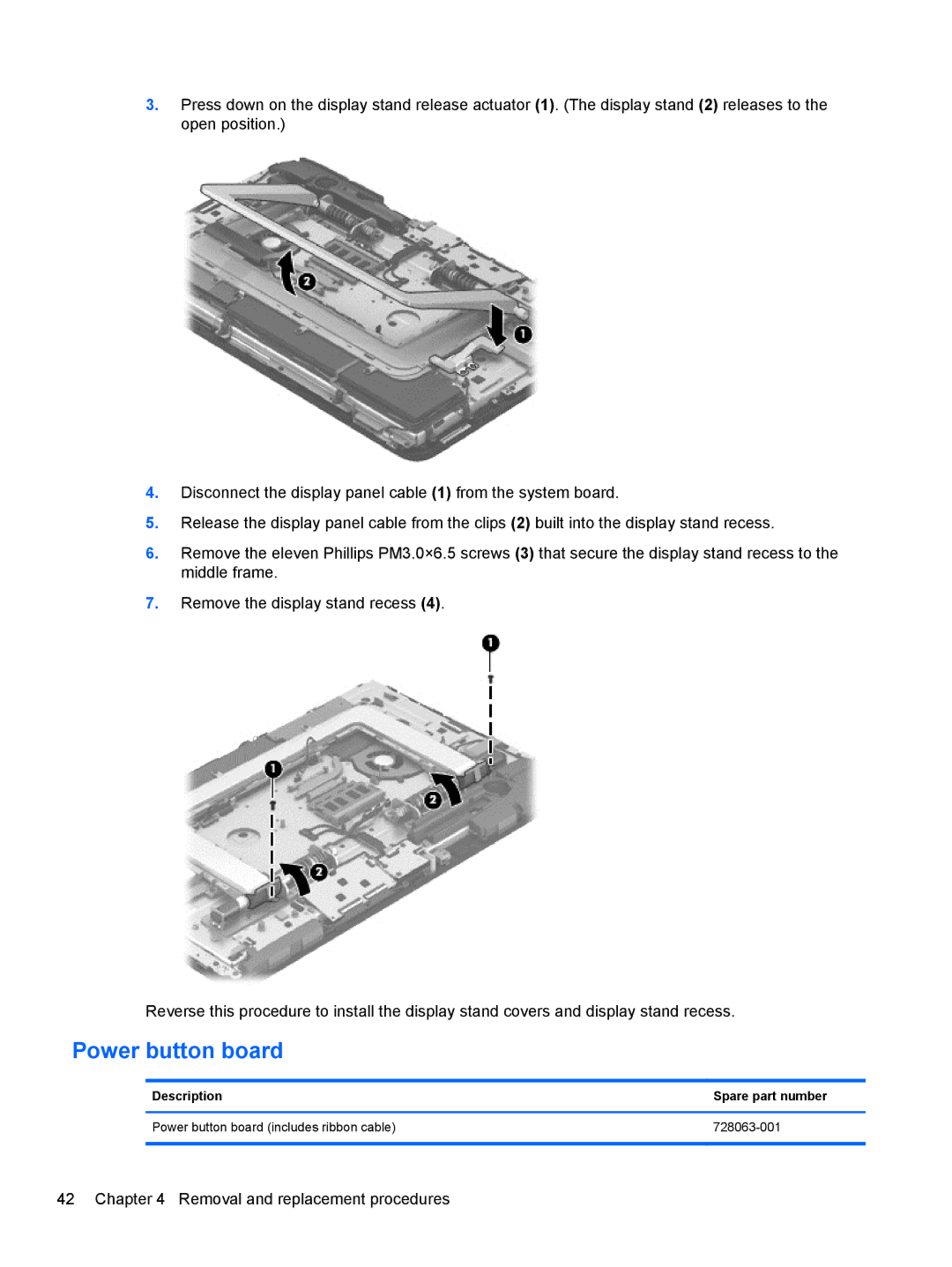3.Press down on the display stand release actuator (1). (The display stand (2) releases to the open position.)
4.Disconnect the display panel cable (1) from the system board.
5.Release the display panel cable from the clips (2) built into the display stand recess.
6.Remove the eleven Phillips PM3.0×6.5 screws (3) that secure the display stand recess to the middle frame.
7.Remove the display stand recess (4).
Reverse this procedure to install the display stand covers and display stand recess.
Power button board
Description | Spare part number |
|
|
Power button board (includes ribbon cable) | |
|
|
42 Chapter 4 Removal and replacement procedures