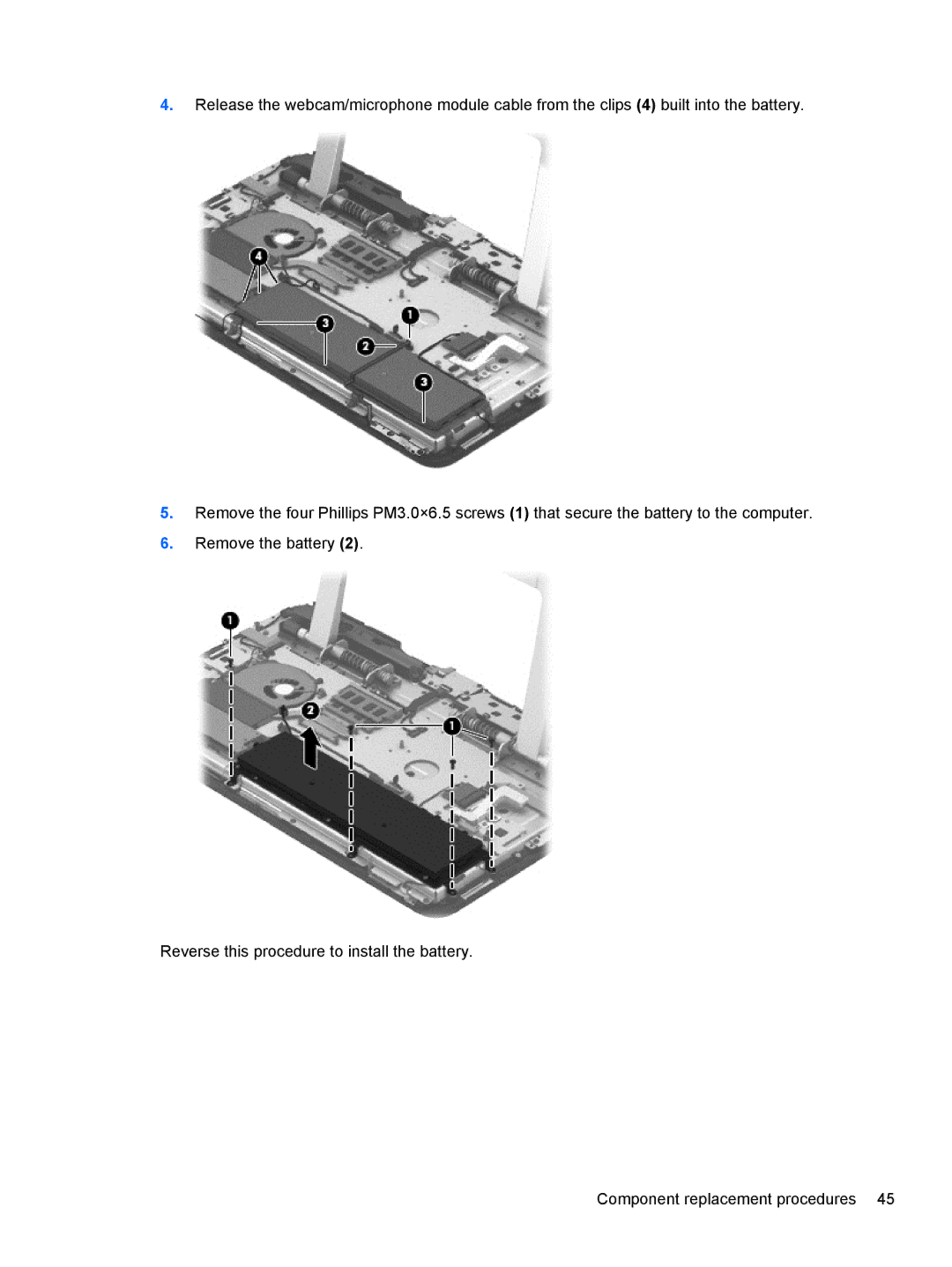4.Release the webcam/microphone module cable from the clips (4) built into the battery.
5.Remove the four Phillips PM3.0×6.5 screws (1) that secure the battery to the computer.
6.Remove the battery (2).
Reverse this procedure to install the battery.
Component replacement procedures 45