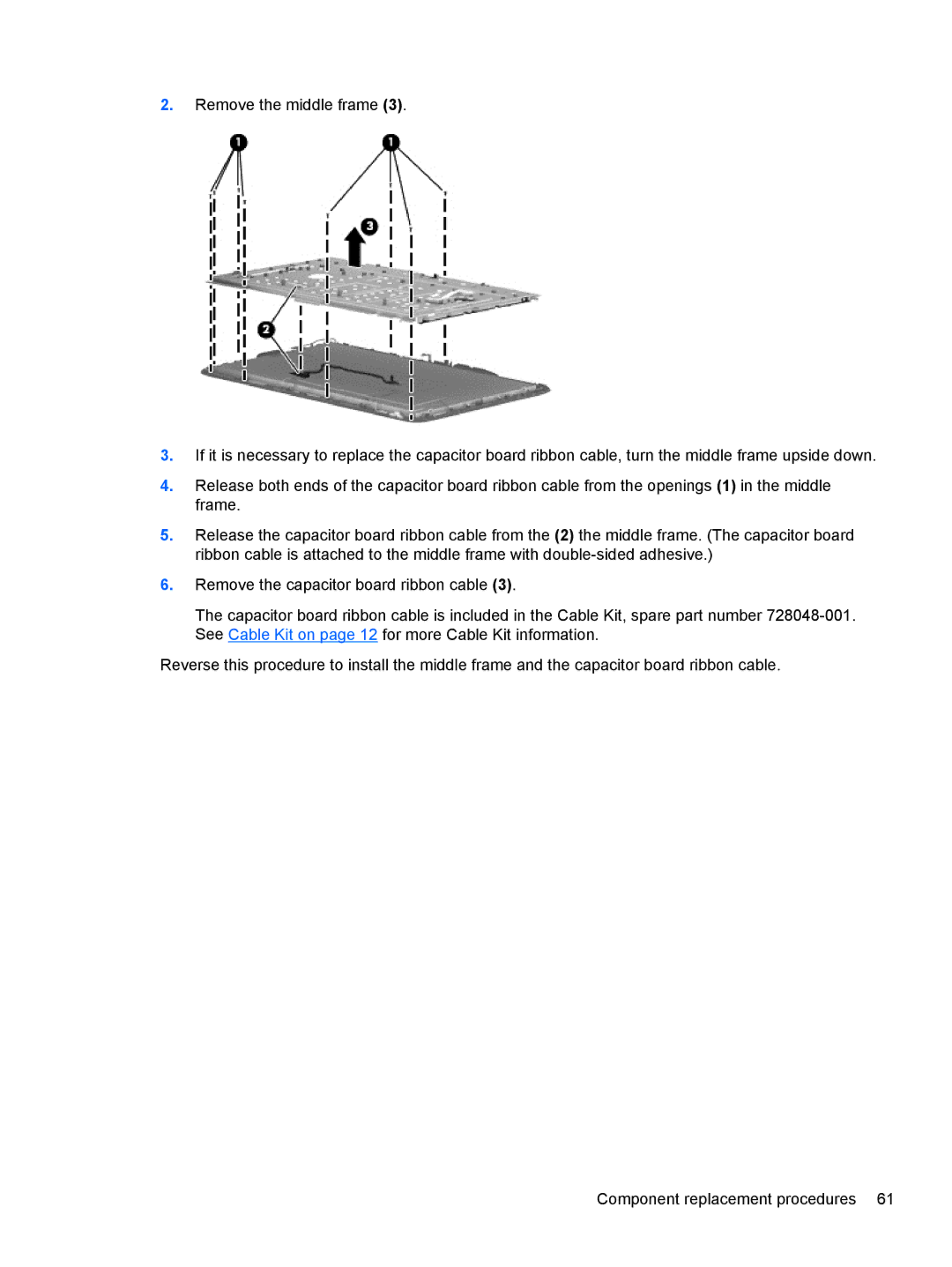2.Remove the middle frame (3).
3.If it is necessary to replace the capacitor board ribbon cable, turn the middle frame upside down.
4.Release both ends of the capacitor board ribbon cable from the openings (1) in the middle frame.
5.Release the capacitor board ribbon cable from the (2) the middle frame. (The capacitor board ribbon cable is attached to the middle frame with
6.Remove the capacitor board ribbon cable (3).
The capacitor board ribbon cable is included in the Cable Kit, spare part number
Reverse this procedure to install the middle frame and the capacitor board ribbon cable.
Component replacement procedures 61