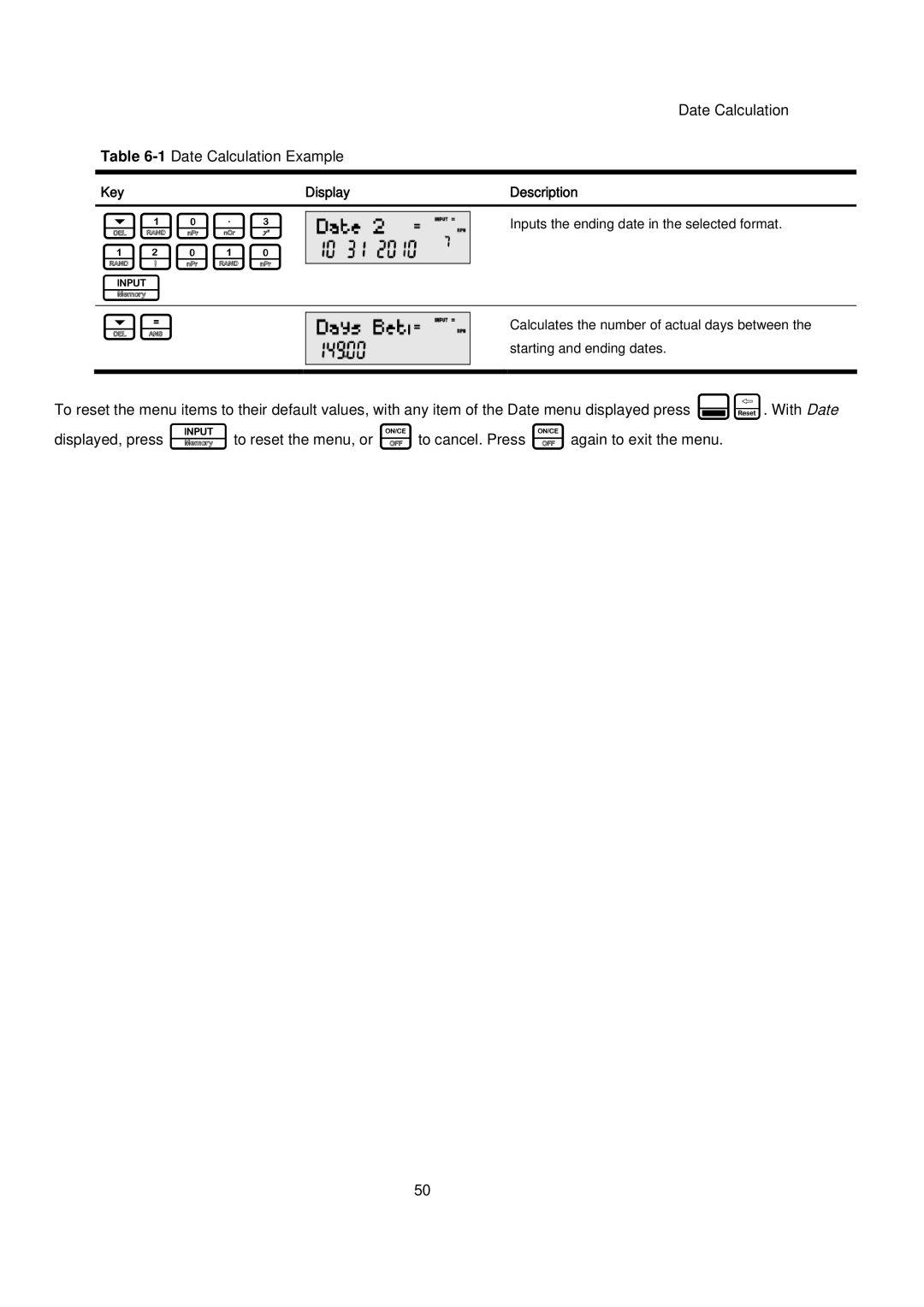Date Calculation
Table 6-1 Date Calculation Example
Key | Display | Description |
<10.3
12010 I
Inputs the ending date in the selected format.
<=
Calculates the number of actual days between the starting and ending dates.
To reset the menu items to their default values, with any item of the Date menu displayed press :x. With Date displayed, press Ito reset the menu, or Oto cancel. Press Oagain to exit the menu.
50