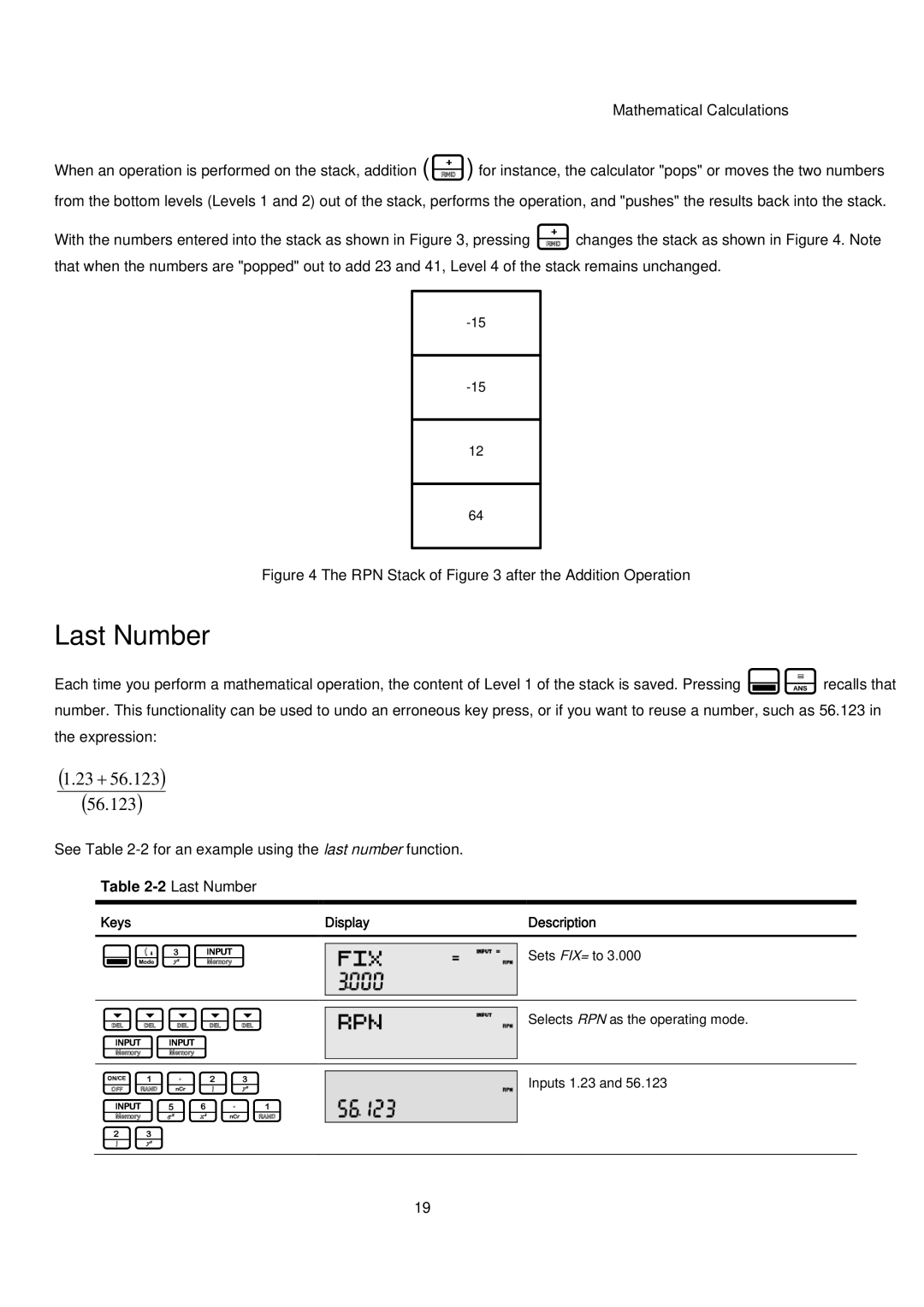Mathematical Calculations
When an operation is performed on the stack, addition (+) for instance, the calculator "pops" or moves the two numbers from the bottom levels (Levels 1 and 2) out of the stack, performs the operation, and "pushes" the results back into the stack.
With the numbers entered into the stack as shown in Figure 3, pressing +changes the stack as shown in Figure 4. Note that when the numbers are "popped" out to add 23 and 41, Level 4 of the stack remains unchanged.
12
64
Figure 4 The RPN Stack of Figure 3 after the Addition Operation
Last Number
Each time you perform a mathematical operation, the content of Level 1 of the stack is saved. Pressing :drecalls that number. This functionality can be used to undo an erroneous key press, or if you want to reuse a number, such as 56.123 in the expression:
1.23 56.123
56.123
See Table
Table
Keys | Display | Description |
:u3I
Sets FIX= to 3.000
<<<<<
II
Selects RPN as the operating mode.
O1c23
I56c1
23
Inputs 1.23 and 56.123
19