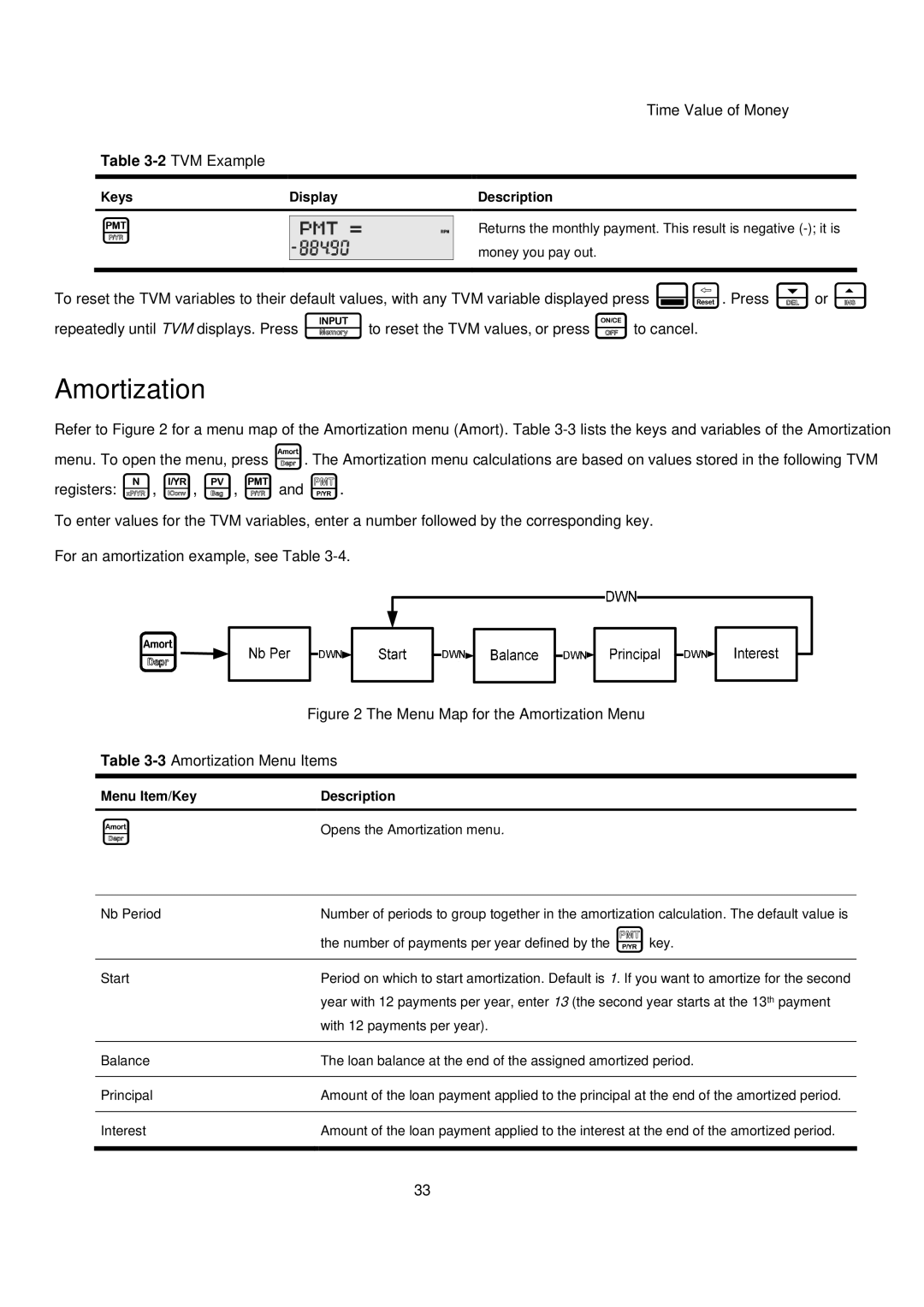Time Value of Money
Table 3-2 TVM Example
Keys | Display | Description |
M
Returns the monthly payment. This result is negative
money you pay out.
To reset the TVM variables to their default values, with any TVM variable displayed press repeatedly until TVM displays. Press Ito reset the TVM values, or press Oto cancel.
Amortization
Refer to Figure 2 for a menu map of the Amortization menu (Amort). Table
To enter values for the TVM variables, enter a number followed by the corresponding key.
For an amortization example, see Table
Figure 2 The Menu Map for the Amortization Menu
Table 3-3 Amortization Menu Items
Menu Item/Key | Description |
A
Opens the Amortization menu.
Nb Period | Number of periods to group together in the amortization calculation. The default value is |
| the number of payments per year defined by the [key. |
|
|
Start | Period on which to start amortization. Default is 1. If you want to amortize for the second |
| year with 12 payments per year, enter 13 (the second year starts at the 13th payment |
| with 12 payments per year). |
|
|
Balance | The loan balance at the end of the assigned amortized period. |
|
|
Principal | Amount of the loan payment applied to the principal at the end of the amortized period. |
|
|
Interest | Amount of the loan payment applied to the interest at the end of the amortized period. |
|
|
33