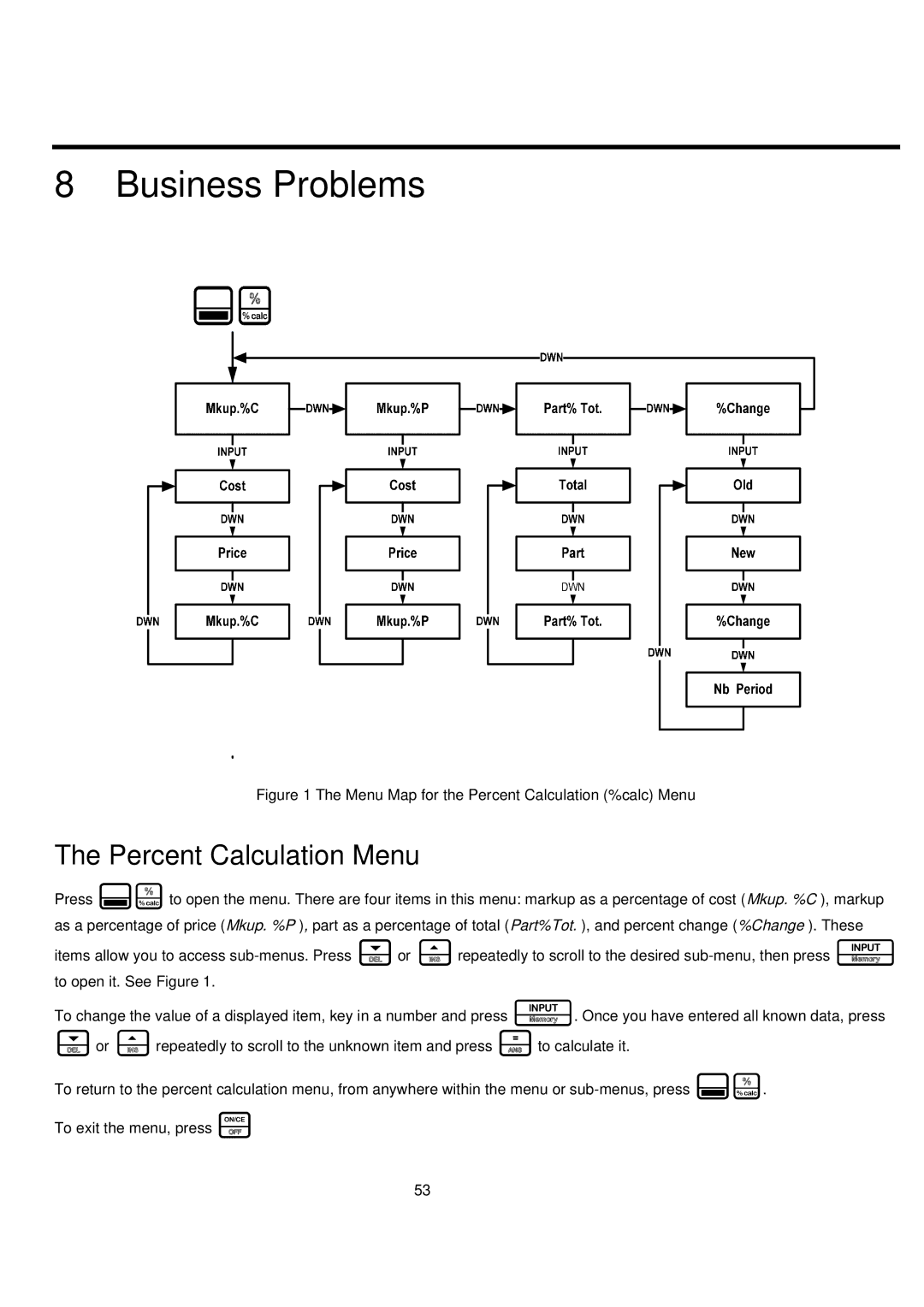Business Problems
8 Business Problems
Figure 1 The Menu Map for the Percent Calculation (%calc) Menu
The Percent Calculation Menu
Press :#to open the menu. There are four items in this menu: markup as a percentage of cost (Mkup. %C ), markup as a percentage of price (Mkup. %P ), part as a percentage of total (Part%Tot. ), and percent change (%Change ). These items allow you to access
To change the value of a displayed item, key in a number and press I. Once you have entered all known data, press
<or >repeatedly to scroll to the unknown item and press =to calculate it.
To return to the percent calculation menu, from anywhere within the menu or
To exit the menu, press O
53