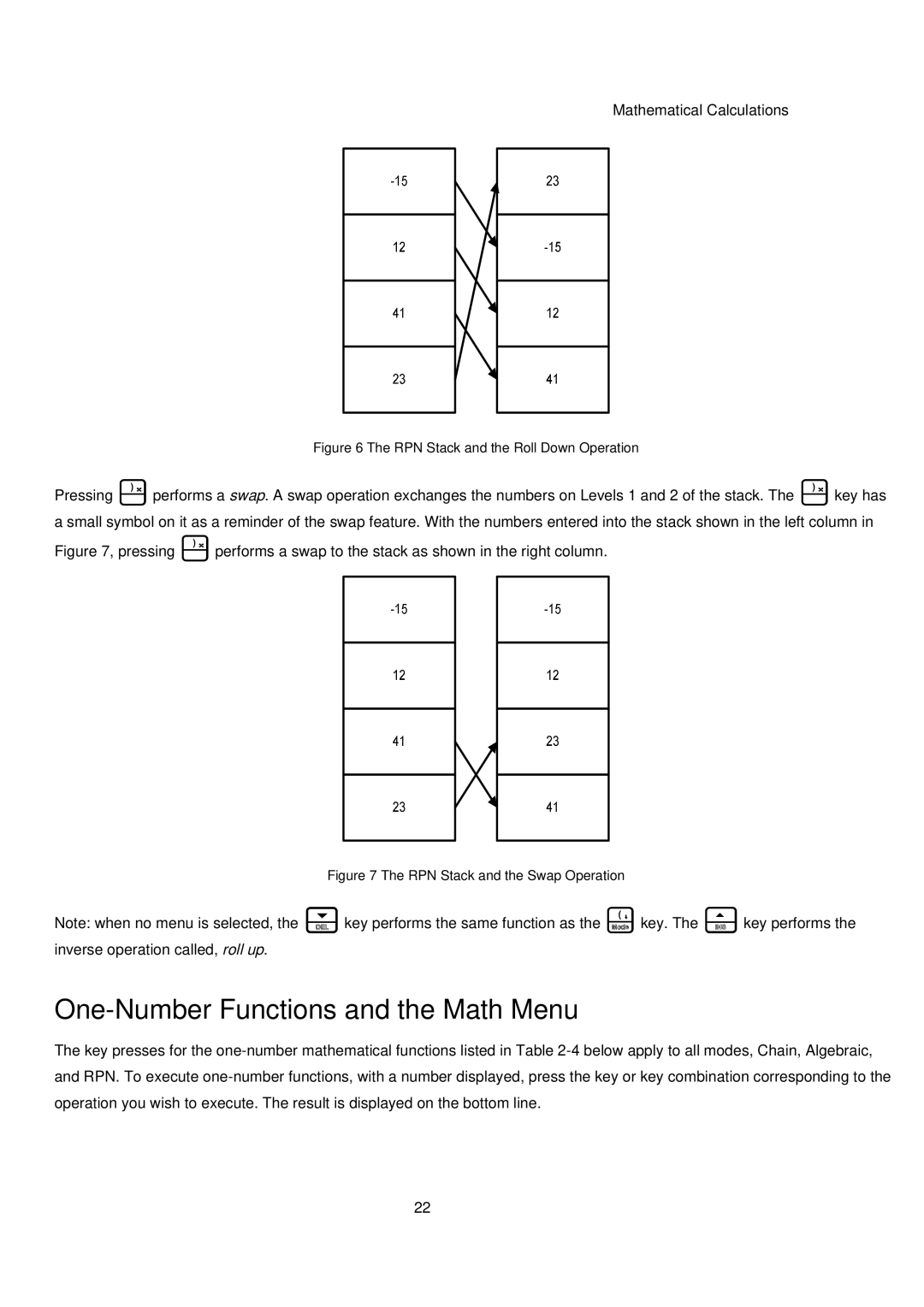Mathematical Calculations
Figure 6 The RPN Stack and the Roll Down Operation
Pressing )performs a swap. A swap operation exchanges the numbers on Levels 1 and 2 of the stack. The )key has a small symbol on it as a reminder of the swap feature. With the numbers entered into the stack shown in the left column in Figure 7, pressing )performs a swap to the stack as shown in the right column.
Figure 7 The RPN Stack and the Swap Operation
Note: when no menu is selected, the <key performs the same function as the (key. The >key performs the inverse operation called, roll up.
One-Number Functions and the Math Menu
The key presses for the
22