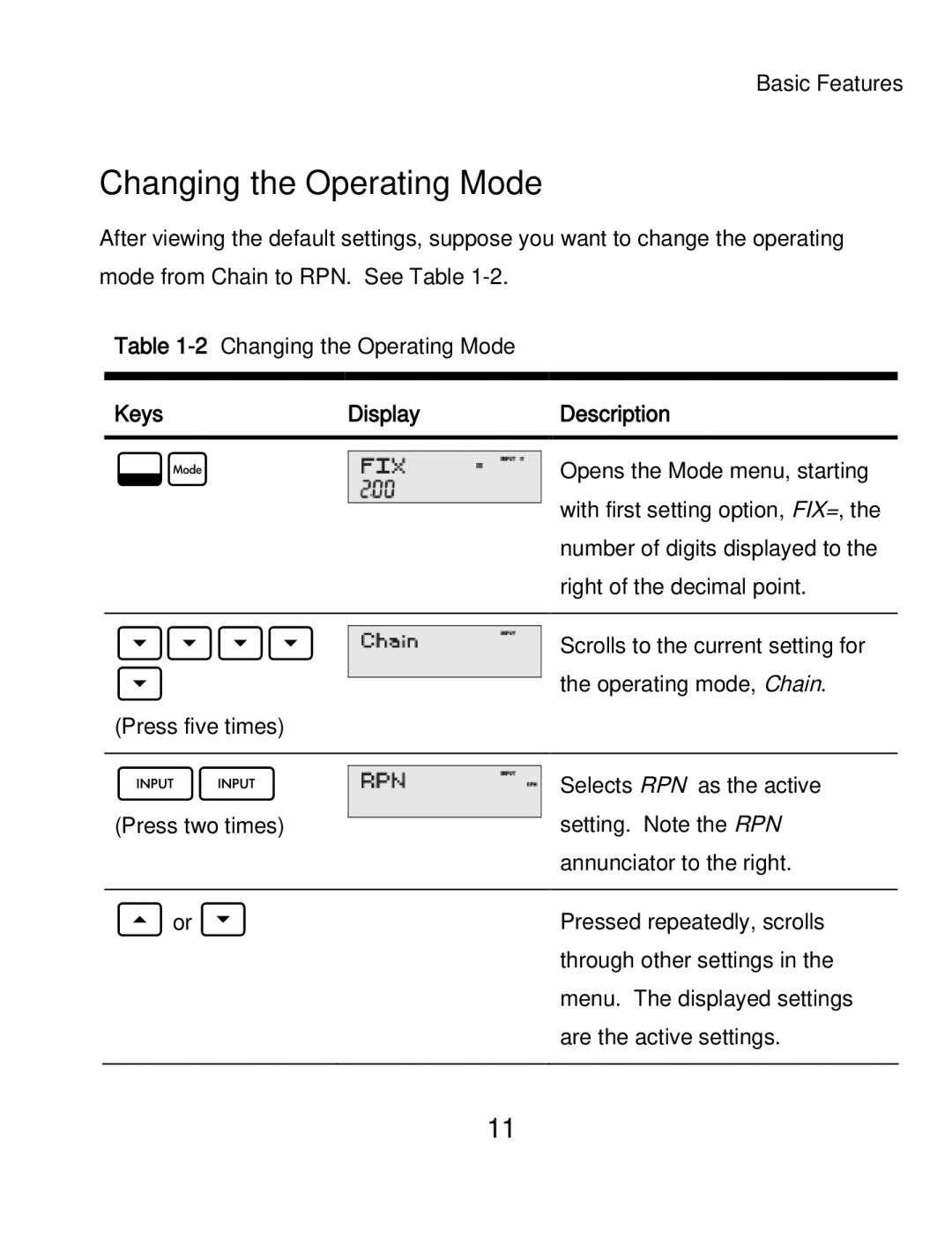Basic Features
Changing the Operating Mode
After viewing the default settings, suppose you want to change the operating mode from Chain to RPN. See Table
Table
Keys
:u
DisplayDescription
Opens the Mode menu, starting with first setting option, FIX=, the number of digits displayed to the right of the decimal point.
<<<<
<
(Press five times)
II
(Press two times)
>or <
Scrolls to the current setting for the operating mode, Chain.
Selects RPN as the active setting. Note the RPN annunciator to the right.
Pressed repeatedly, scrolls through other settings in the menu. The displayed settings are the active settings.
11