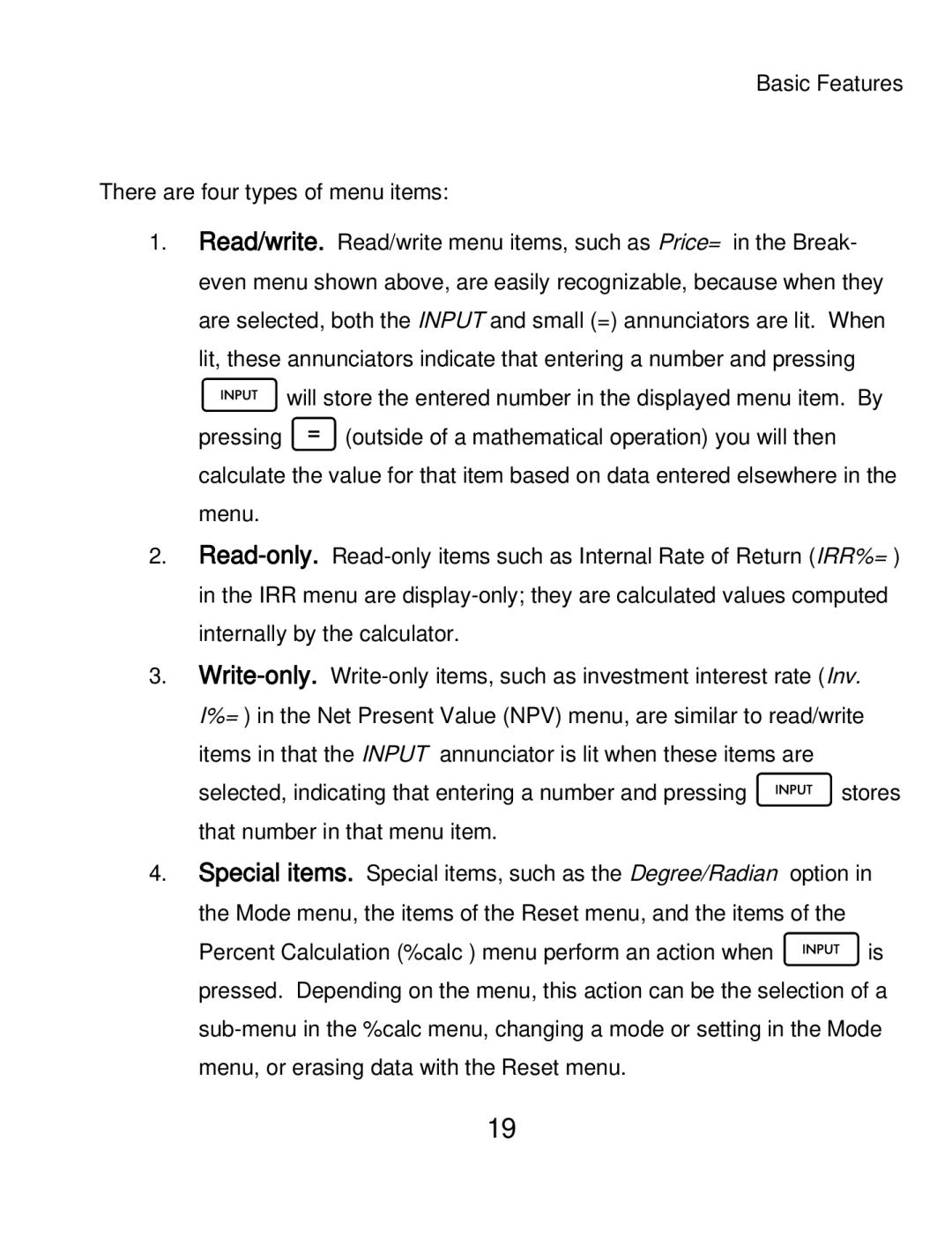Basic Features
There are four types of menu items:
1.Read/write. Read/write menu items, such as Price= in the Break- even menu shown above, are easily recognizable, because when they are selected, both the INPUT and small (=) annunciators are lit. When
lit, these annunciators indicate that entering a number and pressing
Iwill store the entered number in the displayed menu item. By pressing =(outside of a mathematical operation) you will then calculate the value for that item based on data entered elsewhere in the menu.
2.
3.
items in that the INPUT annunciator is lit when these items are selected, indicating that entering a number and pressing Istores
that number in that menu item.
4.Special items. Special items, such as the Degree/Radian option in
the Mode menu, the items of the Reset menu, and the items of the Percent Calculation (%calc ) menu perform an action when Iis
pressed. Depending on the menu, this action can be the selection of a
19