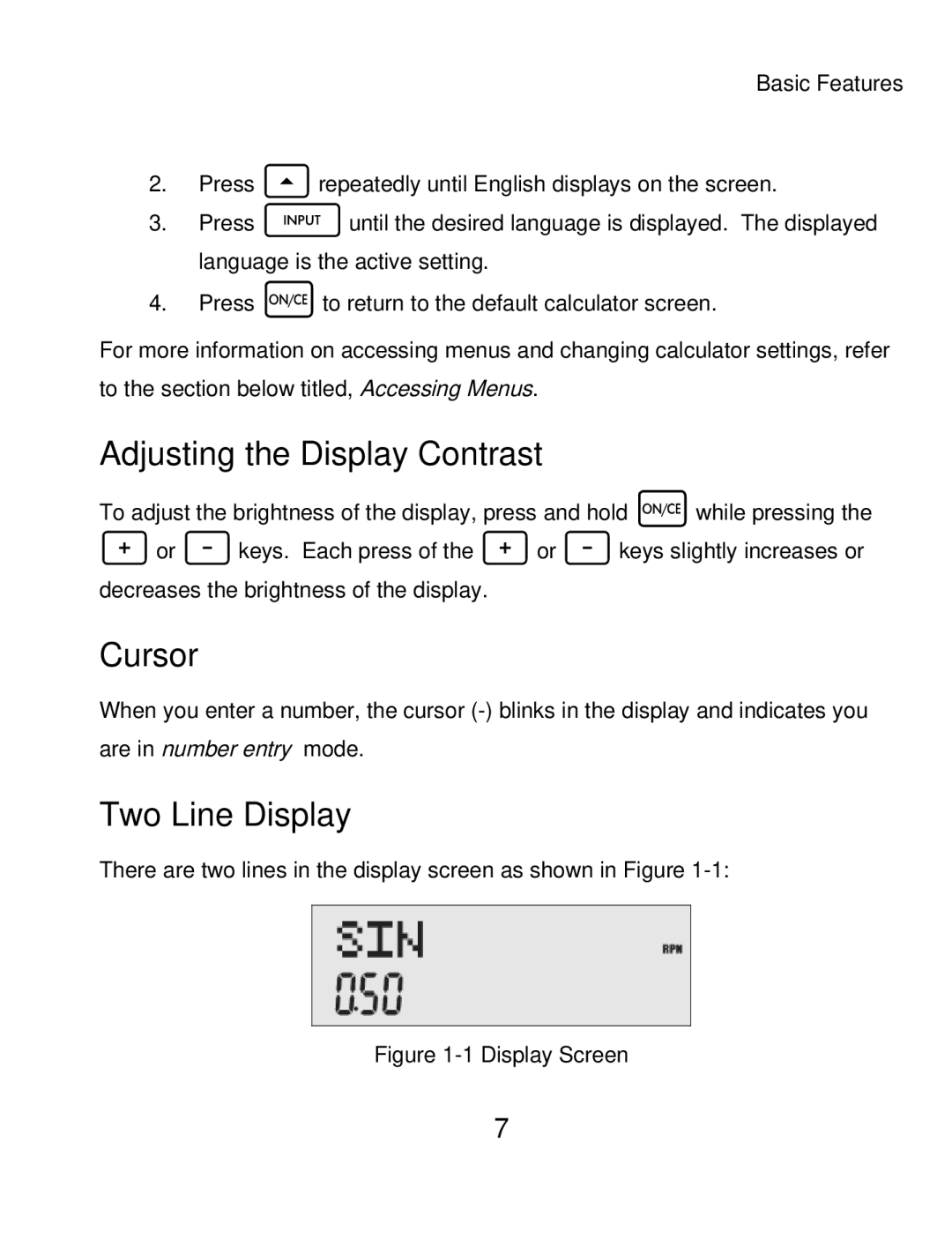Basic Features
2.Press >repeatedly until English displays on the screen.
3.Press Iuntil the desired language is displayed. The displayed language is the active setting.
4.Press Oto return to the default calculator screen.
For more information on accessing menus and changing calculator settings, refer to the section below titled, Accessing Menus.
Adjusting the Display Contrast
To adjust the brightness of the display, press and hold Owhile pressing the
+or
Cursor
When you enter a number, the cursor
Two Line Display
There are two lines in the display screen as shown in Figure
Figure 1-1 Display Screen
7