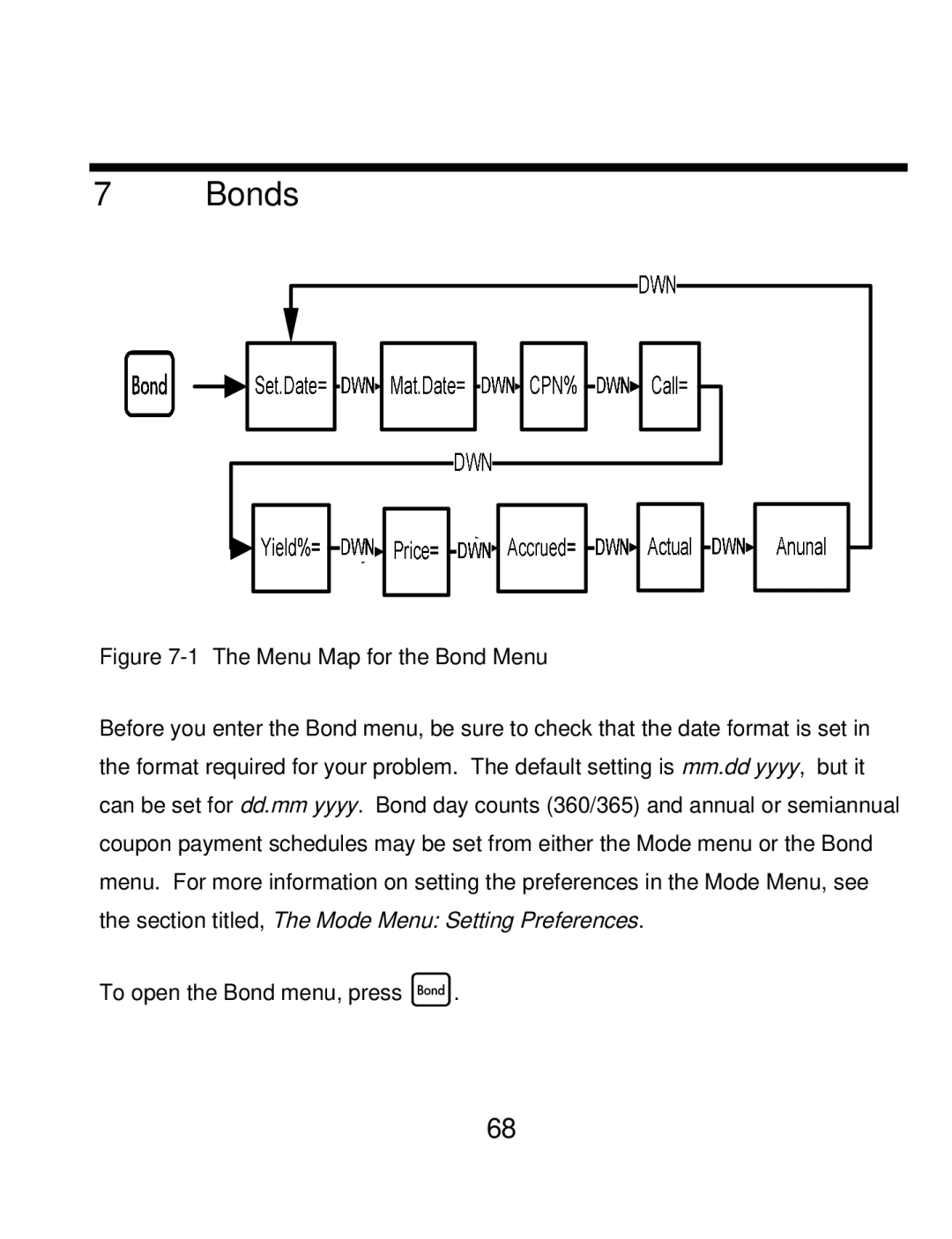Bonds
7 Bonds
Figure 7-1 The Menu Map for the Bond Menu
Before you enter the Bond menu, be sure to check that the date format is set in the format required for your problem. The default setting is mm.dd yyyy, but it can be set for dd.mm yyyy. Bond day counts (360/365) and annual or semiannual coupon payment schedules may be set from either the Mode menu or the Bond menu. For more information on setting the preferences in the Mode Menu, see the section titled, The Mode Menu: Setting Preferences.
To open the Bond menu, press B.
68