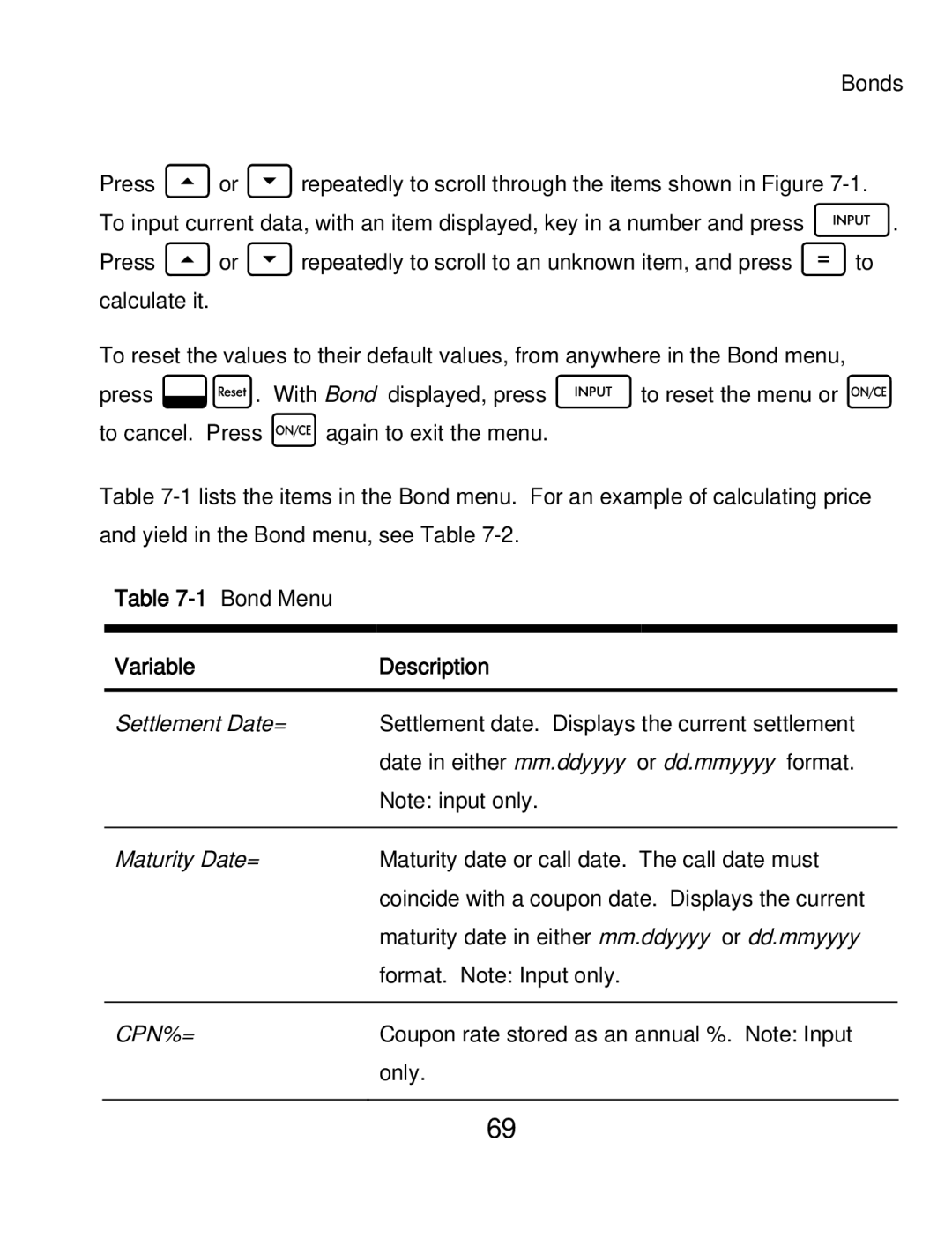Bonds
Press >or <repeatedly to scroll through the items shown in Figure
To reset the values to their default values, from anywhere in the Bond menu, press :x. With Bond displayed, press Ito reset the menu or O to cancel. Press Oagain to exit the menu.
Table
Table 7-1 Bond Menu
Variable | Description |
Settlement Date= | Settlement date. Displays the current settlement |
| date in either mm.ddyyyy or dd.mmyyyy format. |
| Note: input only. |
|
|
Maturity Date= | Maturity date or call date. The call date must |
| coincide with a coupon date. Displays the current |
| maturity date in either mm.ddyyyy or dd.mmyyyy |
| format. Note: Input only. |
|
|
CPN%= | Coupon rate stored as an annual %. Note: Input |
| only. |
69