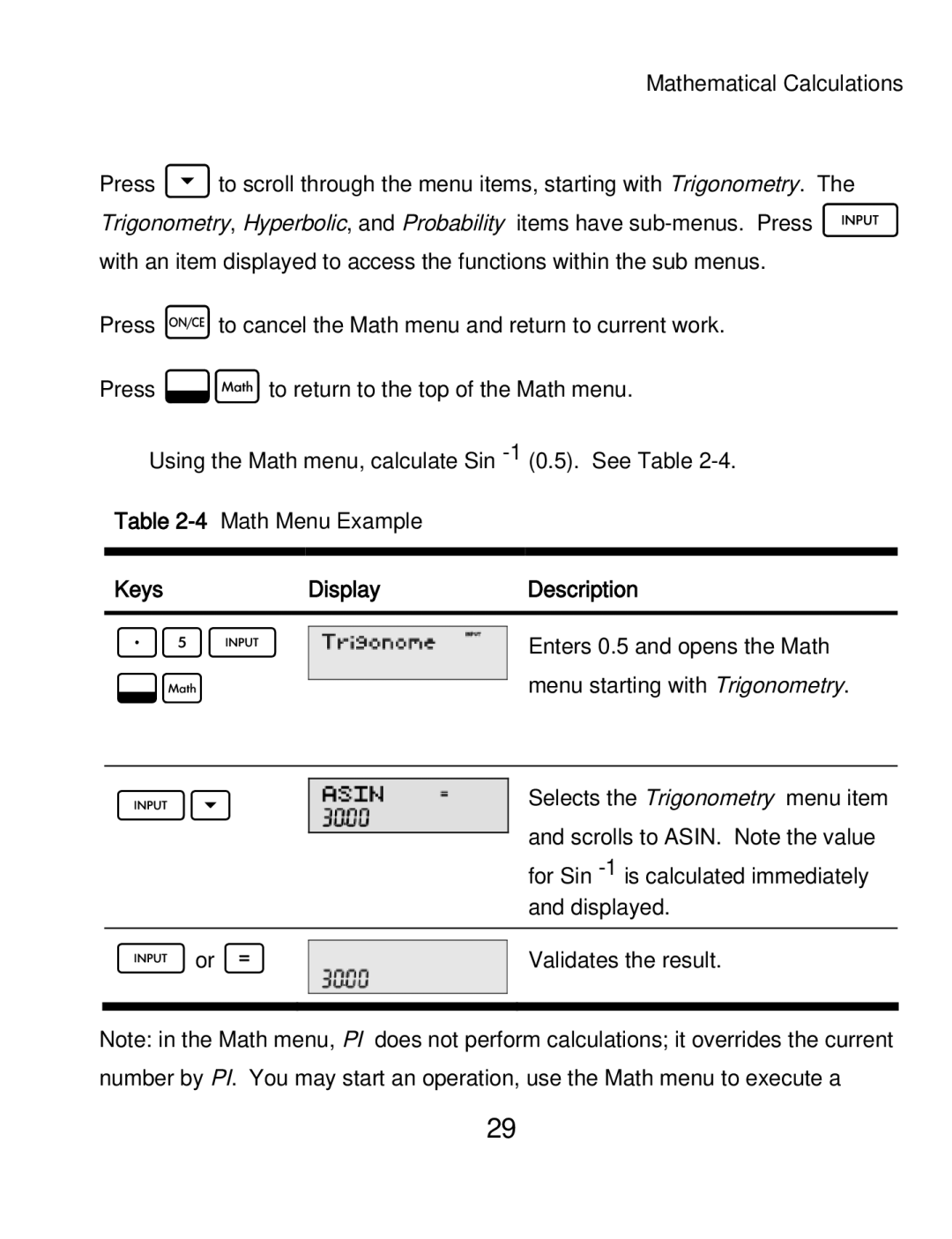Mathematical Calculations
Press <to scroll through the menu items, starting with Trigonometry. The Trigonometry, Hyperbolic, and Probability items have
Press Oto cancel the Math menu and return to current work.
Press :sto return to the top of the Math menu.
Using the Math menu, calculate Sin
Table
Keys | Display | Description |
.5I
:s
Enters 0.5 and opens the Math menu starting with Trigonometry.
I< |
| Selects the Trigonometry menu item |
|
| and scrolls to ASIN. Note the value |
|
| |
|
| for Sin |
|
| and displayed. |
|
|
|
Ior = |
| Validates the result. |
| ||
|
|
|
|
|
|
Note: in the Math menu, PI does not perform calculations; it overrides the current number by PI. You may start an operation, use the Math menu to execute a
29