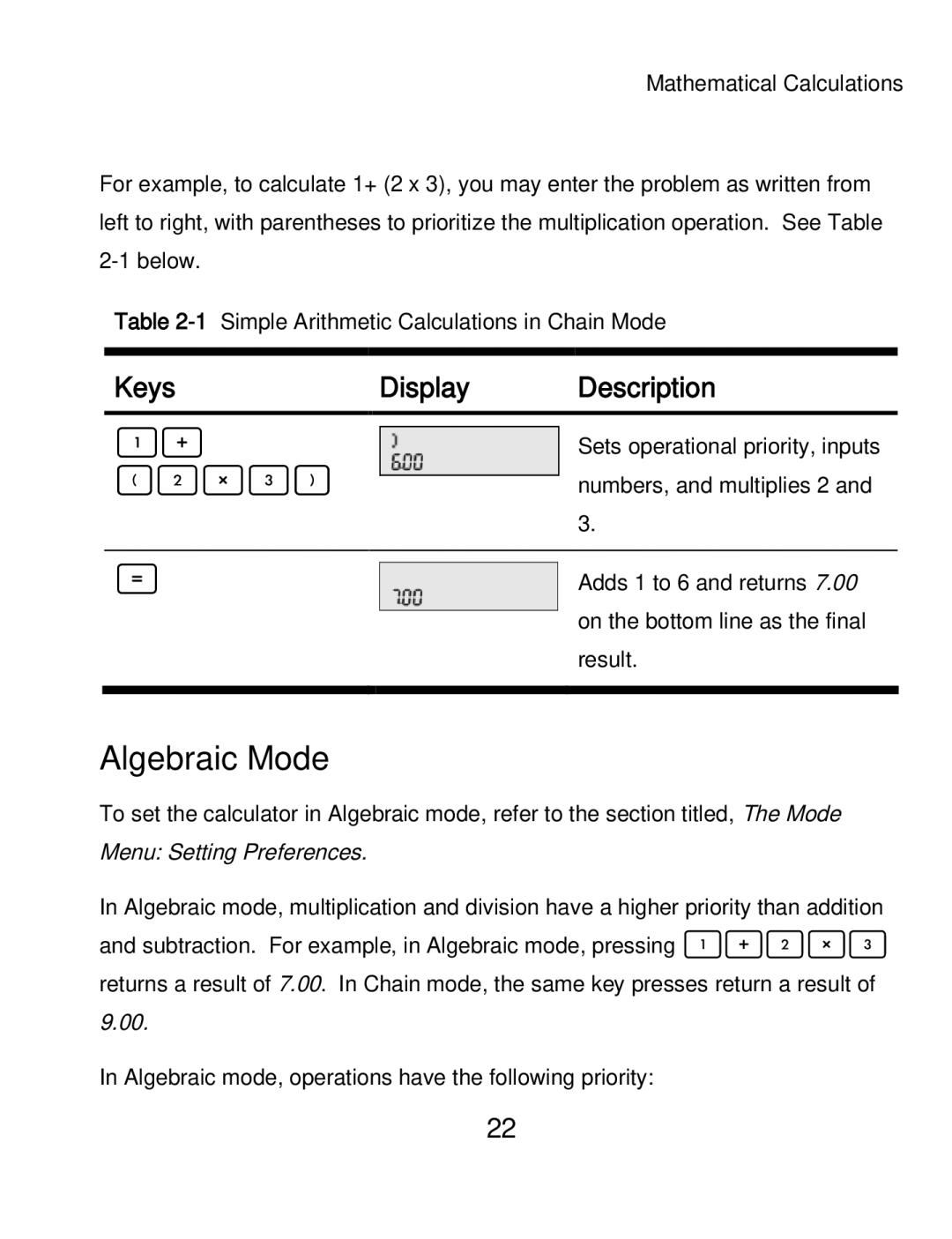Mathematical Calculations
For example, to calculate 1+ (2 x 3), you may enter the problem as written from left to right, with parentheses to prioritize the multiplication operation. See Table
Table
Keys | Display | Description |
1+
(2*3)
Sets operational priority, inputs numbers, and multiplies 2 and 3.
=
Adds 1 to 6 and returns 7.00 on the bottom line as the final result.
Algebraic Mode
To set the calculator in Algebraic mode, refer to the section titled, The Mode Menu: Setting Preferences.
In Algebraic mode, multiplication and division have a higher priority than addition and subtraction. For example, in Algebraic mode, pressing 1+2*3 returns a result of 7.00. In Chain mode, the same key presses return a result of 9.00.
In Algebraic mode, operations have the following priority:
22