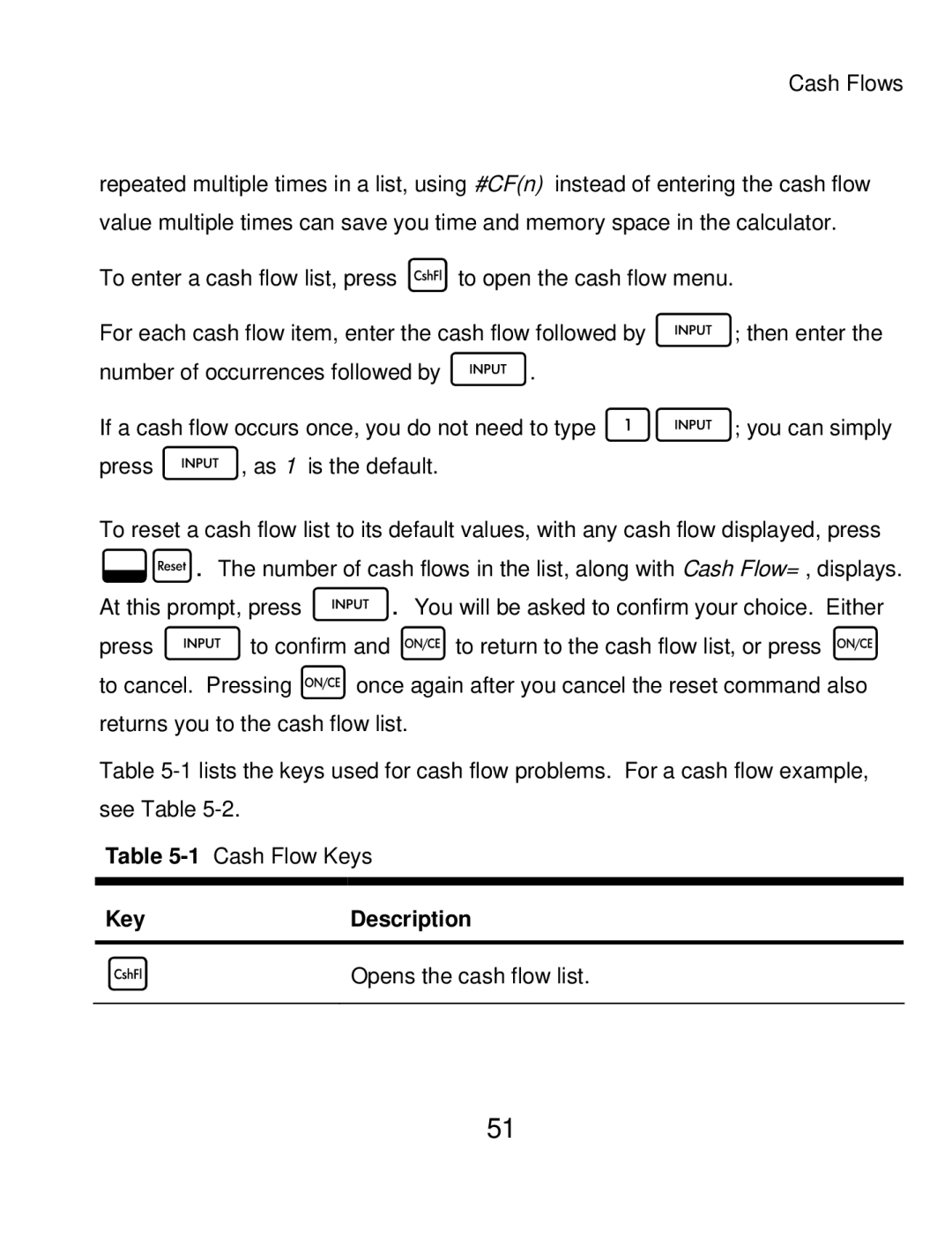Cash Flows
repeated multiple times in a list, using #CF(n) instead of entering the cash flow value multiple times can save you time and memory space in the calculator.
To enter a cash flow list, press Cto open the cash flow menu.
For each cash flow item, enter the cash flow followed by I;then enter the number of occurrences followed by I.
If a cash flow occurs once, you do not need to type 1I;you can simply press I, as 1 is the default.
To reset a cash flow list to its default values, with any cash flow displayed, press :x. The number of cash flows in the list, along with Cash Flow= , displays. At this prompt, press I. You will be asked to confirm your choice. Either press Ito confirm and Oto return to the cash flow list, or press O to cancel. Pressing Oonce again after you cancel the reset command also returns you to the cash flow list.
Table
Table
KeyDescription
C | Opens the cash flow list. |
|
|
51