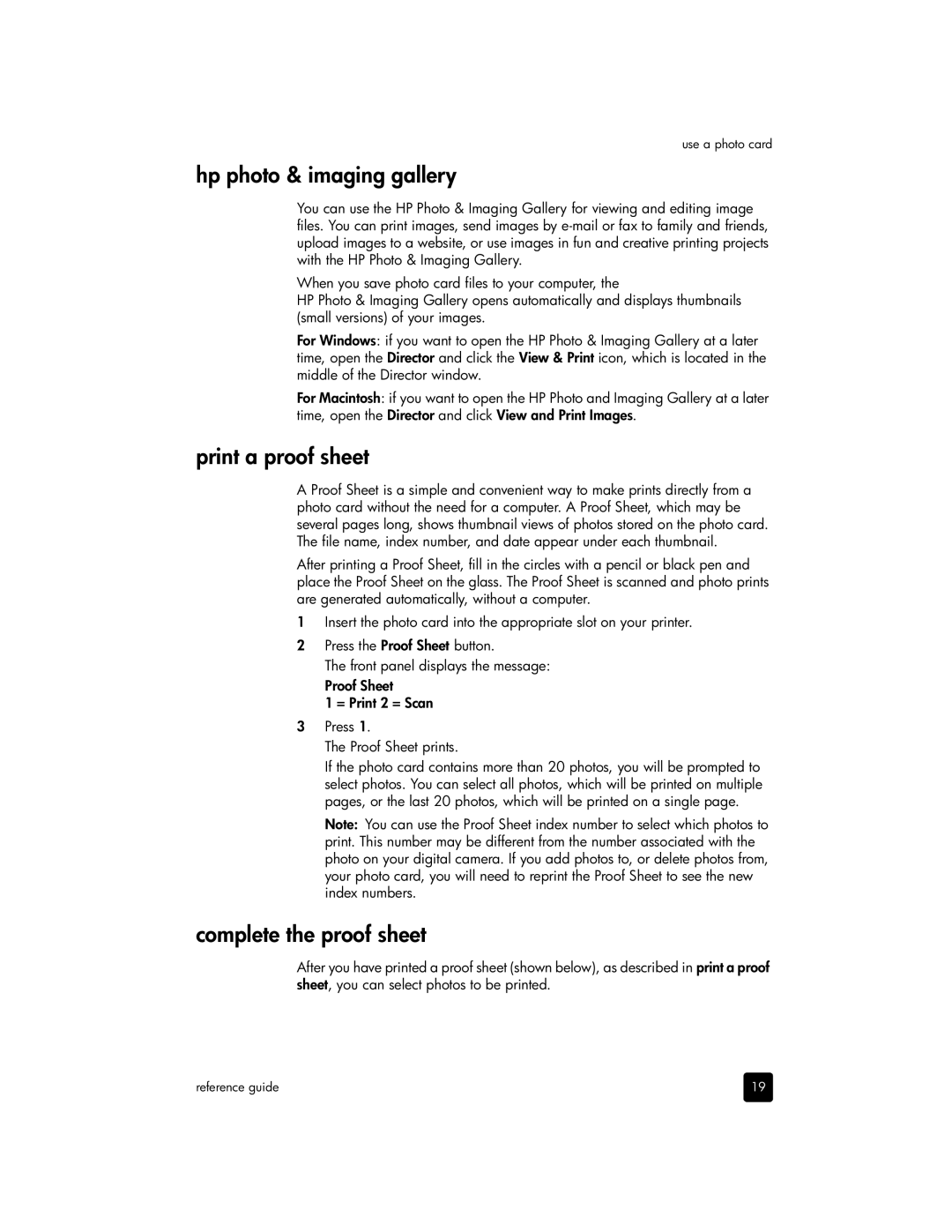use a photo card
hp photo & imaging gallery
You can use the HP Photo & Imaging Gallery for viewing and editing image files. You can print images, send images by
When you save photo card files to your computer, the
HP Photo & Imaging Gallery opens automatically and displays thumbnails (small versions) of your images.
For Windows: if you want to open the HP Photo & Imaging Gallery at a later time, open the Director and click the View & Print icon, which is located in the middle of the Director window.
For Macintosh: if you want to open the HP Photo and Imaging Gallery at a later time, open the Director and click View and Print Images.
print a proof sheet
A Proof Sheet is a simple and convenient way to make prints directly from a photo card without the need for a computer. A Proof Sheet, which may be several pages long, shows thumbnail views of photos stored on the photo card. The file name, index number, and date appear under each thumbnail.
After printing a Proof Sheet, fill in the circles with a pencil or black pen and place the Proof Sheet on the glass. The Proof Sheet is scanned and photo prints are generated automatically, without a computer.
1Insert the photo card into the appropriate slot on your printer.
2Press the Proof Sheet button.
The front panel displays the message:
Proof Sheet
1 = Print 2 = Scan
3Press 1.
The Proof Sheet prints.
If the photo card contains more than 20 photos, you will be prompted to select photos. You can select all photos, which will be printed on multiple pages, or the last 20 photos, which will be printed on a single page.
Note: You can use the Proof Sheet index number to select which photos to print. This number may be different from the number associated with the photo on your digital camera. If you add photos to, or delete photos from, your photo card, you will need to reprint the Proof Sheet to see the new index numbers.
complete the proof sheet
After you have printed a proof sheet (shown below), as described in print a proof sheet, you can select photos to be printed.
reference guide | 19 |