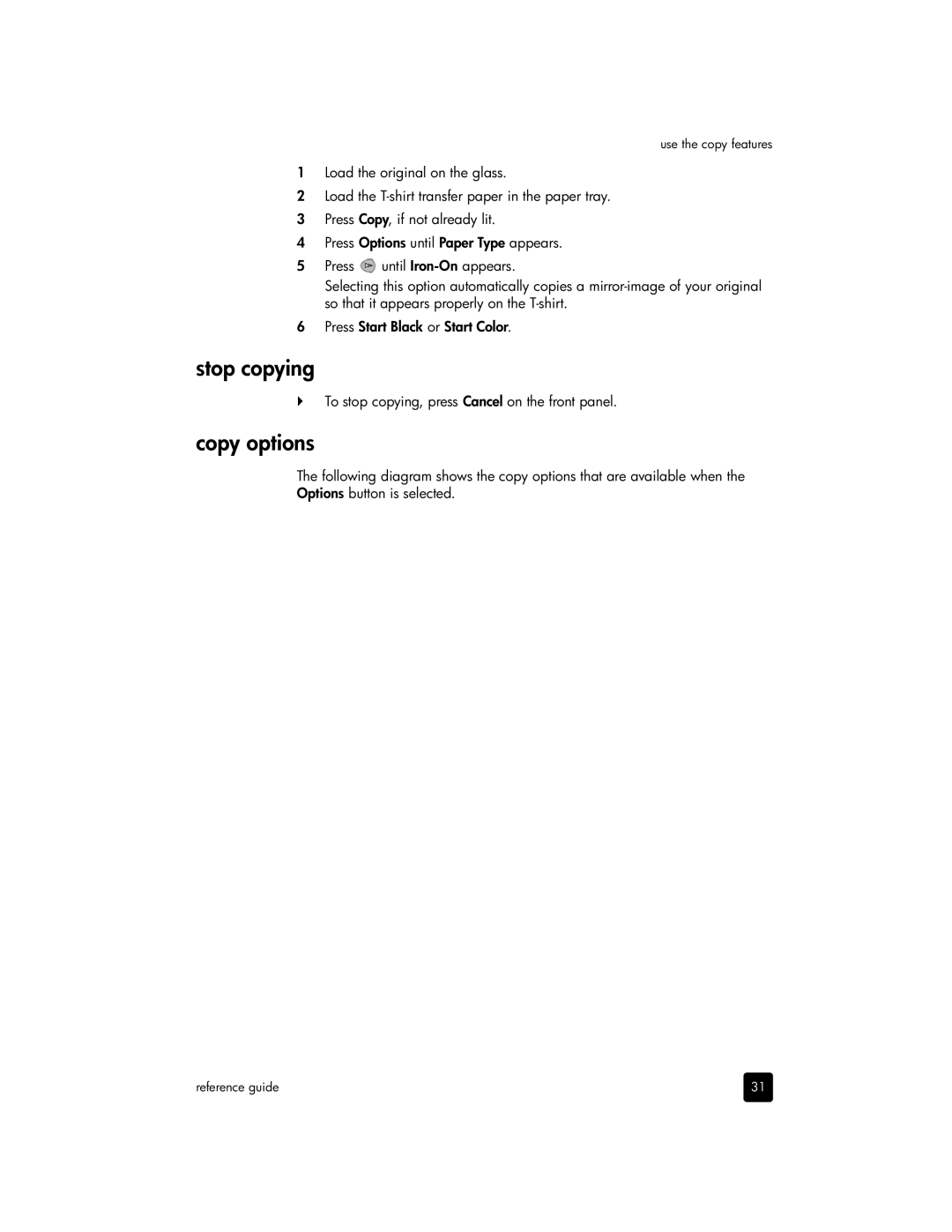use the copy features
1Load the original on the glass.
2Load the
3Press Copy, if not already lit.
4Press Options until Paper Type appears.
5Press ![]() until
until
Selecting this option automatically copies a
6Press Start Black or Start Color.
stop copying
`To stop copying, press Cancel on the front panel.
copy options
The following diagram shows the copy options that are available when the Options button is selected.
reference guide | 31 |