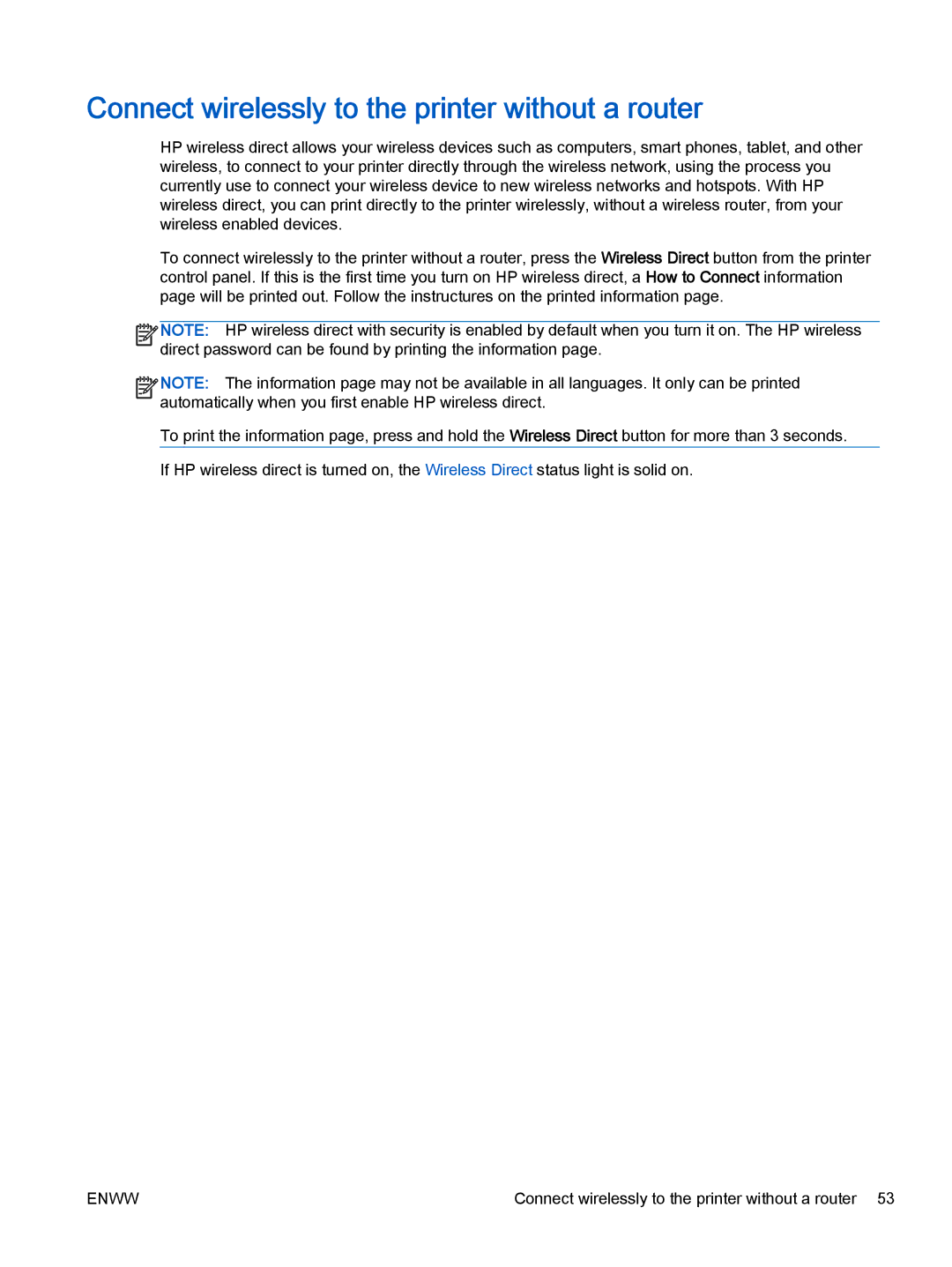Connect wirelessly to the printer without a router
HP wireless direct allows your wireless devices such as computers, smart phones, tablet, and other wireless, to connect to your printer directly through the wireless network, using the process you currently use to connect your wireless device to new wireless networks and hotspots. With HP wireless direct, you can print directly to the printer wirelessly, without a wireless router, from your wireless enabled devices.
To connect wirelessly to the printer without a router, press the Wireless Direct button from the printer control panel. If this is the first time you turn on HP wireless direct, a How to Connect information page will be printed out. Follow the instructures on the printed information page.
![]()
![]()
![]()
![]() NOTE: HP wireless direct with security is enabled by default when you turn it on. The HP wireless
NOTE: HP wireless direct with security is enabled by default when you turn it on. The HP wireless
direct password can be found by printing the information page.
![]()
![]()
![]()
![]() NOTE: The information page may not be available in all languages. It only can be printed
NOTE: The information page may not be available in all languages. It only can be printed
automatically when you first enable HP wireless direct.
To print the information page, press and hold the Wireless Direct button for more than 3 seconds.
If HP wireless direct is turned on, the Wireless Direct status light is solid on.
ENWW | Connect wirelessly to the printer without a router 53 |